




Language: English (US)
Learn how to create stunning AI Generated Images using the 7 Golden prompts with best practices from basics to Advance
https://www.udemy.com/course/the-complete-dall-e-3-ai-image-generation-course/

Language: English (US)
The ultimate guide for beginners
https://www.udemy.com/course/from-3ds-max-to-unreal-engine-5/

Language: English (US)
Drawing Course: Improve your Portrait Drawings in Four Simple Steps!
https://www.udemy.com/course/beginners-guide-to-drawing-the-face-from-multiple-angles/

Language: English (US)
Find your cartooning style with this fun and simple workshop.
https://www.udemy.com/course/very-simple-cartoon-workshop-drawing-cartoon-faces/

Language: English (US)
Understanding UX Strategy (Basics, Steps to understand), Planning UX Process, Information Architecture in UX Design
https://www.udemy.com/course/ux-strategy-and-planning/

Language: English (US)
Learn to expertly design, model, annotate and render Revit Projects
https://www.udemy.com/course/the-complete-revit-guide/

Language: English (US), Bahasa Indonesia, Italiano, Polski, Română, ภาษาไทย
Step by step instructions for both platformer and RPG pixel art tilesets
https://www.udemy.com/course/create-stunning-pixel-art-tilesets-for-games/

Language: English (US)
Learn how to create animations and renderings that will help you attract clients, even if you're new to Blender
https://www.udemy.com/course/how-to-attract-clients-for-a-newbie-in-blender/


Language: English (US)
Increase your rate and value by creating your perfect UX design case study
https://www.udemy.com/course/ux-design-course-case-study/

Language: English (US)
The ELE Queen, Creative photo composition with Adobe photoshop
https://www.udemy.com/course/cinematic-photo-manipulation-photoshop-advanced-course-igad/

Language: English (US)
Express your artistic creativity in drawing of objects using CSS. Use CSS to open up a world of artistic possibilities.
https://www.udemy.com/course/css-art-creatively-craft-illustrations-drawings-with-css/

Language: English (US)
Learn to Create Stunning Visual Effects and Motion Graphics with Adobe After Effects
https://www.udemy.com/course/mastering-adobe-after-effects-from-beginner-to-advanced/

Language: English (US)
Self paced learning beginners course for Style3D users
https://www.udemy.com/course/style3d-essentials-3d-fashion-basics/

Language: English (US)
2D Animation , Ipad or Tablet Animation , Flipaclip
https://www.udemy.com/course/flipaclip-tablet-and-ipad-simple-2d-animation/

Language: English (US)
Professional Logo Design With Artificial Intelligence-Passive Income
https://www.udemy.com/course/professional-logo-design-with-artificial-intelligence-atacbala/

Language: English (US)
Learn how to make bespoke Jewellery CAD files ready for 3d printing
https://www.udemy.com/course/making-jewellery-with-rhinoceros/

Language: English (US)
Fast track course to create a 3D model and render an architectural/design stunning image.
https://www.udemy.com/course/rhino-3d-modelling-lumion-rendering/
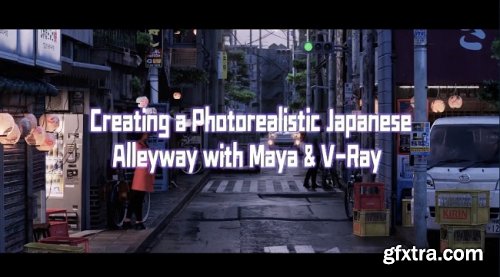
Wingfox – Creating a Photorealistic Japanese Alleyway with Maya and V-Ray with Steffen Hampel
In this tutorial series, you will learn steps how to create photorealism, the basics of shading and especially how to use your shaders smartly.
Because everyone wants to achieve photorealism. Here you can learn it. Also, in this series, you will get facts only, no repetition, no talking about senseless stuff. Just facts.

Wingfox – Commercial Rendering Using Keyshot with Xu Shengda
This tutorial aims to equip you to be a qualified 3C product render artist. With the practice experience and design idea shared by the lecturer, you will be able to render products with high efficiency and quality at ease. The tutorial carefully selects ten classic business cases of rendering from different 3C categories to teach you a variety of skills in rendering. Recent popular technical points will be included with cross-explanation throughout the tutorial, making sure you will not miss out any major change in the industry and the market. From the production of a texture to the building of scene, as well as the idea of lighting, everything will be unfolded with full-length explanation and step-by-step demonstration. The workflow of producing commercial product rendering will never be strange to you.































