
Language: English (US)
Learn how to create animations and renderings that will help you attract clients, even if you're new to Blender
https://www.udemy.com/course/how-to-attract-clients-for-a-newbie-in-blender/

Language: English (US)
Self paced learning beginners course for Style3D users
https://www.udemy.com/course/style3d-essentials-3d-fashion-basics/

Language: English (US)
2D Animation , Ipad or Tablet Animation , Flipaclip
https://www.udemy.com/course/flipaclip-tablet-and-ipad-simple-2d-animation/
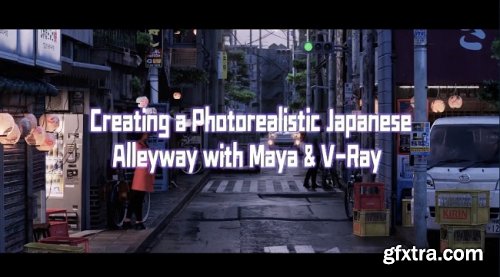
Wingfox – Creating a Photorealistic Japanese Alleyway with Maya and V-Ray with Steffen Hampel
In this tutorial series, you will learn steps how to create photorealism, the basics of shading and especially how to use your shaders smartly.
Because everyone wants to achieve photorealism. Here you can learn it. Also, in this series, you will get facts only, no repetition, no talking about senseless stuff. Just facts.

Wingfox – Commercial Rendering Using Keyshot with Xu Shengda
This tutorial aims to equip you to be a qualified 3C product render artist. With the practice experience and design idea shared by the lecturer, you will be able to render products with high efficiency and quality at ease. The tutorial carefully selects ten classic business cases of rendering from different 3C categories to teach you a variety of skills in rendering. Recent popular technical points will be included with cross-explanation throughout the tutorial, making sure you will not miss out any major change in the industry and the market. From the production of a texture to the building of scene, as well as the idea of lighting, everything will be unfolded with full-length explanation and step-by-step demonstration. The workflow of producing commercial product rendering will never be strange to you.

http://www.wingfox.com/c/8456
This course is a complete break-down of C4D original scene design "can factory". Starting from modeling and scene building to the subject - can factory and model refinement methods, the course also contains R20 volume modeling and UV unwrapping. Such scenes can be well used in the production of e-commerce projects and stylized work creation.
The course uses Octane tenderer for stylized product lighting, building scenes, node editor creation and methods and techniques to quickly make beautiful car rendering scenes, including lighting arrangements, rendering settings, etc., all the above mentioned are covered in this course. If you are a C4D enthusiast and practitioner, don't miss such a case practice, from the basic modeling methods to mastery of the software.

If you have always wanted to learn about vegetation but didn't know where to start, this course is for you! Entirely oriented to beginners, learn all the tips and tricks to know before starting your vegetation journey.
Please note that this course is focused on beginners in vegetation creation and is purely theoretical. This means that no model creation is performed during this course. You don't need to buy this course if you already have an "Unreal Complete Scene" course.
What I will learn?
- Best tools to use and where to find the best vegetation resources
- All the tree creation steps for a Populus tree (structure, 3d branches as textures, full branch creation with plans)
- A few breakdown examples for multiple trees & ground vegetation (pine and palm + bush, ferns, grass, plants & flowers)
- How important shaders are
- Different wind types
- How to optimize your foliage in engine (UE5)

Language: English (US)
Create beautiful photorealistic 3D renderings: Interactive and easy to learn videos by a professional.
https://www.udemy.com/course/master-3ds-max-2024-v-ray-61008-in-5hrs/

Language: English (US)
Learn Motion Graphics with 35 project - This course by focusing on animation covers every technique of Motion Graphics
https://www.udemy.com/course/after-effects-motion-graphics-basic-to-advanced/

Language: English (US)
Unleash Your Creative Potential with Our Comprehensive Blender 3D Modeling, Lighting, and Animation Course!
https://www.udemy.com/course/unleash-your-creative-potential-with-our-blender-meta-course/

Language: English (US)
Learn the basics of Unreal Engine 5 by making Product Renders
https://www.udemy.com/course/unreal-engine-5-and-blender-3d-product-visualization/

Language: English (US)
Detailed Advance workflows
https://www.udemy.com/course/houdini-effects-workshop/

Language: English (US)
Learn to Create Realistic 3d Props for Games using Blender, Substance Painter and Zbrush.
https://www.udemy.com/course/prop-creation-for-games-medieval-well/
Language: English (US)
Learn Adobe After Effects from scratch with easy step-by-step instructions and projects that you can repurpose
https://www.udemy.com/course/non-scary-adobe-afx-beginner-to-wow/

Language: English (US)
Create a Detailed Mining Cart: From 3D Modeling to Professional Rendering
https://www.udemy.com/course/mastering-3d-modeling-create-a-minong-cart-from-scratch/

Language: English (US)
Mastering 3D Modeling, Unwrapping, and Texturing in 3Ds Max, Rizom UV, and Substance Painter
https://www.udemy.com/course/mastering-3d-modeling-unwrapping-and-texturing-a-train/
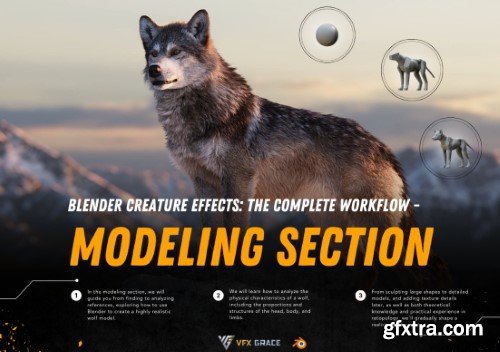

Language: English (US)
We Will Create Togather NYC Subway from start to finish with Blender 3.6.1
https://www.udemy.com/course/blender-subway-interior-modeling/

Language: English (US)
Recreate iconic shots from the movie Dune in this step by step beginner friendly Blender tutorial
https://www.udemy.com/course/master-cinematic-scenes-in-blender-3d-dune-edition-23/


Language: English (US)
Beginner's Guide to Crafting Stunning Environments in Blender
https://www.udemy.com/course/mastering-realistic-3d-environment-in-blender-green-screen/

Language: English (US)
Rig and animate 2D characters using symbols, Motion Tweening and layer parenting!
https://www.udemy.com/course/rigging-and-animating-in-adobe-animate/































