
Language: English (US)
Master the Art of Architectural Animation: A Complete Guide to Creating Animatons with 3ds Max and Corona Render
https://www.udemy.com/course/complete-archviz-animation-guide-with-3ds-max-and-corona/

Language: English (US)
Master the Fundamentals of Animation & Create Stunning 3D Motion Graphics
https://www.udemy.com/course/blender-essential-from-beginner-to-3d-masterclass/
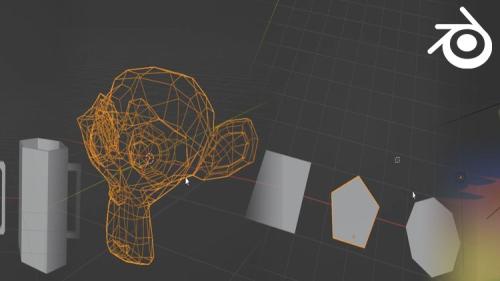
Language: English (US)
Basics of 3D Modelling
https://www.udemy.com/course/mastering-3d-modelling-basics-beginner-to-pro/
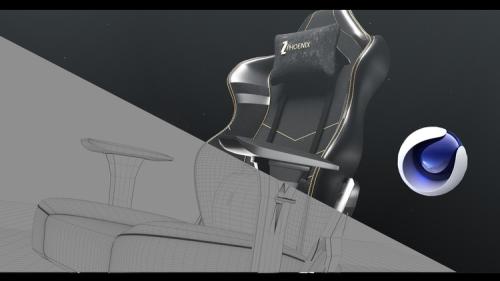
Language: English (US)
We will focus in animations technics and learn that the process is straightforward by using c4d , after effect, Arnold
https://www.udemy.com/course/advance-motion-design-cinema-c4d-arnold-volume-i/


Language: Türkçe
Yeni başlayanlar için tüm detayları ile 3dsMAX kullanım klavuzu
https://www.udemy.com/course/adan-zye-3dsmax/

Language: English (US)
Mastering FLOW-3D: From Project Setup and Geometry Creation to Simulation, Result Export, and Animation.
https://www.udemy.com/course/cfd-simulation-using-flow-3d/
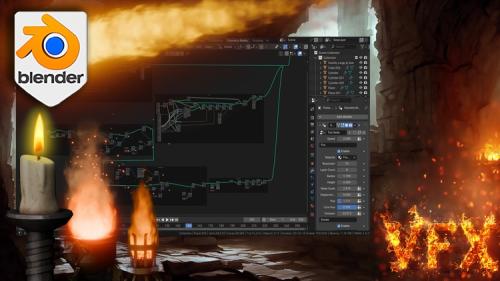
Language: English (US)
How to create fire in Blender with Geometry Nodes Realistic to Stylized with Animations: Master Blender VFX the easy way
https://www.udemy.com/course/blender-geometry-node-fire-animation/

Language: Türkçe
Catia dünyanın en gelişmiş tasarım programlarındandır.Catia yı Tasarım mühendisinden öğrenmek başkadır! Uygulamalı Catia
https://www.udemy.com/course/konstruktor-muhendisten-catia-v5-egitimi/
The lessons are divided into multiple parts. Each part contains a separate animation/render which gives you the ability to choose what you want to learn.

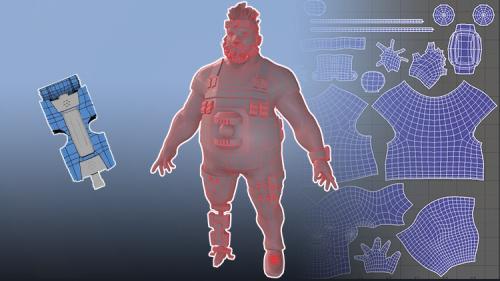
Language: Türkçe
Autodesk Maya ile animasyona uygun temiz bir topoloji oluşturmayı ve renklendirme için UV açılımı yapmayı öğrenin.
https://www.udemy.com/course/maya-ile-retopoloji-uv-teknikleri/

Language: Türkçe
Dijital pazarlama, sosyal medya reklamcılığı, Instagram, Facebook ve Google reklamlarını animasyonlar ile canlandırın!
https://www.udemy.com/course/sosyal-medya-reklam-pazarlama-animasyon-kursu/

Language: Türkçe
Blender ile Modelleme, Dokulama ve Render Temelleri
https://www.udemy.com/course/blender-temelleri-blender-280/

Language: Türkçe
Kaliteli render almak için bilinmesi gerekli olan bütün anahtar kavramlar tek derste | Sertifikalı
https://www.udemy.com/course/kaliteli_render_almanin_kurallari/

Language: Türkçe
Sıfırdan ileri seviye Lumion kullanmayı bu eğitimde örnek proje ile her ayrıntısıyla öğrenin!
https://www.udemy.com/course/0dan100elumion/




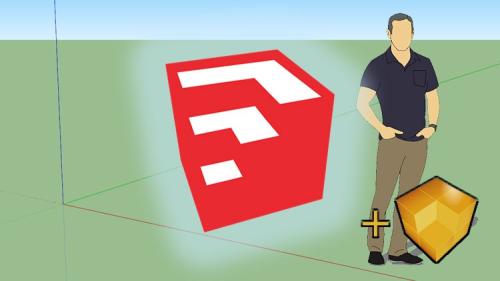
Language: Türkçe
Basit ve net anlatım çabuk öğrenme! Ayrıca Enscape ile yüksek kaliteli render öğrenimi hediyeli!
https://www.udemy.com/course/sketchupegitim/

Language: Türkçe
Gerçekten eğiten bir eğitimle,süreçleri anlayarak Rhinoceros ve V-Ray'i kullanın.Detaylar tanıtım metin ve videolarında.
https://www.udemy.com/course/numerikcizerrhinoegitimi/
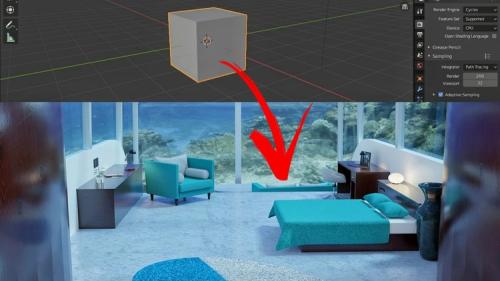
Language: Türkçe
Sıfırdan İleri Seviyeye Modelleme Eğitimi, Tasarlanan Modeller Üzerinden Para Kazanma Yöntemi ve Çok Daha Fazlası...
https://www.udemy.com/course/blenderilesifirdanmodelleme/

If you’ve ever wanted to learn how to sculpt, Introduction to Sculpting will give you the tools you need to become a great artist. With over 14 hours of high-quality training, you will be introduced to concepts that will transform your art. Learn what appeal is, understand gesture, block out your sculpts, sculpt stylized characters, and much more!































