Become top-level talent for any studio by staying ahead of your peers and mastering a new tool the industry is adopting at lightning speed. Learn in-demand skills, level-up your portfolio, wow your friends, and attract more career opportunities. Available exclusively at RedefineFX, The Embergen Bootcamp is by far the most complete EmberGen course on the market today, covering every main feature in-depth, and taking you from an absolute beginner to an advanced level at creating breathtaking volumetric and particles effects.
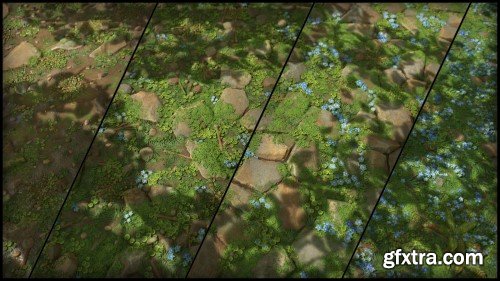




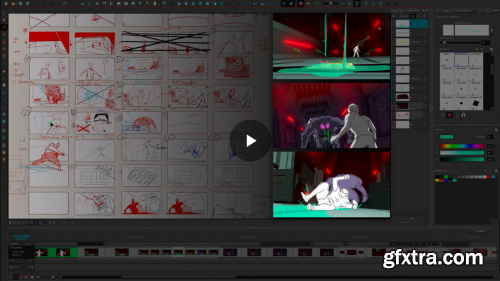
https://www.thegnomonworkshop.com/tutorials/storyboarding-for-film-games
Learn the complete storyboarding process that professional storyboard artists use when creating sequences for blockbuster movies and AAA games. Ibraheem Jara has storyboarded on projects, including Spider-Man, X-Men ‘97, Star Trek: Prodigy, and Overwatch 2, and in this 2-hour workshop, he shares his workflow, from initial planning to a complete storyboard sequence using Storyboard Pro and Blender. The workshop begins with basic planning, including how to create story beats with a focus on locations and characters. From there, the thumbnails are loosely laid down to sketch out the ideas before Ibraheem takes them through various passes as he molds them into a working storyboard sequence. Throughout the workshop, he offers invaluable expert tips to help you master composition, lighting, acting, action, editing, and pacing in your own storyboards. You’ll also see how Ibraheem adds and subtracts elements of a story throughout his natural process in order to get to the working final product.
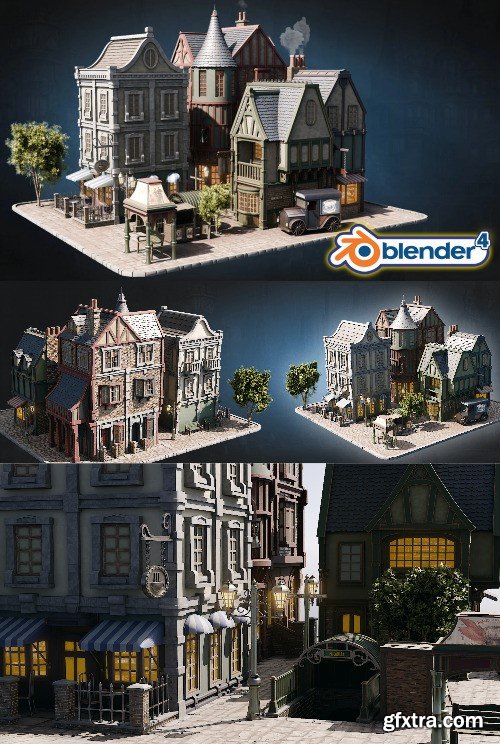

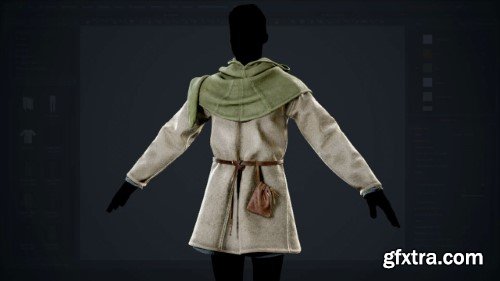


Learn how to animate a character undergoing an emotional transition, from how it affects the character’s body and physics to translating it into effective visual storytelling on the screen. This 2-hour workshop by Chris Kirshbaum is intended for animators of all levels, from beginners just starting their animation journey and students putting together their first demo reel to seasoned animation veterans who are looking for a refresher on one of the core aspects of what professional animators do. This detailed workshop focuses on Maya, specifically using the Graph Editor, Maya’s workspace interface, and the Playblast Function for checking results. Chris also delves into some light scripting throughout the workflow. The concepts taught are from the point of view of working on feature animation films but can be applied to any professional or personal creative project. By completing this workshop, artists should gain a good sense of how to make a complete animation shot for their demo reel. The rigs used in this workshop are from Pro Rigs. A collection of Chris’s playblasts is included with this workshop for further study.


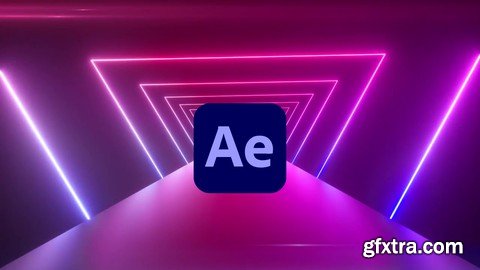

Hey there thanks for stopping by to see this incredibly long video! Ha... I know you all say you don't mind long videos so here's another! Basically in this class i am going to teach you how to make this pixel glitch scan animation of the logo on blender We'll cover everything in 5 episodes, We go over setting up a reference image, modeling the logo, setting up some nodes in the shading tab, setting up keyframes and camera for the animation, background and lighting setup and moreover render setting and output setting at the last i will provide the reference image of the logo in the project resources

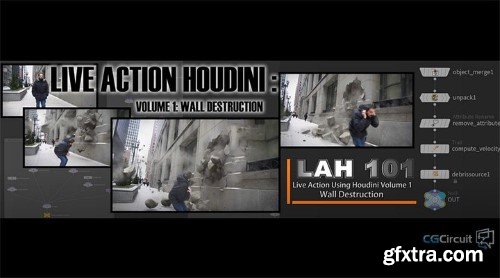
In this video we cover the rare training for incorporating Houdini pyrotechnics effects with live action incorporation.
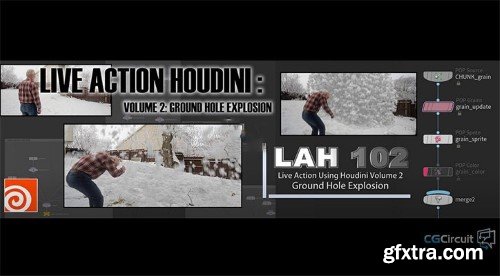


https://www.udemy.com/course/blender-3d-product-visualization-masterclass-3d-biscuit
How to create a realistic 3d biscuits and chocolate bar in Blender with Cycles

https://www.artstation.com/marketplace/p/z2BWr/the-witcher-3-inspired-scene-tutorial-early-access
During this course I will show you, step by step, how to create a forest environment from scratch. From the creation of the vegetation with Speedtree 9 to the final composition on UE5.1. We will see the creation of textures with Quixel Mixer, terrain to dress the background of our scene with Gaea (optional) and we will create all the necessary shaders to get the maximum quality. And we will finish with the 4k renders with the Movie Render Queue. More details below.

Unlock the full potential of your 3D designs with this comprehensive Skillshare course on 3D rendering using KeyShot. Whether you're a beginner or an experienced designer looking to enhance your rendering skills, this course will guide you through the entire process, providing step-by-step instructions and insider tips.

https://www.udemy.com/course/complete-c-unity-game-development-3d-for-absolute-beginners/
Learn C# with Unity and create your own 3D Runner Game































