
Published 4/2024
MP4 | Video: h264, 1920x1080 | Audio: AAC, 44.1 KHz
Language: English | Size: 1.78 GB | Duration: 1h 34m
Mastering Quest Game Development in Unreal Engine 5
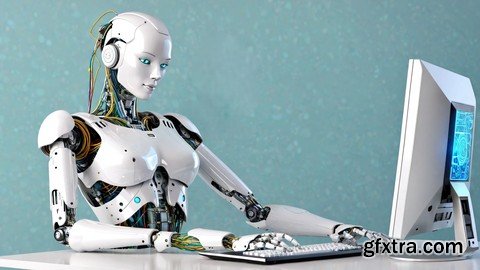

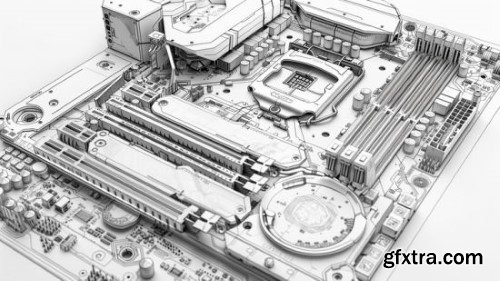

Published 4/2024
MP4 | Video: h264, 1920x1080 | Audio: AAC, 44.1 KHz
Language: English | Size: 1.62 GB | Duration: 1h 15m
Mastering the Art of Digital Terrain: Crafting Realistic Landscapes in Blender
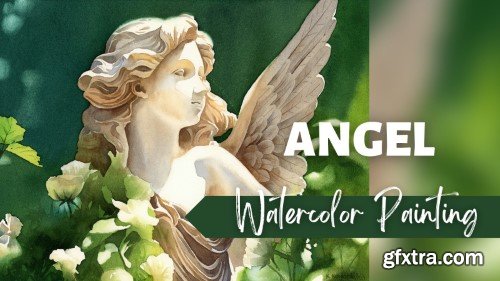

Published 4/2024
MP4 | Video: h264, 1920x1080 | Audio: AAC, 44.1 KHz
Language: English | Size: 13.10 GB | Duration: 15h 16m
Learn how to code your own theme in wordpress and woocommerce.

Published 4/2024
MP4 | Video: h264, 1920x1080 | Audio: AAC, 44.1 KHz
Language: English | Size: 14.31 GB | Duration: 7h 38m
Learn how a professional environment artist works when creating large open-world environments in Unreal Engine 5

Published 4/2024
MP4 | Video: h264, 1920x1080 | Audio: AAC, 44.1 KHz
Language: English | Size: 257.66 MB | Duration: 0h 40m
From Canvas to Blockchain: A Beginner's Guide to NFT Art Creation and Minting

Published 4/2024
MP4 | Video: h264, 1920x1080 | Audio: AAC, 44.1 KHz
Language: English | Size: 2.10 GB | Duration: 2h 0m
Blender 3D Model with Luckymoon


Houdini is an industry leader in visual effects, putting power into the hands of FX artists working in production for films, TV, and games. As one of the most-used effects tools in the industry, artists can often find Houdini a daunting tool to get to grips with. Here, Alessandro Cangelosi unravels the learning curve to introduce a simple way to approach particle FX using Houdini. There are many approaches to creating impressive particle FX simulations in Houdini. Alessandro gets started with an overview of the basics that you need to know, and explains why Houdini is used as well as the fundamentals for how to use SideFX’s powerful software. This 7-hour workshop takes you step by step through how to manage different types of operators, including DOP, SOP, VOP, and focuses primarily on POP (Particle Operators) Networks. You’ll discover how to create a particle setup from scratch as well as how to take advantage of Houdini Shelf presets. The workshop aims to teach a sound understanding of how a particle system works in 3D. Particle emission rules and techniques are also covered, including how to manage different setups, and you’ll learn various ways to create particles using meshes, scatters, and volumes. In addition, some of the useful nodes that can be used to control colors, emissions, particle-caching, collisions with 3D objects, and basic bounce and drag forces are discussed in detail. The Mantra rendering engine is a great way to render millions of particles; Alessandro shares how to shade your projects, and explains how instancing works. You’ll also see how rendering points can be used in production to simulate effects such as dust, sand, and many other natural substances. How to control shading and motion blur with collision detection is also a highlight, where Alessandro discusses sub-groups, particle replication, sampling techniques, and optimization.

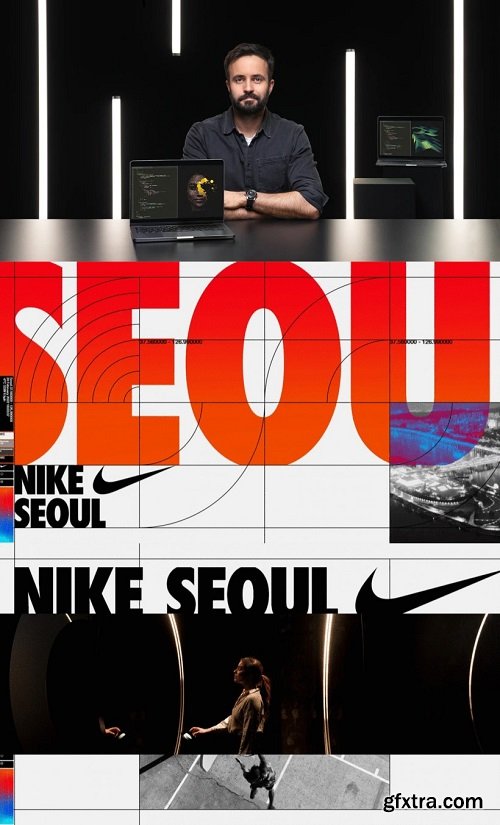

The Gnomon Workshop - Creating a Stylized 3d Character Illustration - Zbrush, Maya, Marvelous Designer & Substance Painter Workflow
http://www.thegnomonworkshop.com/tutorials/creating-a-stylized-3d-character-illustration
Explore the process of designing a character and bringing it to life as a final 3D image using ZBrush, Maya, and Substance Painter, with supporting design work handled in Marvelous Designer and Photoshop. This workshop by Senior Character Artist, Amy Sharpe, demonstrates her personal workflow while showcasing some of the production techniques she’s adapted to make her character design process quick, clean, and efficient at all stages.

YOU SHOULDN’T FEEL LOST IN THE COMPLEX WORLD OF UNREAL ENGINE
Are you a filmmaker wanting to take your movies and ideas to the next level?
Maybe you’re a VFX artist, eager to level up your skills, but scattered YouTube tutorials aren’t solving your problems
Or you’re an industry pro, comfortable with Maya, Cinema4D or Blender, but the transition to Unreal feels steep and intimidating
HEY FILMMAKERS AND VFX ARTISTS! I’M JOSH TOONEN
You might not recognize me… but you’ve probably seen my work! For the last 8 years, I’ve been working as an Artist and Supervisor on Hollywood VFX for movies like Star Wars IX, Dungeons & Dragons, and Across the Spiderverse
Bring your film to the next level by turning any green screen footage into a detailed 3D scene.
When Alden Peters first started exploring the world of 3D animation and VFX, he saw it as a way to combine his love for 3D and sci-fi films filled with aliens and robots. Since then, Alden has gone on to work full-time as an independent filmmaker, motion graphics, and VFX artist and created award-winning projects like Friends of Sophia, Femme, and Coming Out. Now, Alden wants to show other filmmakers how they can use 3D animation to boost the production value of any feature film, short, or show.

Unlock the potential of generative AI art in this immersive class led by artist and tech enthusiast, Aldara. Discover how to harness the power of AI algorithms to create stunning visuals and push the boundaries of your artistic expression.
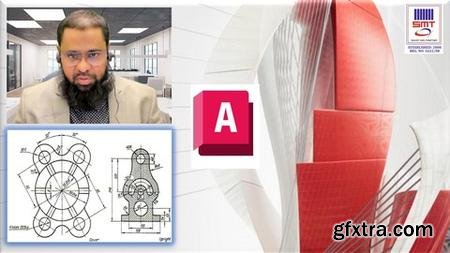
Published 4/2024
MP4 | Video: h264, 1920x1080 | Audio: AAC, 44.1 KHz
Language: English | Size: 4.94 GB | Duration: 7h 16m
Learn AutoCAD from Basic to Advance for MEP Drafting

Published 4/2024
MP4 | Video: h264, 1920x1080 | Audio: AAC, 44.1 KHz
Language: English | Size: 454.12 MB | Duration: 0h 38m
Earn Passive Income by Generating Images with Artificial Intelligence

Published 4/2024
MP4 | Video: h264, 1920x1080 | Audio: AAC, 44.1 KHz
Language: English | Size: 2.34 GB | Duration: 1h 42m
Unlocking Interactive Storytelling: Integrating ChatGPT into UE5 NPC Conversations
































