
Language: English (US)
The ultimate guide for beginners
https://www.udemy.com/course/from-3ds-max-to-unreal-engine-5/

Language: English (US)
From Zero to Hero - Master Python in Record Time and Revolutionize Your Skills!
https://www.udemy.com/course/play-with-python/

Language: English (US)
Drawing Course: Improve your Portrait Drawings in Four Simple Steps!
https://www.udemy.com/course/beginners-guide-to-drawing-the-face-from-multiple-angles/
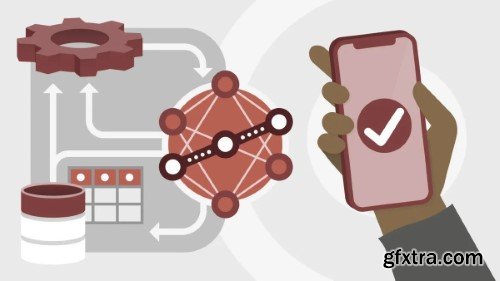
https://www.linkedin.com/learning/machine-learning-in-mobile-applications-24361237
An excellent understanding of software development does not always transfer to a full understanding of what machine learning is or how it works. Machine learning can be used in a wide variety of scenarios within mobile development. In this course, development practice lead Kevin Ford examines these scenarios and how developers can implement machine learning into their mobile applications. After a useful primer on machine learning that’s specific to mobile development, dive into server models like Watson and Azure, as well as client models like Core ML and ML Kit. Plus, build your understanding of the offerings that are currently available.

Language: English (US)
Accelerate your Excel skills with Microsoft Copilot: Generative AI for formulas, data analysis, visualization & more!
https://www.udemy.com/course/microsoft-copilot-for-excel/

Language: English (US)
The only NFT course you will ever need: Learn how to create 1000 NFT collection, NFT minting website and more - No code!
https://www.udemy.com/course/the-ultimate-nft-course-buy-sell-nfts-create-collections/
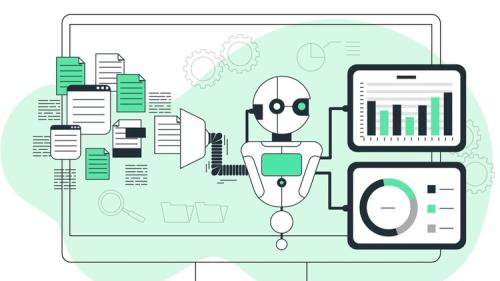
Language: English (US)
Starting from Zero, Master Excel, Data Analysis in Excel, leveraging advanced tools like Power Pivot, DAX, & ChatGPT
https://www.udemy.com/course/getting-started-with-microsoft-excel/

Language: English (US), Español (España)
Mac OS Basics. Learn to Move Around Mac OS & Automate Common Tasks! Use Apple Script!
https://www.udemy.com/course/how-to-use-mac-os-x/

Language: English (US)
Find your cartooning style with this fun and simple workshop.
https://www.udemy.com/course/very-simple-cartoon-workshop-drawing-cartoon-faces/

Language: English (US)
Creating Intelligent Assessments and Answer Systems Using Generative AI
https://www.udemy.com/course/hands-on-generative-ai-project-mcq-generator-and-qa-system/

Language: English (US)
Master NestJS and build Apps using REST API, MySQL, TypeORM, MongoDB, Mongoose, JWT, BcryptJS and more.
https://www.udemy.com/course/mastering-nestjs/

Language: English (US)
Digital Marketing | Growth Marketing | Revenue Growth For Startups and Small Business Owners
https://www.udemy.com/course/small-business-growth-marketing-grow-your-revenue-profit/

Language: English (US)
Discover how does Fast Track Trading Prop Firm payouts rules, withdrawal, consistency rule and Max Drawdown explained.
https://www.udemy.com/course/fast-track-trading-prop-firm-review-course-2024/

Language: English (US)
Understanding UX Strategy (Basics, Steps to understand), Planning UX Process, Information Architecture in UX Design
https://www.udemy.com/course/ux-strategy-and-planning/

Language: English (US), 中文(简体)
Learn to Use Excel's NEW Functions (FILTER, UNIQUE, SORT, XLOOKUP...) to Dramatically Simplify the Work You Do in Excel.
https://www.udemy.com/course/excel-dynamic-arrays/

Language: English (US)
public speaking, presentation skills, emotions, storytelling, body language
https://www.udemy.com/course/glossophobia-the-ar-speaking-presentation/

Language: English (US)
Learn effective conversations to master essential Thai for traveling and making friends.
https://www.udemy.com/course/learn-thai-for-beginners-the-complete-lessons-for-travelers/

Language: English (US)
Easy to Understand Course for Beginners Starting out with Leonardo AI (FREE AI Art Tool)
https://www.udemy.com/course/ultimate-guide-to-leonardo-ai-for-beginners/

Language: English (US)
Learn to write in English. Master appropriate uses of words, phrases, sentences and punctuation
https://www.udemy.com/course/intensive-written-english-course/

Language: English (US)
Learn to expertly design, model, annotate and render Revit Projects
https://www.udemy.com/course/the-complete-revit-guide/

Language: English (US), 한국어
Build Python visuals, dashboards and web apps using Plotly & Dash, w/ a top Python data science & analytics instructor!
https://www.udemy.com/course/python-dashboards-plotly-dash/

Language: English (US)
Learn what you need to be successful in the Western medical environment
https://www.udemy.com/course/learn-medical-english-fast-for-professionals-and-students/

Language: English (US)
Master the essential skills for working with Git and GitHub to track changes, backup, and undo mistakes in your projects
https://www.udemy.com/course/git-and-github-guide-for-beginners/

Language: English (US), Bahasa Indonesia, Italiano, Polski, Română, ภาษาไทย
Step by step instructions for both platformer and RPG pixel art tilesets
https://www.udemy.com/course/create-stunning-pixel-art-tilesets-for-games/































