
Language: English (US)
Productivity Revolution: 100+ AI Tools to Supercharge Your Work
https://www.udemy.com/course/master-100-new-ai-tools/

Language: English (US)
Unlock the Full Potential of Excel: From Fundamental Skills to Advanced Data Analysis and Visualization
https://www.udemy.com/course/mastering-microsoft-excel-from-basics-to-advanced-technique/

Language: English (UK)
Masterclass on Faceless Instagram Marketing with ChatGPT & Canva! Build, Grow and Monetise a Faceless Instagram Account!
https://www.udemy.com/course/master-faceless-instagram-marketing-with-chatgpt-canva/

Language: English (UK)
Fix your errors in grammar and vocabulary using my 3 Step Rapid Learning Method. Learn in minutes, not hours!
https://www.udemy.com/course/common-errors-english/

Language: English (US)
Learn to Create Realistic 3d Props for Games using Blender, Substance Painter and Zbrush.
https://www.udemy.com/course/prop-creation-for-games-medieval-well/

In this course, MLOps expert Noah Gift explores vector and graph databases, powerful tools for managing and extracting insights from large, complex datasets. As data volumes continue to grow, scalability is crucial. We'll learn how vector and graph databases can efficiently store data while maintaining relationships, enabling more advanced analytics. Through real-world examples, you'll see how these databases unlock scalability for machine learning, fraud detection, social networks, and more.

Language: English (US)
Empowering Developers: Streamlining Cloud-Based Workflows with Azure’s Intuitive, Drag-and-Drop Interface
https://www.udemy.com/course/mastering-azure-pipelines-with-no-code-solutions/

Language: English (US)
Learn what pro traders are mastering now-suitable for all levels, no prior experience needed.
https://www.udemy.com/course/machine-learning-for-traders/

Language: English (US)
3D printing
https://www.udemy.com/course/basics-of-3d-printing-for-kids/

Language: English (US)
Figma Essentials: Design Beautiful Interfaces with Ease, Craft Amazing Designs with Figma for Success.
https://www.udemy.com/course/master-figma-from-beginner-to-pro-in-uiux-design/

Language: English (US)
Become Master In Adobe Illustrator, To Be a Unique Designer.
https://www.udemy.com/course/adobe-illustrator-cc-2024-prfessional-course/
Language: English (US)
Learn Adobe After Effects from scratch with easy step-by-step instructions and projects that you can repurpose
https://www.udemy.com/course/non-scary-adobe-afx-beginner-to-wow/

Penetration testing is one of the best ways to see if your security will hold. It puts testers in the role of attackers, looking for vulnerabilities in your networks, computers, applications, email, and users. This course provides an introduction to the key knowledge and skills to start a program of professional penetration testing at your organization.
Cybersecurity expert Malcolm Shore reviews and demonstrates the popular pen testing tools, as well as the Bash and Python scripting skills required to be able to acquire, modify, and reuse exploit code. He also provides a refresher on the Kali Linux penetration testing toolbox, approaches to web testing, and several important facets of exploit code. At the end of this course, you'll be prepared to take more advanced training and to pursue the popular Offensive Security Certified Professional (OSCP)


Language: English (US)
Go from to Novice to Expert in Managing and Configuring Web server IIS under Windows Server
https://www.udemy.com/course/mastering-web-server-iis-85-from-scratch/

Language: English (US)
Accelerate Your Test Automation Skills with GitHub Copilot: Selenium Basics, Advanced Web Components, API Testing
https://www.udemy.com/course/github-copilot-selenium-automation-quality-analyst-beginner-expert/

Language: English (US)
Fast Selling Techniques (B2B/B2C): High-ticket Sales Course
https://www.udemy.com/course/master-high-ticket-sales-in-1-hour/

Language: English (UK)
Build on from the knowledge you learnt in Courses 1-6, and learn how to communicate in even more situations.
https://www.udemy.com/course/3-minute-german-course-7/

Language: English (US)
Mastering Soft Skills: Your Roadmap to Success in IT - Essential Techniques for Career Growth and Professional Excellenc
https://www.udemy.com/course/the-ultimate-guide-to-soft-skills-for-it-professionals/

Language: English (US)
Transform your brand with ChatGPT prompts. Generate ideas, names, customer profiles, narratives, and a brand-s
https://www.udemy.com/course/ai-prompts-for-marketing-and-brand-building/

Language: English (US)
Create a Detailed Mining Cart: From 3D Modeling to Professional Rendering
https://www.udemy.com/course/mastering-3d-modeling-create-a-minong-cart-from-scratch/

Language: English (US)
Social media marketing to boost sales, lead and website traffic with power of Pinterest Marketing! Complete Guide to Pro
https://www.udemy.com/course/pinterest-marketing-ads-skyrocket-sale-website-traffic/































