Categories: GFXTRA Special » Special Fonts


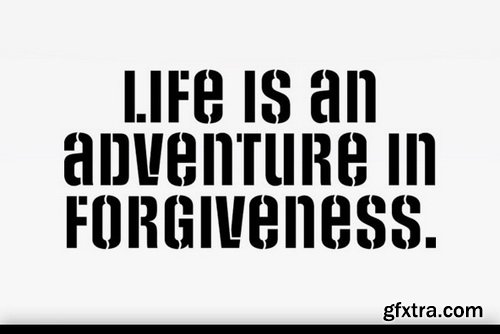
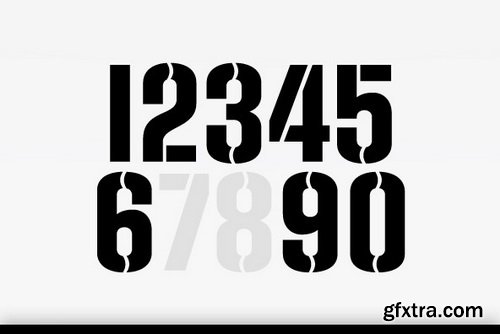
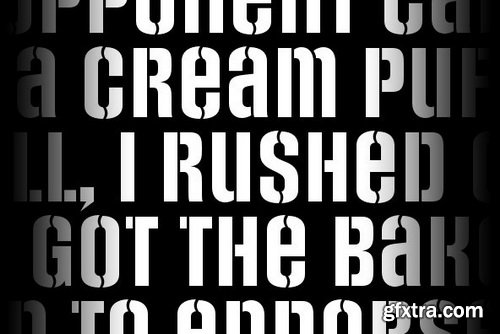
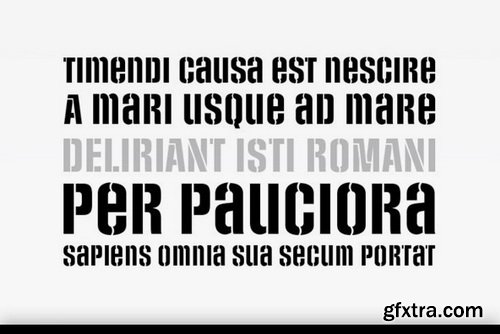
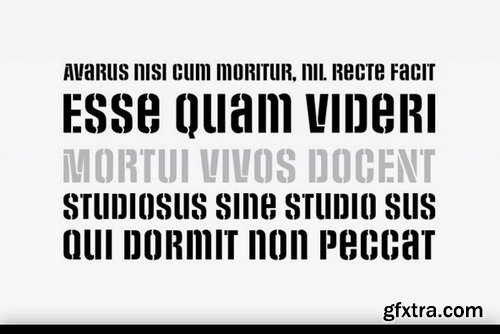
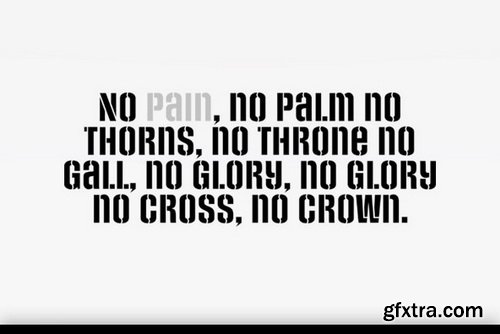

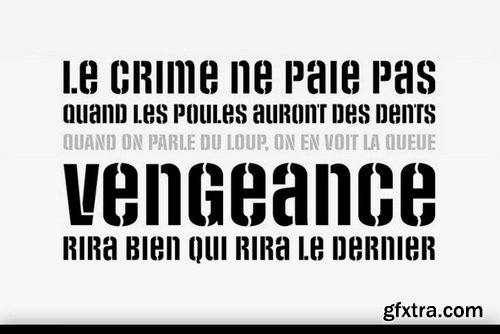
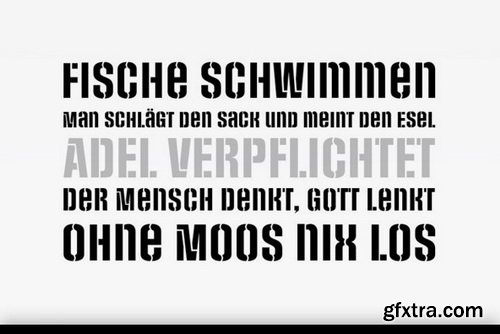
Social Stencil Font | 1 x TTF
https://www.youworkforthem.com/font/T2875/social-stencil/
- Social Stencil is perfect for revolutionary design. As you well know, there's always a revolution starting somewhere. Now you can start your own.
Categories: GFXTRA Special » Special Fonts
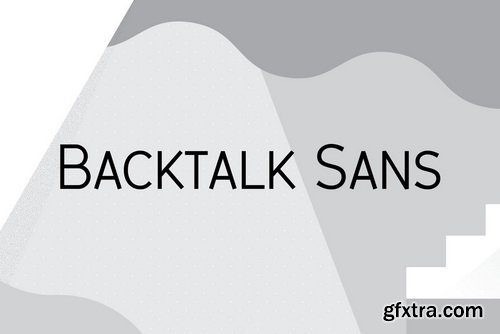
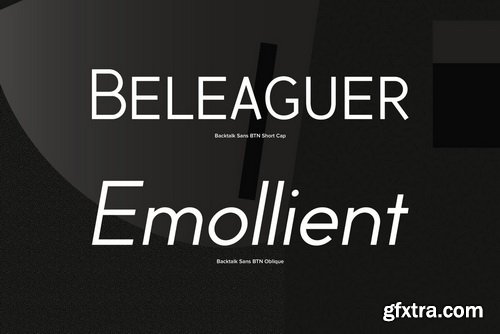



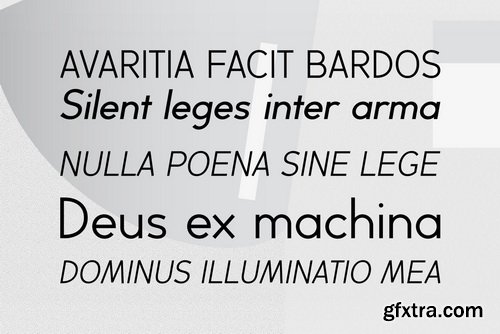
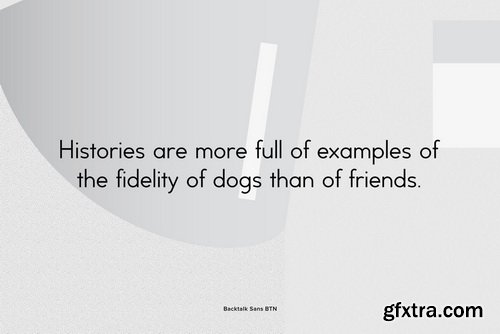
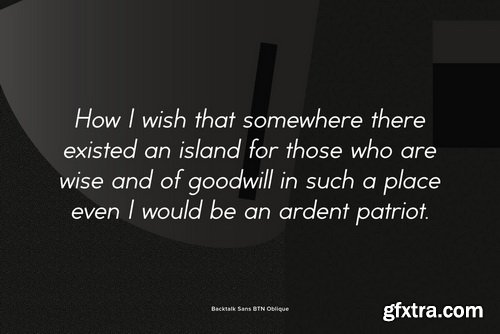
Backtalk Sans Font Family | 8 x TTF
https://www.youworkforthem.com/font/T3438/backtalk-sans/
- Backtalk Sans is a clean geometric font family that takes a clean simple straight-forward approach to legibility. Inspired by humanist and geometric letterforms, the Backtalk family creates its own honesty with a hint of personality.
Categories: GFXTRA Special » Special Fonts
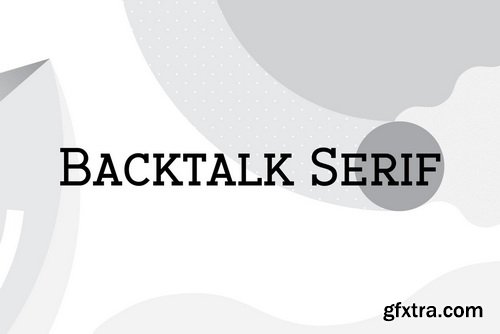
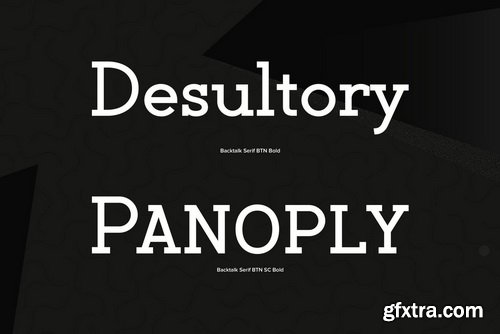

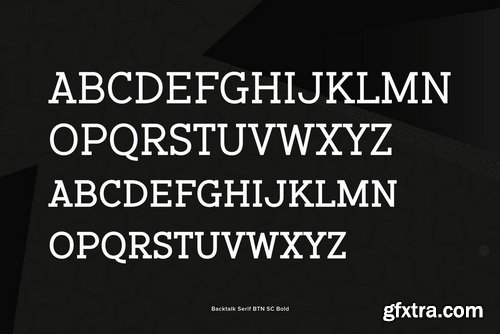

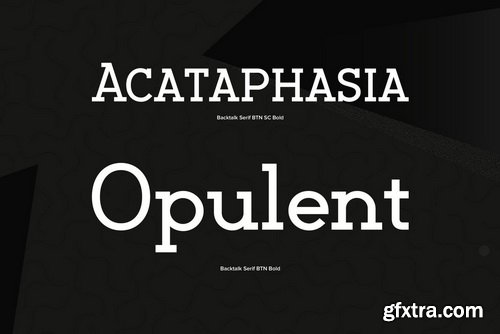
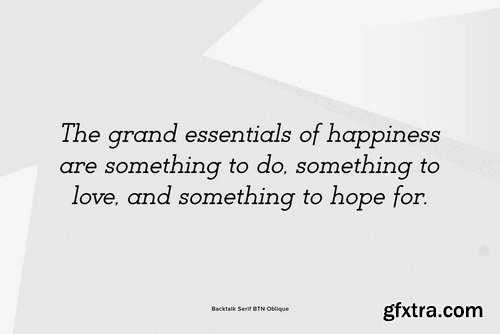
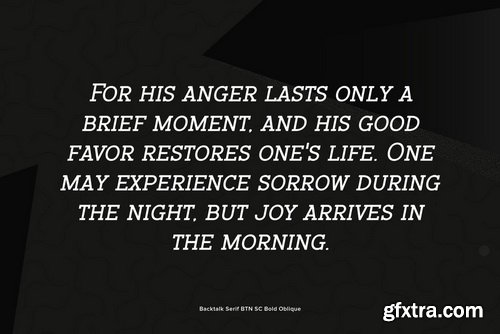
Backtalk Serif Font Family | 8 x TTF
https://www.youworkforthem.com/font/T3439/backtalk-serif/
- Backtalk Serif is a clean geometric serif font family that takes a clean simple straight-forward approach to legibility. Inspired by humanist and geometric letterforms, the Backtalk family creates its own honesty with a hint of personality.
Categories: GFXTRA Special » Special Fonts
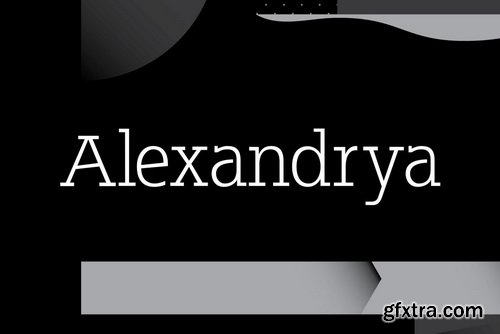
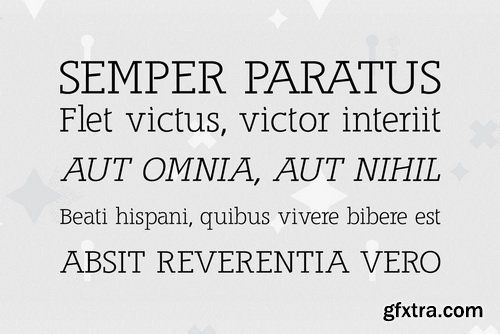
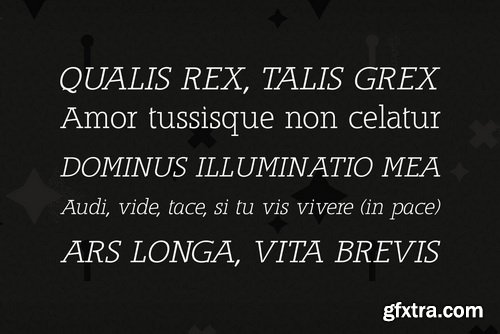
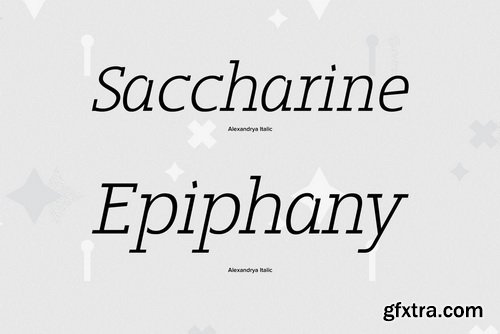
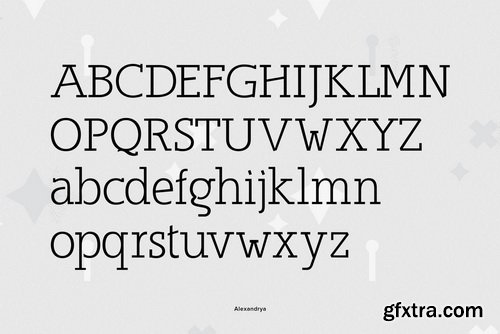


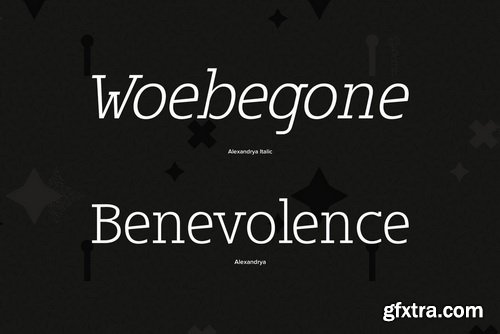
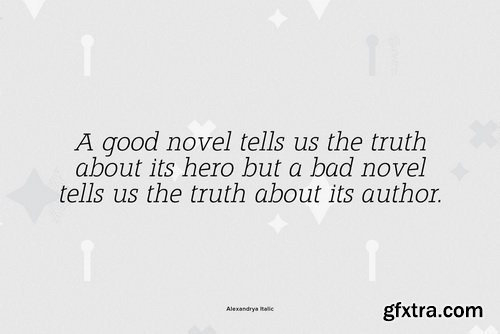
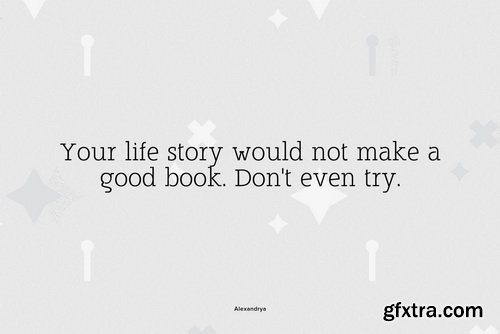
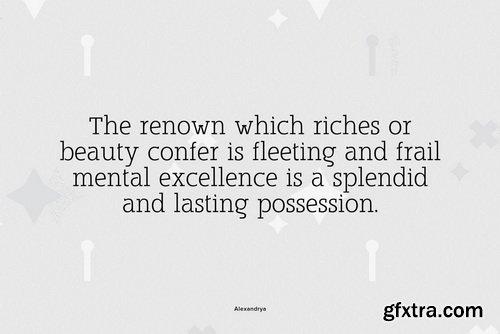
Alexandrya Font Family | 2 x TTF
https://www.youworkforthem.com/font/T7026/alexandrya/
- Alexandrya is a subtly modulated block serif font family with a humanist sensibility and all of my personal style for font design. A distant ancestor of the basic letterforms is Minister (a Dutch bible font of the 19th century) through my first font in the mid-1990s, Diaconia.
Categories: GFXTRA Special » Special Fonts
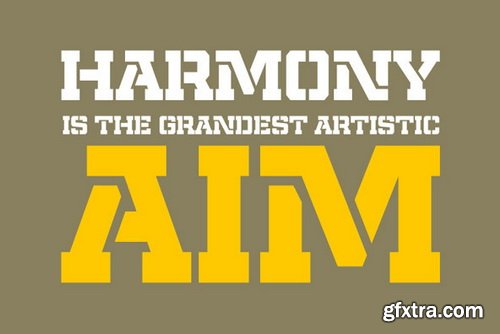
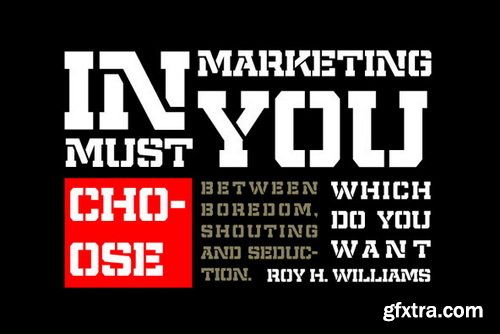


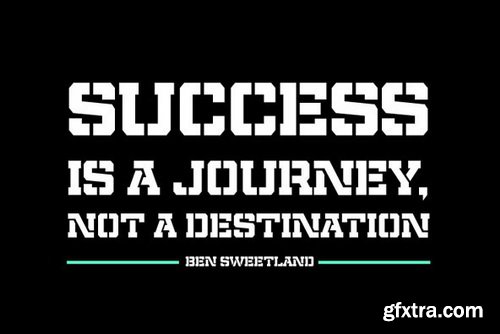
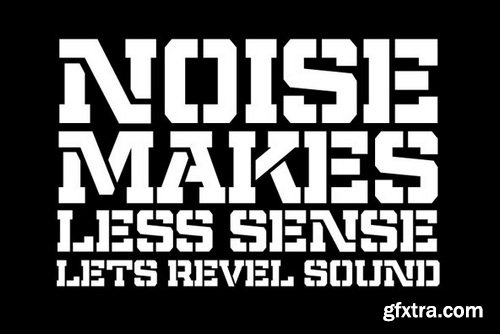

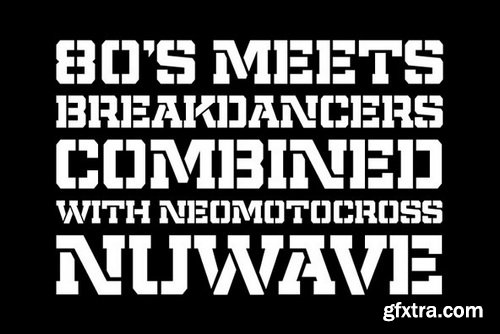
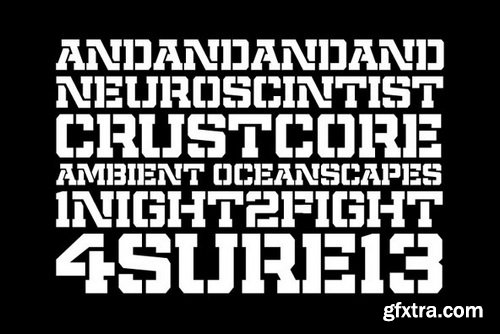
Militia Font | 1 x TTF
https://www.youworkforthem.com/font/T0117/militia/
- Militia is the face of well-orchestrated military coups, tanks and gun barrels, maps and covert plans, camouflage and war paint. It has no irony, patience, or give-and-take politic. It is strong, successful, swift and significantly in your face.
Categories: GFXTRA Special » Special Fonts

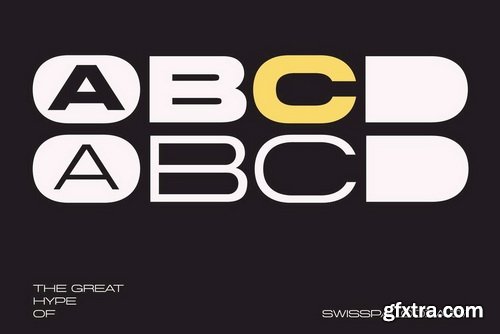
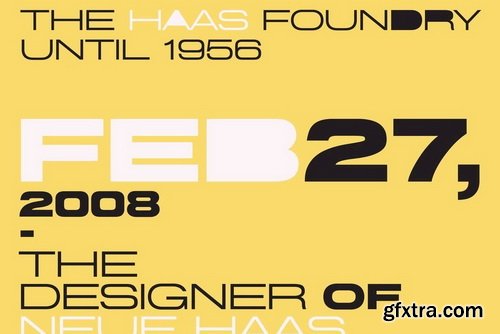
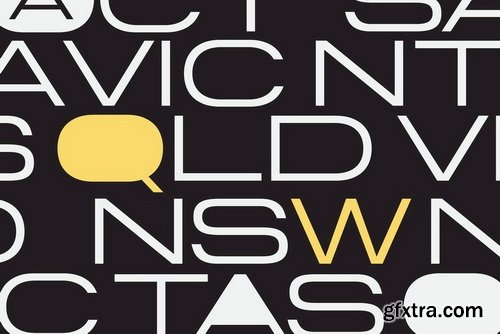
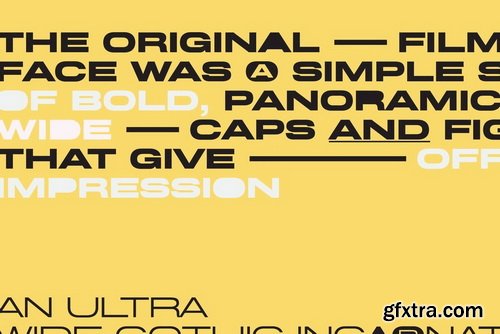
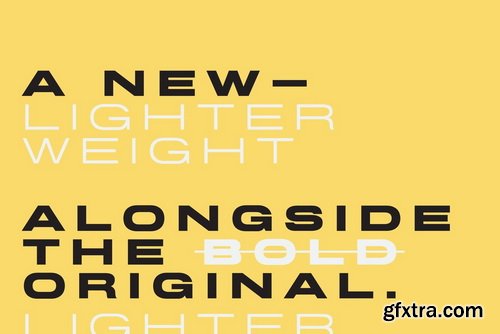
Miedinger Font Family | 2 x TTF
https://www.youworkforthem.com/font/T0139/miedinger/
- The great hype of Swisspalooza '07 prompted a look at Max Miedinger, the designer of Neue Haas Grotesk (later renamed to Helvetica). Surprisingly, what little biographical information available about Miedinger indicates that he was a typography consultant and type sales rep for the Haas foundry until 1956, after which time he was a freelance graphic designer - rather than the full-time type designer most Helvetica enthusiasts presume him to have been. It was under that freelance capacity that he was commissioned to design the regular and bold weights of Neue Haas Grotesk typeface.
Categories: GFXTRA Special » Special Fonts
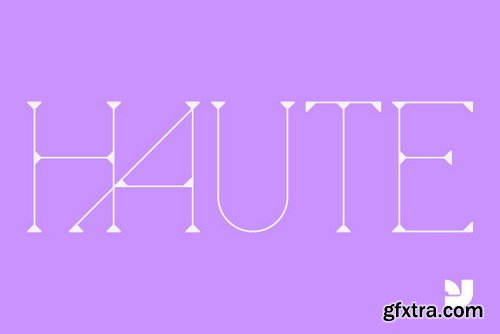
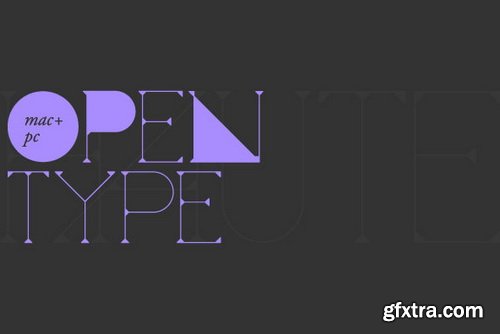
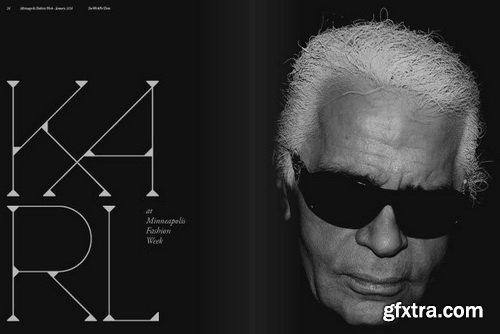
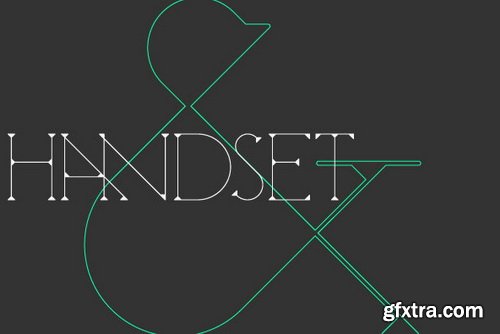
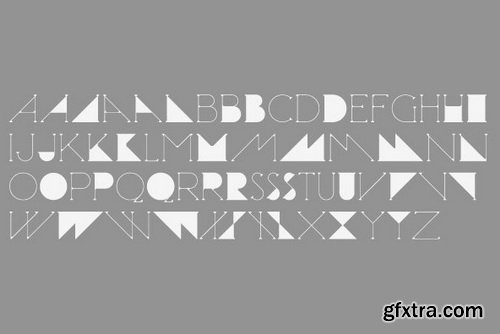
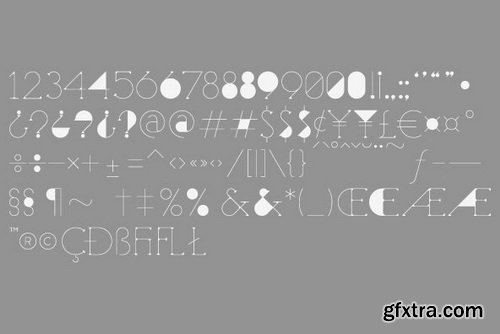
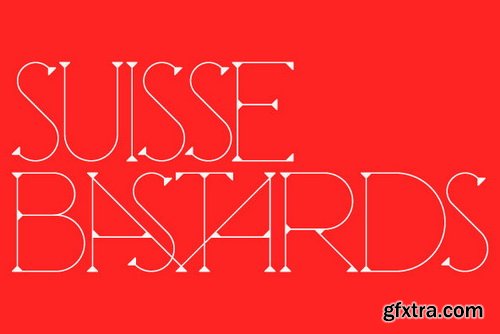
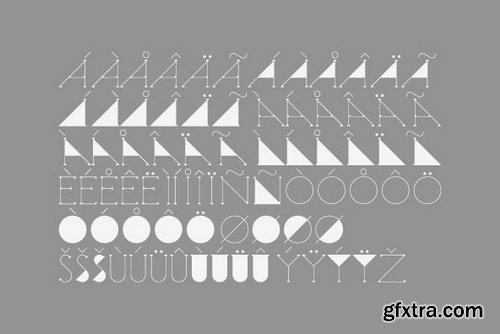


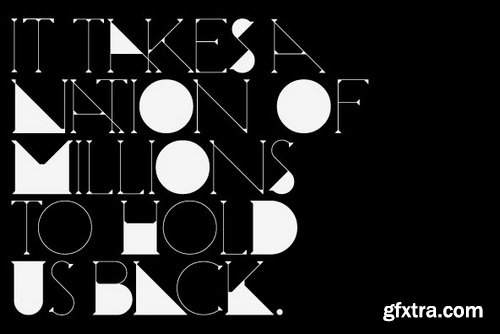

Haute Font | 1 x TTF
https://www.youworkforthem.com/font/T0434/haute/
- Haute is a finely crafted serif display typeface that blends the fashion world with a subtle Herb Lubalin touch. It includes alternate letterforms which creates a bold geometric rhythm within the typeface.
Categories: GFXTRA Special » Special Fonts
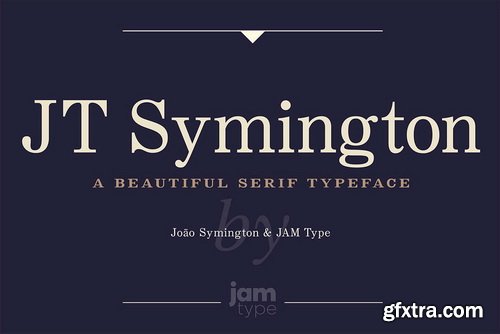



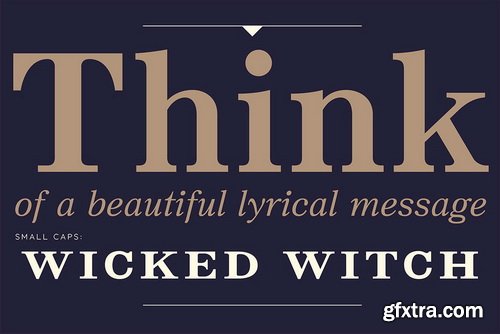
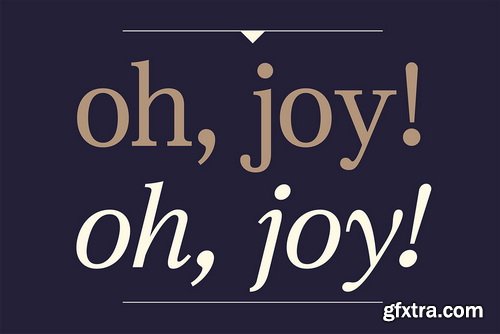

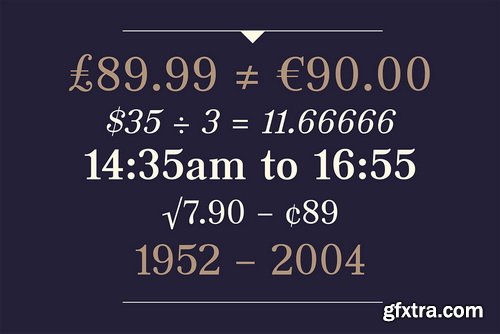
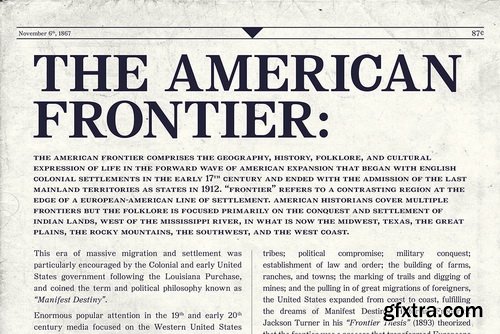
JT Symington Font Family | 4 x TTF
https://www.youworkforthem.com/font/T8656/jt-symington/
- JT Symington was inspired by the classic serif typefaces of the 20th century. Its well defined serifs make it well suited to headlines as well as large chunks of body copy.
Categories: GFXTRA Special » Special Fonts
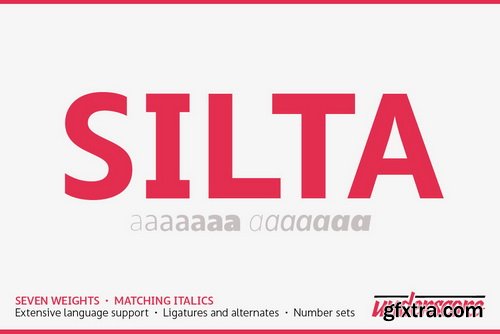

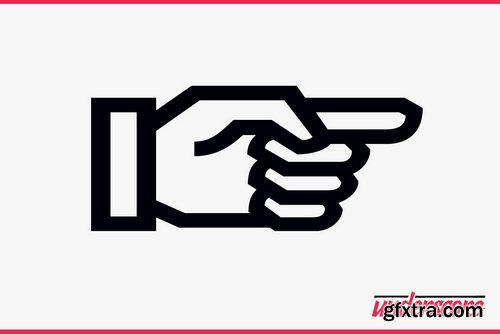
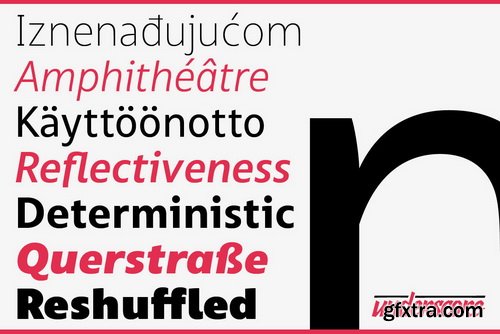
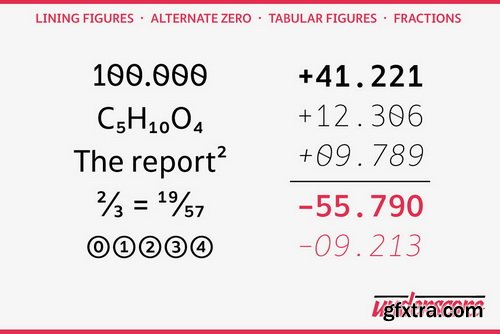

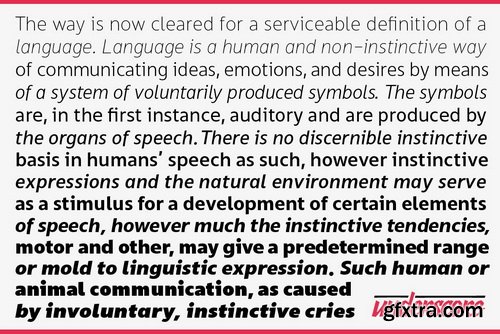
Silta Font Family | 14 x TTF
https://www.youworkforthem.com/font/T8655/silta/
- Silta is a humanist sans designed for interface typography and screen legibility. Sharp where it counts, flexible where you need it — and always a friendly tone. With seven weights and matching italics it has the range required for complex typographic hierarchies. Wide language support for extended latin, symbols, number sets and Opentype features make this a true work horse. The design is the outcome of research into screen reading and interface typography and shines by offering excellent legibility and unmistakable characters down to small sizes.
Categories: GFXTRA Special » Special Fonts

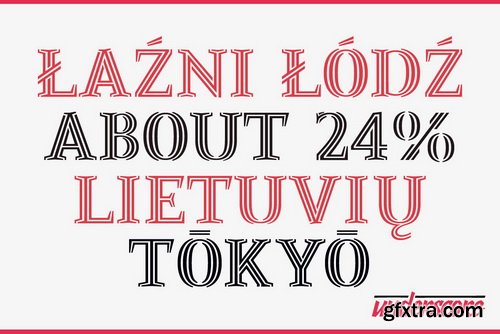

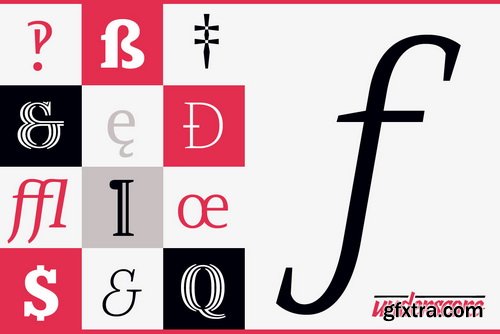

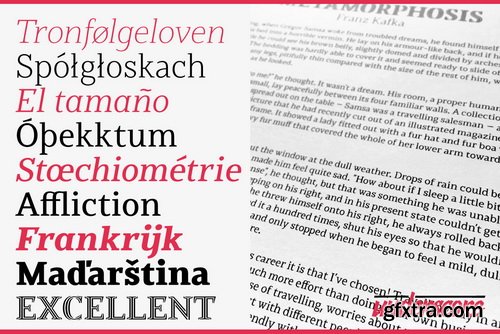
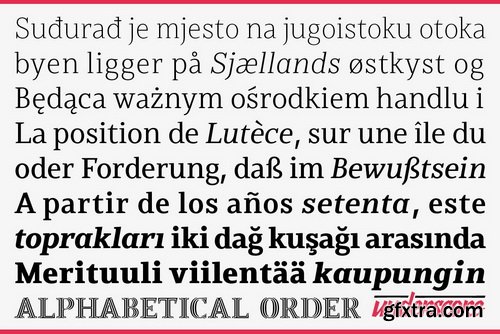
Jozef Font Family | 17 x TTF
https://www.youworkforthem.com/font/T8654/jozef/
- Jozef is a serif typeface family with modern character and a firm voice. It is equally suited to setting text on screen and in print. With eight weights, matching italics, and decorative capitals it offers a plentiful typographic range, and provides language support for extended latin. The sharp serifs equip this typeface with a strong tone and clear legibility, while the italics offer a softer but equally solid appearance. Opentype features, number sets and a wide range of typographic characters make this a resourceful text typeface.
Categories: GFXTRA Special » Special Fonts


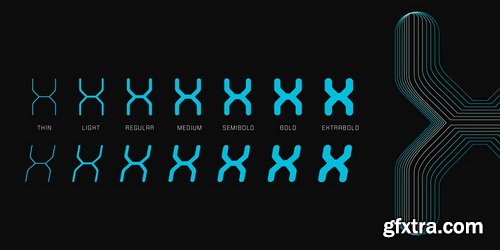

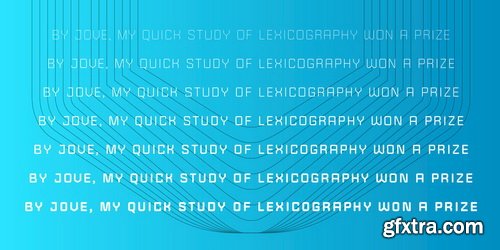




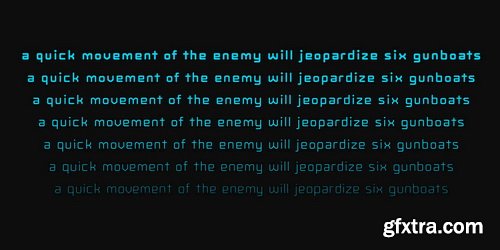
Cease Font Family | 14 x TTF
https://www.youworkforthem.com/font/T8677/cease/
- Cease rolls off the tongue. It is smooth, round, and unique in both upper and lower cases. Numerals are fixed widths, across all weights/styles and for clarity. It was created to perform well at any size.
Categories: Tutorials » Photography and Video

Animating Concept Storyboards Using Photoshop and After Effects
2h 47m | FLV 1280x720 | Project Files | 920 MB
- Throughout these lessons we'll go over the steps necessary for creating concept storyboards. There are times when static storyboards aren't enough to articulate a scene to producers or directors. That's when we have to take our work to the next level and animate the boards into simple animatics, so there nothing is left to wonder, and the vision is fully conveyed. The steps are simple, but very crucial, and we'll be using both Photoshop and After Effects to complete our task. Software required: Photoshop CC & After Effects CC.
Categories: Tutorials » Other Tutorials

Animating a Water Splash in Harmony
1h 14m | FLV 1280x720 | Project Files | 440 MB
- This course covers the key things you'll need to know when animating splashes in Harmony. We'll begin by sketching the impact formation of the splash. From here, we'll focusing on key moments of the animation's phases by sketching their formations. We'll also discuss how these phases transition into each other. Next, we'll add some polish by sketching ripples and adding color. Finally, we'll integrate the splash into a scene by creating a reflection of the splash. After watching this course, you'll be ready to tackle your own splash animations in Toon Boom Harmony. Software required. Software required: Toon Boom Harmony Premium 12.2

Animating Cartoon Eyes in CINEMA 4D
1h 50m | FLV 1280x720 | Project Files | 6 GB
- In this CINEMA 4D tutorial, we'll learn how to setup and modify an eye rig. We'll also learn how to model, unwrap, and texture the eyes in CINEMA 4D, BodyPaint and Photoshop. We'll discuss how to animate eyes to have a believable and lifelike character performance and then how to convert the rig to be used on a totally different pair of eyes. By the end of this CINEMA 4D training, you should have a clear understanding of how to animate cartoon eyes. Software required: CINEMA 4D, BodyPaint, Photoshop.
Categories: Tutorials » Photography and Video

Animating and Compositing Futuristic Menus in After Effects
8h 18m | FLV 1280x720 | Project Files | 6 GB
- In this series of tutorials, we will learn how to animate and composite a futuristic menu interface with footage of an actor. This course is a follow-up course to Designing Futuristic Menus in Illustrator. If you have any interest in learning how to make all of the pieces that we will be animating, you may want to watch that first. We start out by importing all of the assets in the various ways that will best interface with after effects for animation. We then learn how to make the pieces move with the actors motions and how to use expressions to make some of the secondary pieces have visual interest as they rotate, scroll, and reveal. Towards the end of the course, we go over some great compositing tips for making your menu look better integrated with your shot. This course will teach you how to efficiently animate multiple objects and maintain visual consistency that mimics the design of a real life interface. By the end of this course, you will have your own composited shot of an actor interacting with a futuristic interface. You'll also be armed with knowledge on how to create complex animations using expressions with ease. Software required: After Effects CS6

Animating a Walking Quadruped in Toon Boom Harmony Premium
1h 48m | FLV 1280x720 | Project Files | 700 MB
- In this Toon Boom Harmony Premium tutorial, we'll learn how to animate a walking quadruped. We'll learn how to create all the poses needed to animate a walk for any type of quadruped. We'll begin by providing an overview of the cutout horse rig we'll be using to create these poses. From here, we'll spend several lessons creating the key poses for the horse followed by copying and pasting keyframes to create the remaining poses needed to complete the walk. Following this, we'll spend some time editing some in-between poses and animating the tale and mane. We'll conclude by seeing how we can cycle and translate the horse through a scene over time. By the end of this Toon Boom Harmony Premium training, you'll have a better understanding of how to animate any type of quadruped. Software required: Toon Boom Harmony Premium 12.1.
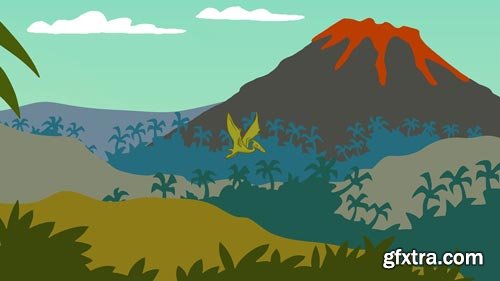
Animating a Multi-Plane Scene in Toon Boom Animate Pro
47m 9s | FLV 1280x720 | Project Files | 350 MB
- Welcome to this Toon Boom Animate Pro tutorial on creating a multi-plane scene. In the following lessons we'll learn how we can create the illusion of depth in a scene by positioning various layers in three dimensional space using the camera, side, top, and perspective views. We'll also use tools from the advanced animation toolbar to position our layers. From here we'll learn how we can add and animate a camera across the multiple planes of our scene to get the full effect of depth within it. Finally, we'll learn how we can enable 2D drawing layers to be rotated in 3D space along some 3D camera rotation. After watching this Toon Boom Animate Pro training you'll have the knowledge you need to create your own animated multi-plane scenes. Software required: Toon Boom Animate Pro 3.

Animate and Rig a Bouncing Ball in Maya
5h 43m | FLV 1280x720 | Project Files | 2 GB
- Throughout these lessons, we'll explore modeling, rigging and animating a bouncing ball. We'll cover rigging rationales and methods for rigging two distinct types of balls. We'll discuss methods of animating these balls naturally and as distinct characters in and of themselves. This course discusses music as a starting point for timing and presents methods for executing a short animation. The course concludes by discussing lighting and rendering techniques applicable to enhance the storyline. Software required: Maya 2016

Altering Body Weight in ZBrush
1h 53m | FLV 1280x720 | Project Files | 670 MB
- Throughout this ZBrush tutorial we'll explore how to sculpt models to look more realistic by understanding fat allocation on the human body. We'll aim to challenge your anatomy skills and make you think outside the box in regards to what is 'realism' by adding weight to our characters. First we'll focus on character archetypes, then move on to studying where fat deposits on the body and more importantly how it differs in men and women. By the end of this ZBrush training you'll have expanded your knowledge of the human body and be ahead of the curve when it comes to adding realism to your sculpts. Software required: ZBrush 4R6.
Categories: Tutorials » Photography and Video

All Things Text in After Effects
1h 20m | FLV 1280x720 | Project Files | 250 MB
- In this series of tutorials, we'll learn about creating, controlling, and using text in After Effects. We start out by learning about the two different type tools and follow that up by navigating the Character and Paragraph panels. There are a few controls within these panels that even the most seasoned After Effects user may have never used before. After we've covered the basics, we move down to the properties on the text layers. There are a few options that are totally unique to text layers as well as a few additions in the context menus that will speed up your workflow. For instance, we learn how to edit a Photoshop text layer right inside of After Effects, complete with translated layer styles. We also go over a few techniques for overcoming readability issues and some tips for creative ways to fix common problems. We learn how to preview animation presets, and finish by learning per-character animation with both Classic 3D and Ray-traced 3D. This tutorial is full of all the possibilities for your text in After Effects. It's perfect for a beginner just starting out learning the type tools or for someone more seasoned looking to increase their knowledge about all things text in After Effects. Software required: After Effects CC 12.2.1.5.

Age Progression in Photoshop
1h 57m | FLV 1280x720 | Project Files | 1.4 GB
- In this Photoshop tutorial, we'll be learning some techniques on how to add age to the appearance of a person's face by using various textures combined with digital painting, cloning, and the use of Photoshop's Liquify feature. We'll begin by using liquify to reshape some key facial features followed by several lessons where we'll incorporate textures from various images to achieve believable wrinkles and skin pores. We'll wrap up by learning how to thin out and add some gray to the hair along with some age spots as well. This is a great course if you are a concept artist working on a movie where you want to visualize what an actor might look like at a different age. After watching this Photoshop training you'll have a strong understanding of the process and techniques used to create a photo-manipulation of someone who appears much older. Software required: Photoshop CC 2014.

Advanced V-Ray Techniques for Film and TV
2h 10m | FLV 1280x720 | Project Files | 6.4 GB
- Throughout these lessons, we will go over the workflow of preparing and assembling assets while using advanced techniques in Maya, V-Ray, Photoshop and NUKE. We will build a special lighting solution matched to a background, generate multimatte elements and use custom scripts to speed up the process, balancing speed and time. Towards the end of this course, we will also explore two cases of troubleshooting when renders go wrong and look at different techniques and approaches to solve them. Software required: Maya 2016 (EX1 - SP4), V-Ray 3.1, Photoshop CC 2015, ADTools, NUKE 8.

Advanced Techniques and Workflows in Vue
6h 10m | FLV 1280x720 | Project Files | 2.4 GB
- In this Vue tutorial, we'll learn how to implement our custom landscapes from Vue into other applications. We'll also look at some workflows to help speed up your rock asset creation with Vue's Metablob feature. We'll then import our landscapes into other applications like Unreal Engine and World Machine. By the end of this Vue training, you'll have learned a variety of new techniques and workflows for your own projects. Software required: Vue 2014, World Machine 2.3, Geo Control 2, Unreal Engine 4, 3DS Max 2016, Cinema 4D R15.

Advanced PyQt for Maya
6h 4m | FLV 1280x720 | Project Files | 1.4 GB
- Throughout these lessons, we'll learn that Qt is an extensive and powerful UI library that is capable of creating anything from a simple group of buttons to a full application. We'll start with an overview of the basics, using standard widgets and layouts, and connecting them together. Next, we'll build a simple naming tool that demonstrates how to quickly put together a professional-looking interface to work with Maya scripts. Finally, we'll take on a larger project that shows you how create your own custom widgets, modify their appearance and function, add animation and special effects, then seamlessly merge your tools into Maya. Software required: Maya 2015, Sublime Text 3.































