
Interior Scene Reconstruction Techniques in Photoshop
MP4 | Video:1280X720 | Duration: 03:44:00 | 1.3 GB
- In this Photoshop tutorial, we'll learn some tips and tricks to remove unwanted elements and reconstruct some parts of this beautiful interior scene. Some of the key takeaways in this course include removing unwanted elements from the photo such as the people, lights, cables and protection fences. We'll reconstruct the missing and hidden parts of the cathedral. Once we've reassembled the scene, we'll use relighting and color correction techniques to provide a natural, untouched feel. By the end of this Photoshop training, you'll be able to use these techniques to rebuild all types of interior photos and other photos. Software required: Adobe Photoshop CC.

Photoshop CC 2018 Essential Training: The Basics
MP4 | Video: 720p | Duration: 4:41:18 | English | Subtitles: VTT | 1.6 GB
- Whether you're a photographer, designer, or illustrator, learning how to use Photoshop CC 2018 efficiently and effectively is a beneficial investment you can make to get the most out of your creations. Adobe Photoshop is a complex, and, at times, an intimidating product. In this course, Julieanne Kost filters out the noise and complexity for you so that you'll end up empowered and able to quickly get the image results you want.
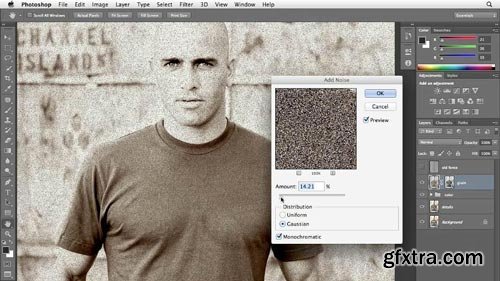
Enhancing an Environmental Portrait with Photoshop
MP4 | Video: 720p | Duration: 1:12:50 | English | Subtitles: VTT | 690 MB
- An environmental portrait—one photographed in a setting that tells a story about the subject—has the potential to reveal something unique and interesting about the person in focus.In this course, photographer, teacher, and author Chris Orwig explores a variety of Adobe Photoshop postproduction techniques that enhance the authenticity and mood of an environmental portrait. Working with a photograph of world-champion surfer Kelly Slater, Chris steps through each technique, from black-and-white conversion and toning to retouching and more, explaining his creative process along the way.

Best Workflow Practices for Architectural Photography
MP4 | Video: AVC 1280x720 | Audio: AAC 44KHz 2ch | Duration: 1 Hour 15M | 1.40 GB
- Architectural retouching can be daunting – this class makes it easier to manage all of those layers and adjustments and helps you tackle complex edits.To get you started, fine art and architectural photographer, Mike Kelley will share his preferred method for image organization, culling, and selection. He’ll go over all of the basic editing tools he uses and explain how they can be used to create an architectural image with well-controlled light, color, and mood. You’ll learn an easy-to-follow system that will keep you organized and make managing enhancements to architectural photos much easier.

GoPro: Creative Photography and Video Techniques
MP4 | Video: 720p | Duration: 1:21:46 | English | Subtitles: VTT | 705 MB
- Although GoPro HERO cameras are typically used for sports and action shots, the truth is they're useful in any scenario that might challenge your regular DSLR or video camera. Think underwater shoots, down and (literally) dirty perspectives, and quadcopter-mounted aerial video and photography.

Fashion Photography: Elements of a Successful Shoot
MP4 | Video: AVC 1280x720 | Audio: AAC 44KHz 2ch | Duration: 33M | 545 MB
- Lara Jade is a fashion and advertising photographer from England who currently resides in New York City. She was fortunate enough to chance upon photography at the age of fifteen, taking early fortes in self-portraiture and fine art photography. At only seventeen, she decided to start her own business - Lara Jade Photography.

From Start to Finish Panorama Technique
MP4 | Video: AVC 1280x720 | Audio: AAC 44KHz 2ch | Duration: 2.5 Hours | 3.8 GB
- Put your post processing to the next level thanks to this demonstration of never seen before techniques. During the first part of my Start to finish tutorial the RAW file will be processed with Camera Raw. After the RAW file various techniques will be explained and demonstrated such as my Unique Contrast Control, 2 jpegs from 1 Raw File, Advanced Dodge and Burning, Perfect Selective Color Control, Ultimate Color Balance and Advanced Vignetting.
Categories: Tutorials » Photography and Video

Photography & Outdoor Experience
MP4 | Video:1280x720 | Duration: 0h 30m | 310 MB
- Chris Burkard is a self-taught photographer and artist, based in Central Coast California, whose work is layered by surf, outdoor, lifestyle and travel subjects. In this part Chris Burkard talks about basic elements of outdoor photography.
Categories: Tutorials » Photography and Video

Product Photography: Behind The Scenes Lesson from a Pro
MP4 | Video:1280x720 | Project Files | Duration: 2h 00m | 970 MB
- A full behind the scenes lesson for a commercial studio product photography shoot.Over the duration of this course, I'll take you behind the scenes and walk you through shooting a bottle of Tom Ford cologne flanked by gold leaf flakes for a luxurious ad campaign shot. I'll walk you through the set-up, lighting and styling props all the way through post production to saving out the final image.

Exploring Photography: Finding Your Style
MP4 | Video:1280x720 | Project Files | Duration: 0h 30m | 570 MB
- Defining your artistic voice can translate into financial success, when you learn what it is that sets your photography apart from the competition. In this course, photographer John Keatley provides advice on distinguishing "art" from photography, developing the mind of an artist, defining your style, and more.

Developing a Workflow for Rendering Fur in V-Ray
MP4 | Video:1280x720 | Project Files | Duration: 1h 39m | 960 MB
- Throughout these lessons, we'll learn how texture maps are driven to stylize fur, how to paint maps, and also how to optimize settings while rendering V-Ray fur. We'll start by going over basic parameters within the fur tool then continue with discussing the Vertex Paint tool, paint density maps, generate length maps, form thickness maps, produce gravity and bend maps, set up lighting and material shader, and finish with rendering and compositing our final image. By the end of the course you should have a strong understanding of a V-Ray fur workflow. Software required: Maya 2012, NUKE 7.0v6, V-Ray.
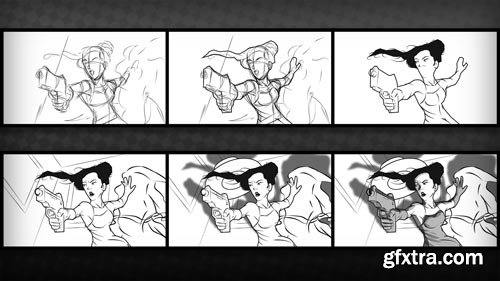
Designing Effective Storyboards in Illustrator and InDesign
MP4 | Video:1280x720 | Project Files | Duration: 2h 8m | 610 MB
- By the end of this Illustrator and InDesign training, you'll be able to quickly thumbnail your boards, clean up the art with a custom brush, and finally layout your boards in InDesign and get them ready for presentation. Software required: Illustrator CC 2014, InDesign CC 2014.

Designing Custom Sites Using Child Themes in WordPress and CSS
MP4 | Video:1280x720 | Project Files | Duration: 1h 44m | 660 MB
- In this WordPress tutorial, we'll create a child theme for the WordPress website platform. We'll take an existing theme as a starting point and use Firefox Web Developer tools and its live preview to dissect and stylize our own version to create a custom site design. From this WordPress training you'll learn to interpret CSS code so that you can develop your own child themes. Software required: WordPress, Firefox, CSS3, FTP, HTML5, Photoshop CS5.

Designing and Modeling a Sci-fi Prop in Blender
MP4 | Video:1280x720 | Project Files | Duration: 1h 44m | 500 MB
- Throughout these lessons, we'll learn how to come up with our own design for a sci-fi prop without using any references. We'll begin by setting up Blender for fast access to modeling tools and continue with blocking out and defining major shapes of our prop. Finally, we'll quickly set up the lighting and some materials to make sure all our parts are visible in the final render. The purpose of this tutorial is to teach you how to brainstorm and quickly design a prop, which will help you become a faster and better modeler and designer. Software required: Blender 2.74.

Designing a Modular Structure for Games in 3ds Max
MP4 | Video:1280x720 | Project Files | Duration: 1h 56m | 750 MB
- In this 3ds Max tutorial, we'll learn how to design modular structures for video games. Without modularity, many games would require many more resources to be made. We'll cover how to anticipate the needs of your modular structure and how to quickly detail out our design in 3D. By the end of this 3ds Max training, you'll be more knowledgeable in the principles of modularity and will understand how to design your own modular structure for games. Software required: Photoshop CC, 3ds Max 2014.
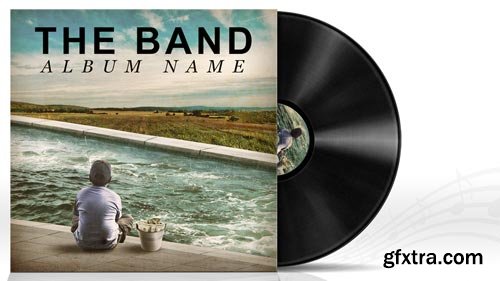
Designing an Album Cover in Photoshop
MP4 | Video:1280x720 | Project Files | Duration: 1h 19m | 965 MB
- In this Photoshop tutorial, we'll learn how to create a composition with many different images to design an album cover for a band. We'll cover how to come up with a concept for an album cover, how to compose several images into one, and final retouching and photo treatment. By the end of this Photoshop training, you'll be more knowledgeable of creating album cover concepts, as well as combining multiple photos into a solid composition. Software required: Photoshop CC 2014.

Designing a Vector Illustration for Advertisements in Illustrator
MP4 | Video:1280x720 | Project Files | Duration: 5h 39m | 4.5 GB
- This Illustrator course will show you techniques to produce vector illustrations in Illustrator. It's essential to keep in mind every part of the process, so shadows and highlights will be kept on separate layers. You'll start by applying the shadows of the motorbike using a combination of the eyedropper tool, pen tool, and custom brushes. Next, you'll work on the metallic elements of the motorbike using the gradient annotator, pen tool, and mesh tool. Then, you'll use a combination of the mesh tool and the gradient annotator to generate the yellow shiny areas. You'll add logos and type to the motorbike with brushes, the pen tool, and the eclipse tool. Finally, you'll add realistic textures the design by creating custom patterns and adding texture masks. After finishing this course, you'll be ready to start attracting clients with your own photorealistic illustrations. Software required: Illustrator CS6.

Designing a Sea Creature in ZBrush
MP4 | Video:1280x720 | Project Files | Duration: 7h 1m | 8.5 GB
- Throughout this ZBrush tutorial, we'll gain the knowledge and understanding of character development using a digital pipeline. We'll cover conceptualization and what steps should be taken to finalize a model for production purposes. The course consists of designing and modeling a character, then rendering it using ZBrush and Maya. We will use KeyShot and Photoshop along our pipeline as well. Our final model in this ZBrush training will be capable of rigging for animation in film, games, and also prepared for 3D printing. Software required: ZBrush 4r5, Maya 2015, Photoshop CS6, KeyShot 5.
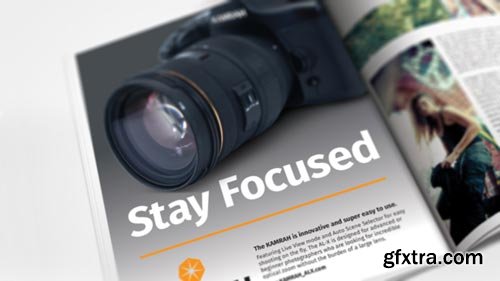
Designing a Product Advertisement in Illustrator
MP4 | Video:1280x720 | Project Files | Duration: 0h 54m | 255 MB
- In this series of tutorials, we'll be designing a product ad for print in Illustrator. We will start by setting up the artboard for our document. We'll begin by placing the artwork and copy for our ad, which also contains the instructions from our client. We'll go over the importance of color in our ad and why just picking different colors isn't always the best method for creating contrast. We'll also learn how to use Typekit to browse and add fonts to our library. We'll finish by creating different layout options for our client to choose from and then package up our ad for print. This course goes over the process for using Illustrator to create a print-ready ad, and by the end of this course, you'll be familiar with the steps necessary for creating a clean layout with legible text that will make your client and printer happy. Software required: Adobe Illustrator CC 2014.

Designing a Fantasy Creature from Reality in ZBrush
MP4 | Video:1280x720 | Project Files | Duration: 3h 9m | 1.7 GB
- In this ZBrush tutorial, you'll expand your knowledge and skill set with more than just sculpting tools and ideas. We'll base our starting point on a real-life animal and design our custom creature from there. We'll put ourselves on a "deadline" to present this concept to the film director as an example; our focus is going to be design and function. We'll be trying to understand the underlying bone structure first, then move on with our more traditional sculpting tools in order to achieve our result. After fleshing things out, we'll discuss detailing, final rendering, and post-work in Photoshop. By the end of this ZBrush training, you'll have a solid understanding of how to approach your own unique design ideas using nature as a starting point. Software required: ZBrush 4R6, KeyShot 5.
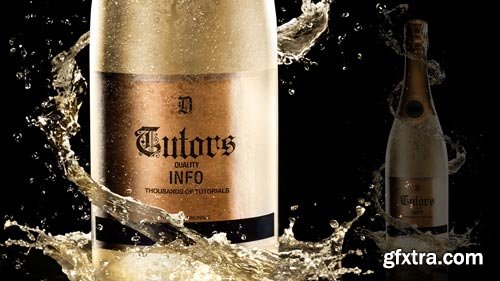
Designing a Creative Print Shot in Photoshop
MP4 | Video:1280x720 | Project Files | Duration: 2h 20m | 2.3 GB
- Throughout these lessons, we will learn how to create a professional, polished, creative print shot in Photoshop CC. We will learn how to utilize photo assets to build a compelling, eye-catching advertising image. By the end of this tutorial you will have a solid understanding of these workflows in Photoshop and a good understanding of the tools we used to produce our own creative ads. Software required: Photoshop CC.

Designing a Cosmetic Billboard in Illustrator and Photoshop
MP4 | Video:1280x720 | Project Files | Duration: 4h 18m | 3.3 GB
- Throughout these lessons, we'll learn how to quickly create a strong advertising campaign for a cosmetic billboard's initial composition. We'll cover how to create a realistic vector lipstick illustration from a sketch in Illustrator, as well as create a colorful, realistic beauty portrait from a stock reference photo. By the end of the course, you'll be more knowledgeable in how to create a logo for a fashion/cosmetics company, how to apply effective background gradients and lighting effects to billboards in Photoshop, as well as how to arrange the final composition. Software required: Illustrator CS6, Photoshop CS6.

Designing a Concert Poster in Photoshop
MP4 | Video:1280x720 | Project Files | Duration: 2h 29m | 2.6 GB
- In this Photoshop tutorial, we'll learn how to create a stylized poster. We'll start by masking out the guitarist's backdrop using the quick selection tool and the refine edges features. Next, we'll to set up the poster to the required size and add bleed margins, then explain why they are needed for print projects such as this. We'll also explore how to produce cool crowd silhouettes from stock photos using channel selections. After this, we'll execute a dynamic stylized look for the guitarist using a combination of both the posterize and threshold adjustments. We'll then effectively add mixed media elements to the composition. Finally, we'll add text to the final composition by using Typekit to select new fonts that fit the poster design before finally administering texture to the text to add more drama to the piece. By the end of this Photoshop training, you'll be more comfortable working with the various elements in your own concert poster. Software required: Photoshop CS6.
Categories: GFXTRA Special » Special Fonts

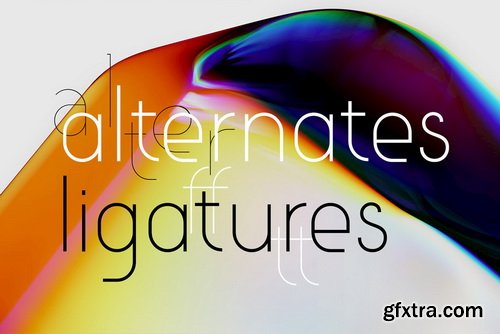
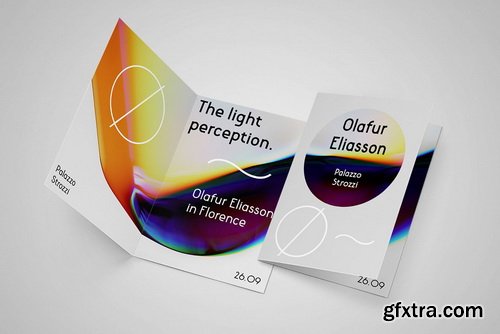
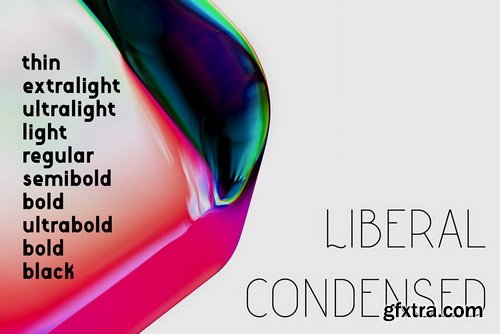



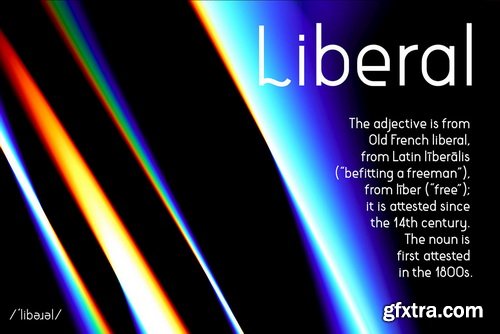
Liberal Condensed Font Family | 10 x TTF
https://www.youworkforthem.com/font/T8748/liberal-condensed/































