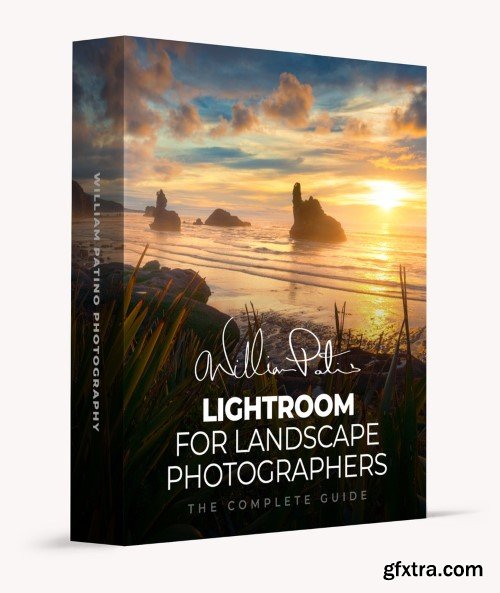How to make meaningful and unique compositions
If someone tells you what to do, is that being creative, or just following someone else’s instruction? In this ground-breaking e-book by Alister Benn, he blows the lid off the concept of creativity and composition. In it he explores the consequences of your creative decisions, and explains the importance of following your own path. Only by doing this, can you truly create and feel the incredible benefits of freeing your mind. This is so much more than a book on composition, this is life-changing.
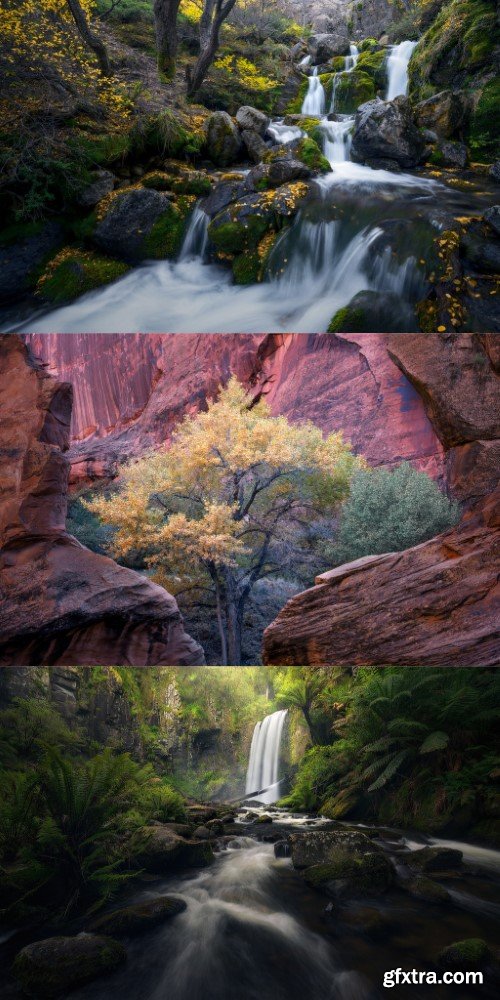
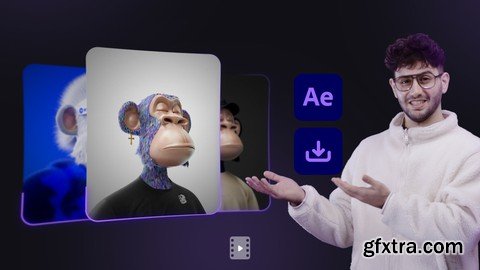
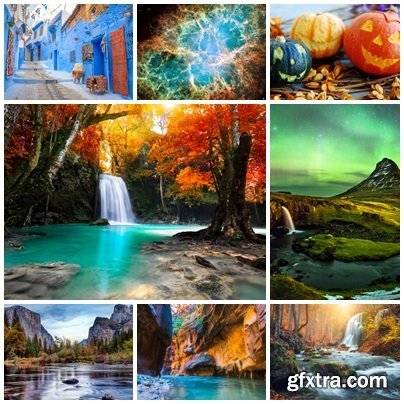
123 JPEG | 1920x1200 | 3840x2160 | 140.93 MB
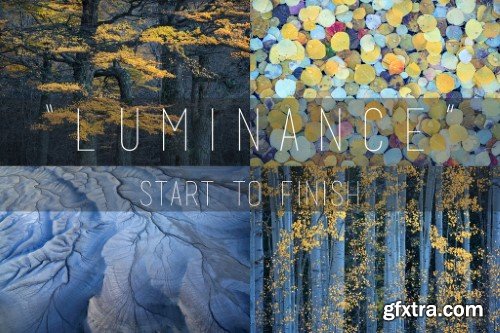

As a professional photographer with 10+ years of experience, I share my strategies for marketing your photographic work.
I focus on two scenarios:
- Marketing free photos to build an audience, get eyeballs on your work, create community and get feedback
- Marketing paid photos to build a photographic side hustle or photography business
This course shares real-world data and specific ways to get your photos out to hundreds, thousands or even millions of people.
You'll learn:
- The best channels for marketing free and paid photos, including several little-known channels that can attract millions of audience members
- How to use free marketing channels to promote your photography business
- What to shoot for both free and paid channels, and why specificity is key
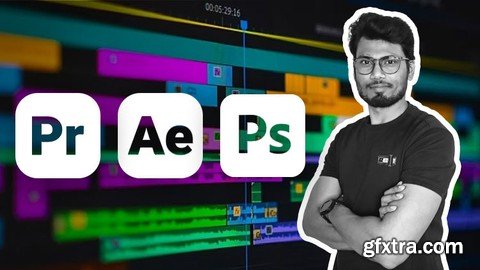
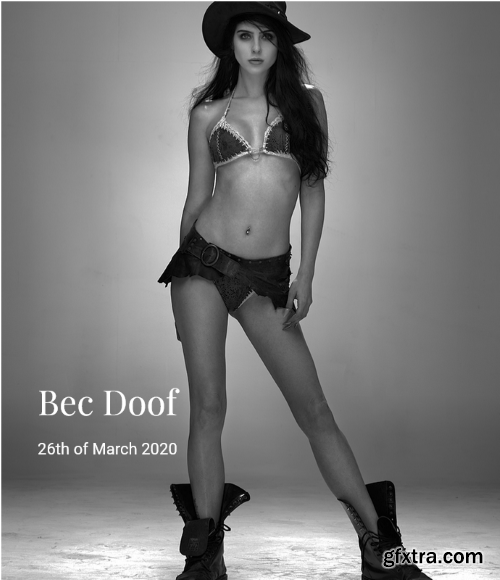
Bec recently got back from a festival (or ‘doof’ as we say here in Australia) and gave Peter the challenge of recreating one of the photos taken at the festival. The inspiration photo was shot with natural midday sunlight, which was quite a challenge for Peter to recreate in the studio on an overcast day.

There are many situations when a photographer needs to make hundreds of images of products on an entirely white background. Usual work for online catalogs and brochures.
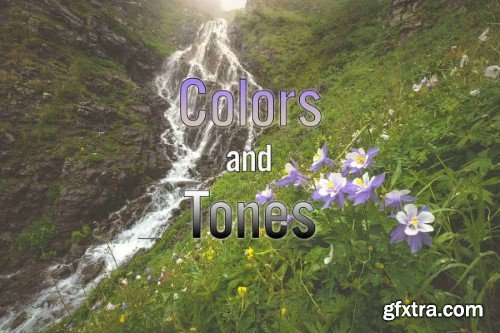
- How to use the Histogram with the Zone System to prevent loss of detail in the shadows and highlights.
- Creating Tonal Contrast and why it is important to create images that have life and depth.
- Understanding white balance by studying landscape painters and how they used cool shadows and warm highlights to create depth.
- Using extreme saturation temporarily to help visualize white balance.
- 20 examples in Lightroom showcasing a variety of subjects including grand landscapes and small scenes.
- Make your Lightroom workflow quick and easy using these simple methods to create stunning results.



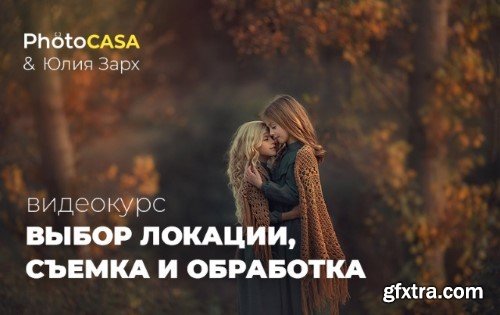



These videos present my personal digital image processing workflow using Adobe Camera Raw and Adobe Photoshop.
The first eight videos in the series focus on basic techniques for raw conversion, working with layers and masks, image editing using adjustment layers, black & white conversion, and blending multiple exposures. Personally, I think that instructional videos are simply the best way to learn the complexities of digital image processing.



In my class, you will delve into a comprehensive journey through the art of portraiture. You'll master various techniques, including correctly reading a photo, color grading, color toning, skin retouching, full portrait retouching, background retouching using cloning, and even sky replacement. Additionally, you'll learn how to infuse your portraits with emotion, depth, and personality, elevating your photography to a whole new level of excellence.