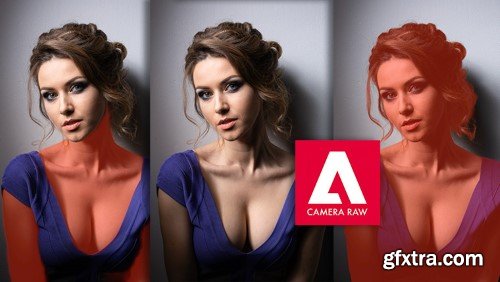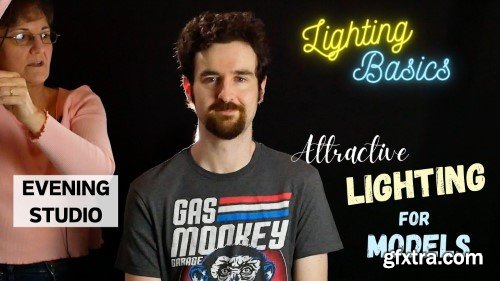Language: العربية, English (US), Italiano, 日本語, 한국어, Nederlands, Polski, Português (Brasil), ภาษาไทย, Türkçe, Tiếng Việt, 中文(简体)
Full 2024 Update! Make your photos look amazing with this Adobe Lightroom Classic CC + Lightroom CC Photo Editing Course
https://www.udemy.com/course/adobe-lightroom-classic-cc-photo-editing-course/

Language: English (US)
How to use Midjourney for commericial photography?
https://www.udemy.com/course/ai-essentials-for-photography-midjourney/

Language: English (US)
Master Video Editing for Instagram Facebook Youtube TikTok with Premiere Pro, After Effects & Canva
https://www.udemy.com/course/social-media-video-editing-premiere-pro-after-effect-canva/


Language: English (US)
Learn How to Import, Organize and Develop a Professional Workflow in Adobe Lightroom Classic
https://www.udemy.com/course/lightroom-classic-workflow-and-organization-like-a-pro/
Lightroom Classic is a photo editing powerhouse and is capable of turning even mundane photos into attention-grabbing masterpieces. There are some powerful features that can make it easy to add that WOW factor into any photograph. PhotoshopCAFE founder, Colin Smith walks you through some of his favorite, proven tricks that will open up a world of creative ideas for you to apply to your photographs.


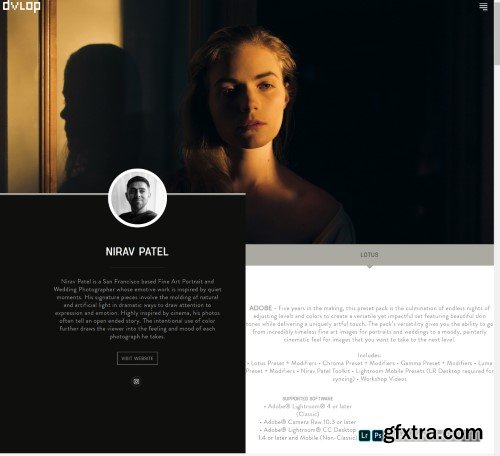
Presets | Workshop Videos
https://dvlop.com/shop/nirav-patel/lotus
Five years in the making, this preset pack is the culmination of endless nights of adjusting levels and colors to create a versatile yet impactful set featuring beautiful skin tones while delivering a uniquely artful touch. The pack’s versatility gives you the ability to go from incredibly timeless fine art images for portraits and weddings to a moody, painterly cinematic feel for images that you want to take to the next level.

Published 4/2024
MP4 | Video: h264, 1920x1080 | Audio: AAC, 44.1 KHz
Language: English | Size: 837.96 MB | Duration: 1h 4m
Learn all the basics, from importing and organizing to developing and exporting of images in Adobe Lightroom.

Once you’ve chosen the camera of your dreams, how do you know which lens will maximize your camera’s capabilities? Join camera expert John Greengo as he explains what the best lenses are to add to your camera bag.

Published 4/2024
https://www.udemy.com/course/learn-how-to-professionally-retouch-people-clothes-etc/
Retouching

Published 3/2024
MP4 | Video: h264, 1920x1080 | Audio: AAC, 44.1 KHz
Language: English | Size: 4.84 GB | Duration: 3h 24m
Color correct, grade and stylize your photos like a pro using Lightroom Mobile.

Published 3/2024
MP4 | Video: h264, 1920x1080 | Audio: AAC, 44.1 KHz
Language: English | Size: 960.17 MB | Duration: 0h 59m
A Comprehensive Guide to Photo Editing

After the purchase you will receive:
35 Photoshop actions
Speed up your retouching several times.
15 Lightroom Presets
On PC and mobile version.
Instructional video
Detailed installation and use instructions
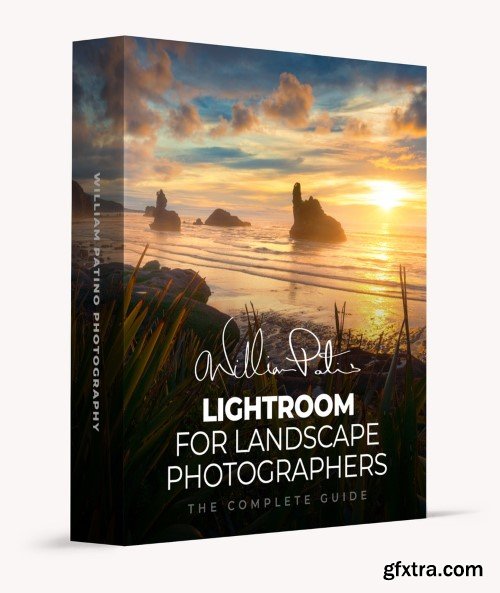

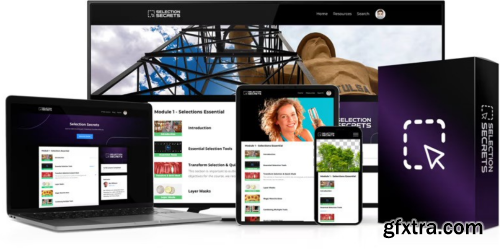
60 lessons, plus bonuses
Complete analysis of all program tools
Basic and professional processing
Examples of processing in a variety of photography genres
Masks, inversion, adding and subtracting masks
Sets of presets and styles for processing and photos for practices

https://www.skillshare.com/classes/Basic-Camera-Set-up-The-First-Step-to-Quality-Creative-Photography/1205405372
Photography is an amazing pastime, hobby and profession, but like most worthwhile things in life it takes time and care to perfect.
Learning how to set up and control your camera is the first step in the process. Making sure that you are shooting the best quality files that your camera is capable of, adjusting the camera’s settings to personalise the use of the important features all goes to improving your images.


Language:
Master Adobe Photoshop Creative Cloud and elevate your skills with this great value 3-course bundle!
https://www.udemy.com/course/adobe-photoshop-cc-beginner-advanced-bundle/