
Hello and welcome to my Lightroom Preset Tutorial. This course will teach you step by step how to adjust white balance, exposure, contrast, curves, hue, saturation, lightness, HSL, split tone, sharpness, details, etc. in Lightroom to make photos present different emotions and looks.
This course is divided into 15 parts, from which you can learn 15 different Lightroom color correction styles about your heart. Later, you can generate more styles with simple adjustments.

https://www.creativelive.com/class/using-smart-objects-in-adobe-photoshop-2020-ben-willmore
Learn To Work Non-Destructively
AFTER THIS CLASS YOU’LL BE ABLE TO:
Determine when Smart Objects should be used and when they are a bad idea
Non-destructively scale, rotate and warp
Create templates with easily replaceable images
Use linked Smart Objects across multiple documents
Retain camera-generated raw data when opening an image in Photoshop
Create multiple instances of a Smart Object and have them all update when you change the original
Peter and the adorable Meika Woollard (Giant Management) are back again for this 2 part natural light tutorial, where Peter will show you how to see light on a models face, and then shapes the light using reflectors! He used Capture One for this tutorial as it has been highly requested, however he still cannot get his look in the software so it was taken with minimal settings so he can punch it up in post. Capture One was also very slow so we apologise some of the photos aren’t synced up from when he took them.
This is followed by Peter showing you the difference in RAW processing between ACR vs Capture One vs Phocus on the same image, and finally a retouch on the finished image.
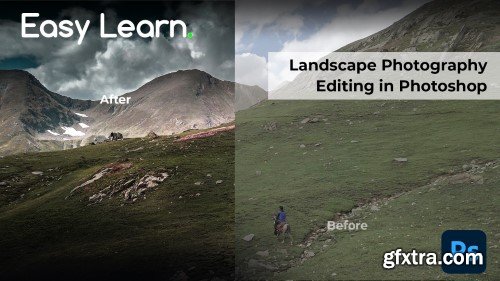
Welcome to the Landscape Photography Editing in Adobe Photoshop Master Class! In this course, we'll take a deep dive into the techniques and skills required to produce breathtaking landscapes that will captivate your audience. We'll explore everything from raw editing of landscapes, to finding the right composition, to luminosity masks, doge burn techniques, and glowing dreamy landscapes.
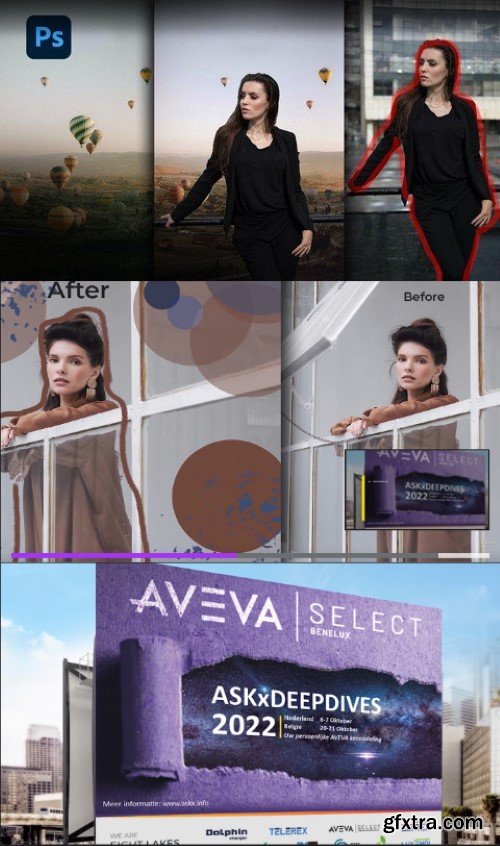
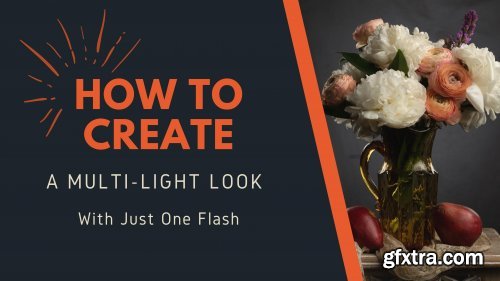
https://www.skillshare.com/classes/How-to-Create-a-Multi-Light-Look-with-Just-One-Flash-Off-Camera-Flash/691089733
Are you limited in the looks you can create with your one off-camera flash or strobe? In this class I will share my technique for creating a multi-light setup on a still subject with just one flash/speedlite.
You'll learn how to take multiple images with one just one light and combine them in photoshop (or similar software) to resemble a multi-light photo.
By the end of this class you'll be creating your own still life or product photograph that looks as if you had an entire studio full of lighting gear.
This class is created for those who already have a basic understanding of photography, off-camera-flash, and editing

Landscape photographer and Photoshop specialist Enrico Fossati shows you how to optimally edit images taken in challenging shooting conditions. This time it's a picture taken in the Italian Dolomites. The Dolomites are a mountain range in Italy that is part of the Southern Kalkalpen. Typical for the Dolomites are the steep cliffs and peaks. The shooting conditions can be erratic, like the photo shot in the fog by Enrico. The weather is quite dark with very flat light. With the techniques he shows you, you can go out and shoot beautiful landscapes, whatever the conditions.

In order to create beautiful photos, you have to start with the fundamentals. Whether you want to take better pictures of your family or friends, pursue a new hobby, or are starting a new career as a photographer, mastering the basics of photography is essential to shooting quality photos. This 7 1/2 hour Fstoppers produced tutorial has been designed to teach you everything you need to know about using your digital camera and improving your images in Photoshop.
Do you love to explore the outdoors and capture stunning images?
Join naturalist, photographer, and outdoor educator Meredith Fontana to learn how to read a topographic map - an essential skill if you want to find the best locations to take landscape photographs.

Last updated 1/2023
MP4 | Video: h264, 1280x720 | Audio: AAC, 44.1 KHz
Language: English | Size: 805.92 MB | Duration: 0h 46m
Create short form content with powerfull intent and clear motive for instagram/ Youtube and TikTok

Shooting Creatively by SallyKate Photography
https://findingnortheducationalsubscriptionforphotographers.uscreen.io/programs/shoot-creatively-f70853?categoryId=26641

Your approach to lighting can define your style as a photographer. Join Matthew Jordan Smith, a well-known celebrity photographer as he breaks down three versatile lighting styles - soft, medium and hard light. He’ll show how pairing these styles with modifiers can enhance and change the mood of your final selects, whether you’re working with commercial, wedding or portrait clients.

https://www.creativelive.com/class/understanding-light-light-modifiers-mark-wallace
What’s the difference between a large silver umbrella and a small softbox? Why use a grid? How do you control light spill? What does it mean to shape light? Mark answers all these questions as he breaks downlight in easy-to-understand terms. Mark steps through the principles of light step by step. After explaining each principle of light, he applies it to specific modifiers.
The direction of light, contrast, form, shape, The Inverse Square Law, The Angle of Incidence and Reflection, soft light, hard light, Effective Size, color temperature, Dynamic Range, and more. Once you understand these principles you’ll understand the size, shape, and surfaces of each light modifier and how to use them most effectively. This class is jam-packed and perfect for every level of a studio photographer.
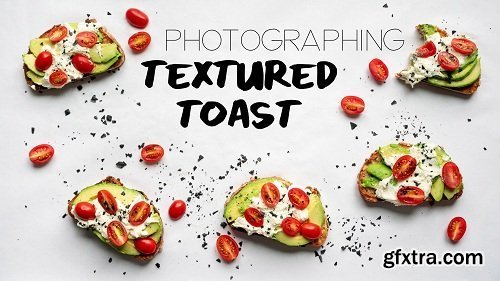
https://www.skillshare.com/classes/Textured-Toast-Dramatic-Side-Lit-Photography/1216254096
This class is all about shaping window light to highlight the texture and contrast in your flat lay photos. We'll be utilizing Raking Light and I'll show you a few techniques for added drama and punch. Gone are the days of lifeless "blah" flat lays!

The Essentials for Understanding Light with Alan Thornton
https://www.craftsy.com/class/the-essentials-for-understanding-light/
Unlock the keys to masterfully lit photos! Let Santa Fe Photographic Workshops instructor Alan Thornton guide you through photography light techniques. Delve into the characteristics of natural and artificial light and find out how to create a compelling image no matter the light source. Explore direct, diffused and bounced light, and discover which is best for flattering portraits or high-contrast, dramatic images. Learn how to shoot with back, front and side lighting, and dive into essential exposure and metering guidelines. Follow along with Alan in an inspiring lesson on finding good light anywhere and discover the affordable gear that will help you create and modify beautiful light.































