https://inspire.peter-coulson.com.au/workshops/studio
Included items:
My Studio
Camera Gear
My Filing System
My Home Studio
Studio Items
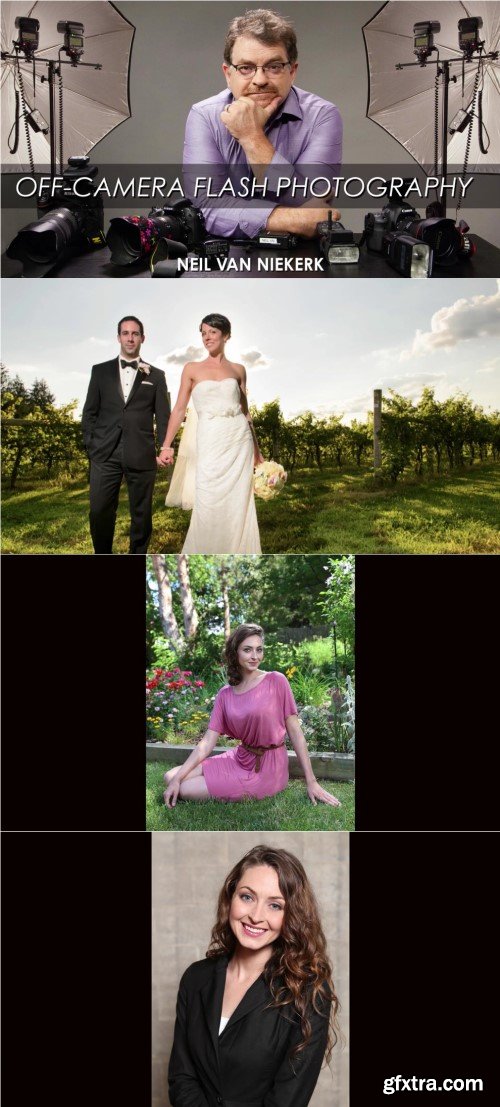
https://www.craftsy.com/class/off-camera-flash-photography/
Whether you’re an aspiring professional or a passionate enthusiast, you’ll gain valuable insights as Neil leads you through his shooting strategies in a variety of settings, both indoors and out. Learn the most effective methods of controlling your camera to prevent shake using remote flash with optical and radio sensors. See how to set your metering properly using both manual and through-the-lens (TTL) modes. You’ll diffuse your light using softboxes, umbrellas and other gear and get tips for positioning and directing your subject. With Neil’s professional techniques and feedback, you’ll soon have magazine-quality photos of your clients, family, and friends!

Begin by getting to know Edu Gómez, photographer and founder of Hangover magazine. He tells you about his work and the influences that inspire him.
Next, discover what a RAW file is and what it is used for.
Dive into Adobe Lightroom Classic and explore the interface, along with the program's settings. Edu teaches you about libraries (viewing and organizing images, collections, metadata, keywords, and face detection), and managing files and catalogs.
Once you know your way around the program, learn how to use basic developing features like camera calibration, cropping tools, curves, working in black and white, and adding effects. Discover how to apply presets to a batch of photographs to speed up your work.
Next, Edu shows you how to export your final images in high resolution to print, share online or present as a projection.
Finally, look at other similar programs such as Camera Raw, Adobe Bridge, and Capture One, and the workflow that your teacher uses in his personal projects.


https://www.udemy.com/course/adobe-lightroom-classic-2022-master-class/

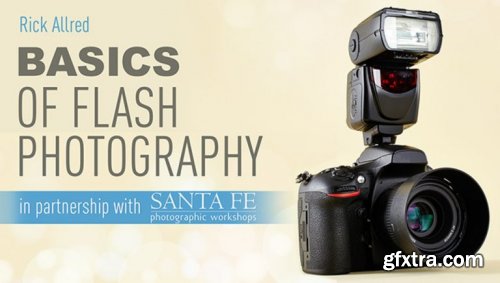
https://www.craftsy.com/class/basics-of-flash-photography/
Discover the essentials of gorgeous flash photography, without the “look” of the flash. Join Santa Fe Photographic Workshops instructor Rick Allred as he shares techniques for gaining control of your flash, and demonstrates which features on your camera affect flash strength and which don’t. Then, get Rick’s tips for creating a flash cheat sheet to keep your mind off the math when you’re in the middle of a shoot, and find out how to achieve a softer look in your images using a bounce flash. Moving on, learn how to adjust your flash, whether you’re inside or outside, and flex your creative muscles by giving your photos a painterly feel with a handheld flash and long exposure time. Rick even makes a few mistakes on purpose, so that you learn how to fix or use those slip-ups for one-of-a-kind results that always impress.
Discover the 20 retouching secrets that will unlock Photoshop & turn your photos into masterpieces.

There’s a saying “The best camera is the one that's with you,” and for most of us, that camera is conveniently right in our smartphone. With these highly-accessible cameras getting more sophisticated by the day, there’s no reason why you shouldn’t learn how to use yours to your greatest creative advantage! In this course, photographer Tracey Clark shows how to go from taking quick snapshots with your phone to capturing better, more captivating pictures. Tracey begins with a look at photo composition and lighting, teaching you to change your approach to photography and how to expand your perspective when framing your shots. She then delves into the technical capabilities of your smartphone, like adjusting exposure and focus. Tracey finishes with an introduction to photo editing and a look at backing up and sharing your shots. By the end of this course, you’ll have the tools to use your smartphone to capture great pictures you’ll be proud of!


https://www.skillshare.com/classes/Travel-Videography-What-Gear-Youll-Need/141692812
Turn your dreams of YouTube stardom into a reality, learn from travel video experts Kristen Sarah & Nadine Sykora which gear you'll need to master travel video.
Learn about the gear your favourite travel creators are using to make viral videos. Not only do we dive into the camera kit essentials, we elaborate on camera settings in a way even your grandma could understand.

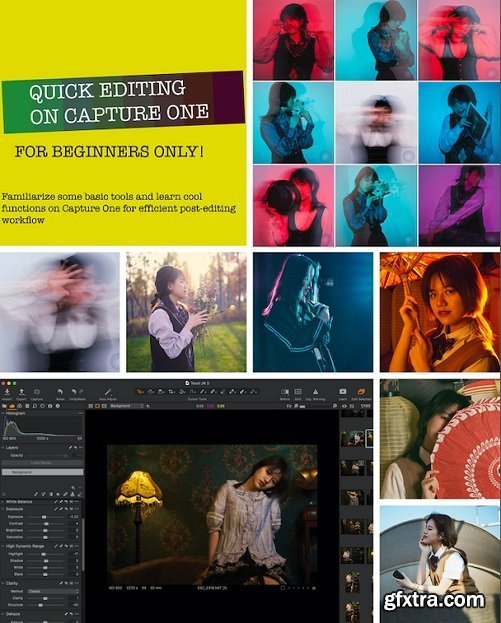
Capture One is a great tool for editing photos. Being able to understand the tools and its function allow users to establish a very efficient workflow and even works great for quick or simple edits!
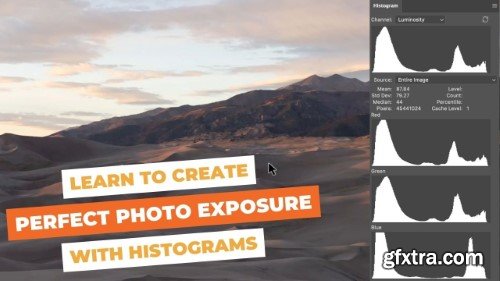
Have you ever felt intimidated or confused about how image histograms work when editing your photos in Photoshop or other image processing software?
Understanding how to read an image histogram is crucial for any photographer who wants to take their photography to the next level, but most people skip over how to use this important tool.
Join landscape photographer and outdoor educator Meredith Fontana in this course designed to help photographers of all levels master this essential skill in a way that is simple and easy to understand.
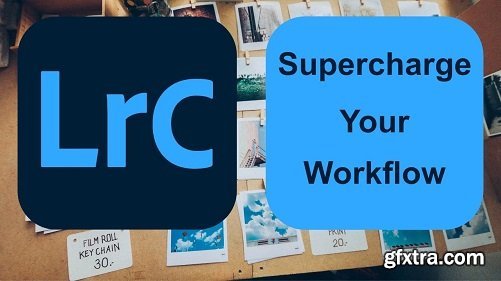
I will show you step by step how to process your images using Adobe Lightroom in combination with other tools to make the process both intuitive and fun.
Not only that, this class covers the fundamentals of data backup, keeping your images safe.

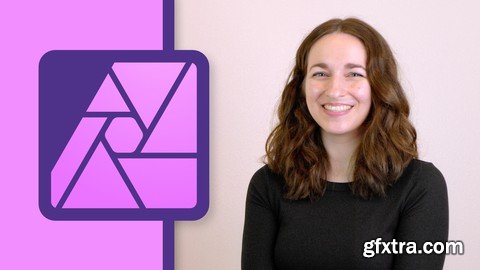

When it comes to portraiture and beauty work, lens choice can make a big difference. The last thing you want is a distorted image that doesn’t accurately portray your subject. Lens choice can dramatically change an image so it’s important to understand the effects, pros and cons of each
In this photography class, Karl demonstrates a variety of lenses, from 16mm to 400mm, clearly showing the results of each. Looking at the shots, he explains which lens is best for portrait or beauty photography.