
Equipped with our brand new S-Spline Max AI image resize technology, PhotoZoom Pro 9 produces higher quality image enlargements than ever before.

Flexify 2 — Amazing Plugin! Want to turn a picture of your kids into a cube, print your photos with origami folds, or make your house look as if it is reflected in a mirrored sphere? These are just a few things you can do with Flexify! With Flexify you can bend spherical panoramas into vertiginous new shapes. Make hyper-wide-angle views, print panoramas and maps as foldable solids and 'globe gores', simulate impossible lenses, and much more. Bend spherical panoramas into vertiginous new shapes.

Luminosity masks allow you to create gorgeous and realistic edits in Photoshop. Lumenzia allows you to use use them quickly and easily. Its advanced javascript engine handles all the luminosity masking complexity for you in the background, so all you need to think about is making beautiful images.
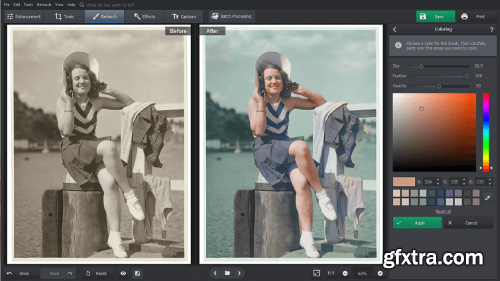
Best Software to Restore Old Photos for Newbies & Pros
Want to revive your family archive? Save those faded, ripped, and stained photographs? Fix them all with PhotoGlory, an easy but efficient program for restoring old photos. Whether you are new to photo restoration or a pro in the field, you will enjoy the software’s intuitive and semi-automatic workflow, as well asa stunning result you can accomplish with it.

Dehancer plugin for Adobe Photoshop / Lightroom Classic / Capture One currently supports source images in sRGB IEC61966-2.1 color space (other color spaces will be supported as well in the future). It is important that the same color management is consistent throughout the entire processing and viewing pipeline.
https://gustarev.com/actions
I just collected those actions that I use myself. There are not many of them, but they are unique and complex. Without water, WITHOUT elementary "warmer color" "colder color" "less brightness". Only hardcore! With the most complex sequences that you definitely cannot perform “manually”. Inside the pack there are 31 actions combined into blocks. Each block is for specific tasks: from color correction and retouching to optimizing a series of photos.
![5 Most Wanted Scripts for Photoshop [Vol.2] 5 Most Wanted Scripts for Photoshop [Vol.2]](https://www.gfxtra31.com/uploads/posts/2024-05/1716393208_23weryhtj.jpg)
5 Most Wanted Scripts for Photoshop [Vol.2]
7 JSX | ZXP | 27 MB
Text Case Converter - converts any text to either uppercase, lowercase, title case or sentence case. CopyPaster - Copy, Cut & Paste Layers.Text Leading Fixer - UberLeading is Photoshop script for quick line height setup. Font Finder - You can find and select layers by font. UberFaces - Random userpics generator for Photoshop.
- Fool-Proof Frequency Separation
- Balance Light & Color
- Red Skin Reducer
- Face Glow
- Perfect Lips
- Perfect Cheeks
- Perfect Eyes
- Finishing Filters
- Rembrandt Color Tones
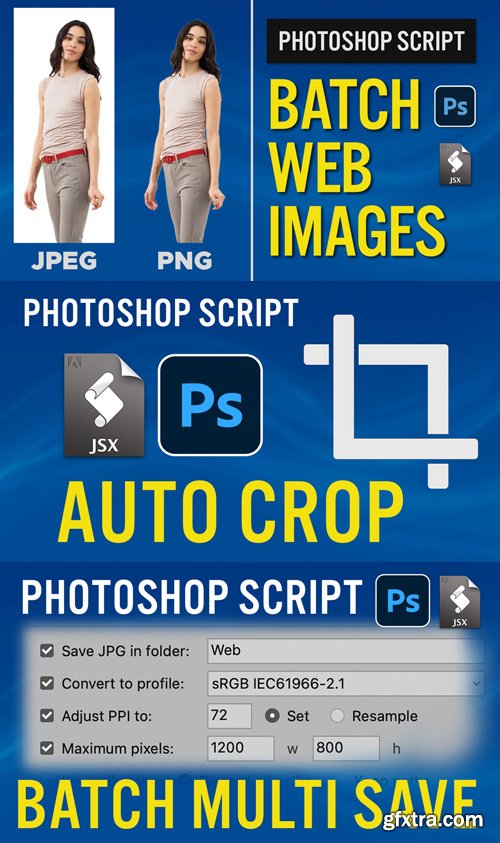
Three Most Wanted Scripts for Photoshop
3 JSX | 81 KB
Auto Crop | Batch Web Images | Batch Multi Save
https://aescripts.com/warping-wheels/
The color wheels reinvented. Advanced skin tone functions protect skin tones from unwanted color tints.

Luminosity masks allow you to create gorgeous and realistic edits in Photoshop. Lumenzia allows you to use use them quickly and easily. Its advanced javascript engine handles all the luminosity masking complexity for you in the background, so all you need to think about is making beautiful images.
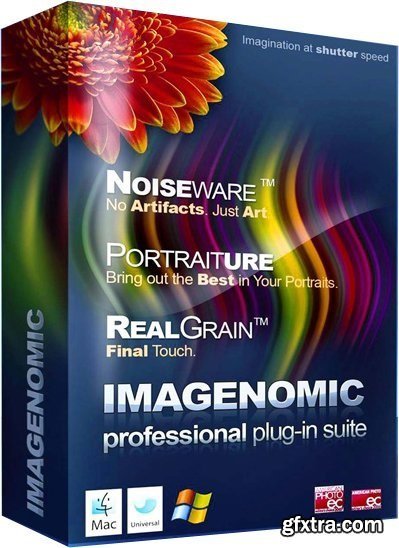
All 3 Imagenomic Plugins together to power your creative workflow and bring the best out of your photos. Imagenomic's plugins for retouching skin, reducing noise, and applying film-like looks take the pain out of postproduction.
Imagenomic Noiseware Plug-in - Noise Removal. Award-winning noise suppression software tool designed to decrease or eliminate noise from digital photo or scanned images.

Luminosity masks allow you to create gorgeous and realistic edits in Photoshop. Lumenzia allows you to use use them quickly and easily. Its advanced javascript engine handles all the luminosity masking complexity for you in the background, so all you need to think about is making beautiful images.
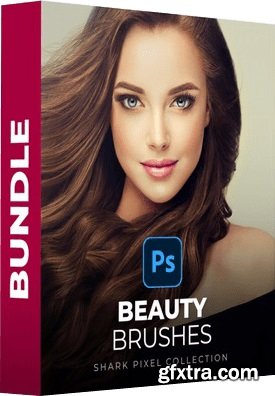
ABR | 814.27 MB
Transform Your Portraits with the Ultimate Photoshop Beauty Brushes
Effortlessly create professional retouches and impress your subjects with INCREDIBLE results. Reduce or eliminate tedious and time-consuming work, which get eyes, eyelashes, eyebrows, makeup, beauty, and skin perfect every time.

Retouch4me Clean Backdrop - Cleans studio backgrounds in one click. Retouch4me Clean Backdrop automatically spots dirt, small folds and sensor dust and removes it from an evenly-colored studio background. The plug-in doesn't cover everything up with one color but only removes dirt. The shadows remain intact, as if they were shot against a perfectly clear background. The plug-in preserves the natural look of the photo.

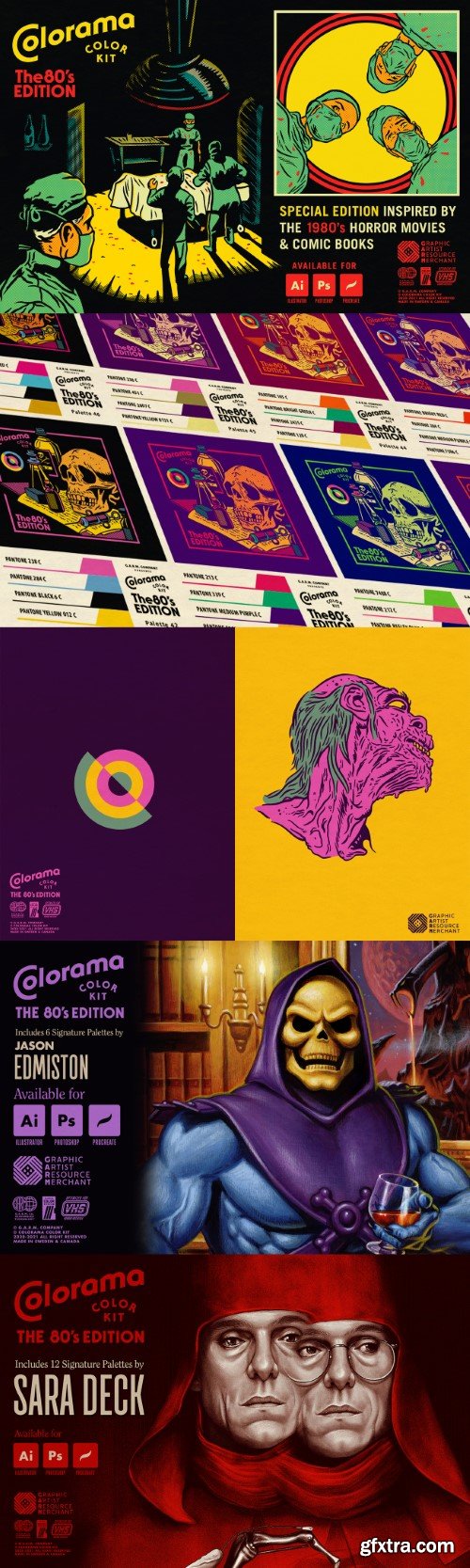
Introducing the Colorama Color Kit 80's Edition - Adobe Photoshop Version: A Tribute to an Iconic Era
Prepare to be transported back to the electrifying 1980s with the Colorama 80's Edition - Adobe Photoshop Version, the first Special Edition of our acclaimed Colorama Color Kit. This edition draws inspiration from the unforgettable horror movies and comic books that defined the era. Teaming up with Canadian artists Jason Edmiston & Sara Deck, we've curated an exciting array of 80's-infused color palettes and designer tools.

Luminosity masks allow you to create gorgeous and realistic edits in Photoshop. Lumenzia allows you to use use them quickly and easily. Its advanced javascript engine handles all the luminosity masking complexity for you in the background, so all you need to think about is making beautiful images.

Infinite Black and White is a product of collaboration between professional photographers and retouchers aiming to bring the spontaneity and experimentation of the darkroom back to black and white photography. It utilizes "controlled randomization" to shuffle the B&W conversion process, ensuring high-quality results and allowing you to focus on art rather than technical details.
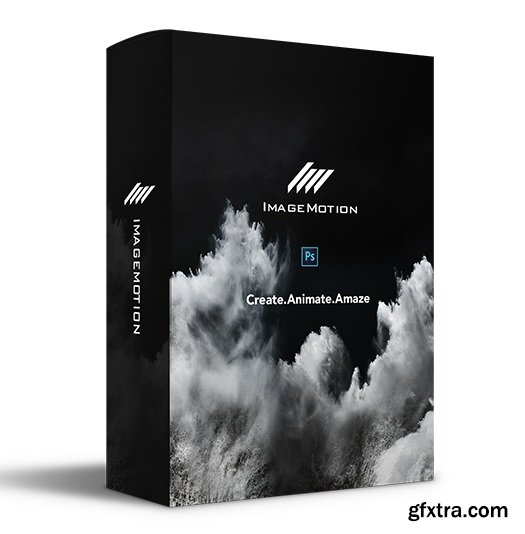
A comprehensive Photoshop design tools for adding animation to your images. With millions of people taking billions of pictures, what can you do to make your images stand apart? Don’t settle for just taking pictures, be taken by your pictures. A new plugin for Photoshop Animation which will quickly and easily become an extension of your creativity.

Click and mask accurately and faster without a pen or brush
Create intricate base masks for hard selections within seconds with just a few mouse clicks. Refine your base masks fast, easy and non-destructively using the buttons under Quick Refine Mask. This replaces the traditional, labor-intensive, workflow of manually refining your mask using a brush or pen and tablet and zooming in a few hundred percents. To bring out the most delicate parts of your image, like fences, cables, antennas or even hair, use Advanced Refine Mask.
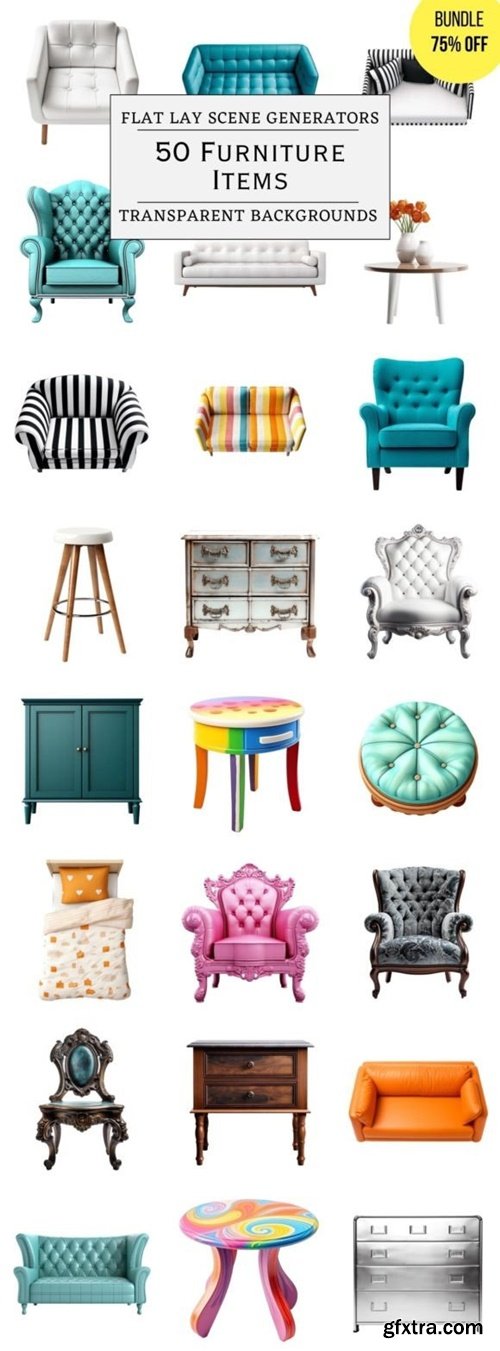
Decor Items Flat Lay Scene Creator. Customize Your Own Scene and create Elegant and Unique Mockups. Create the perfect scene with this high-quality isolated object!
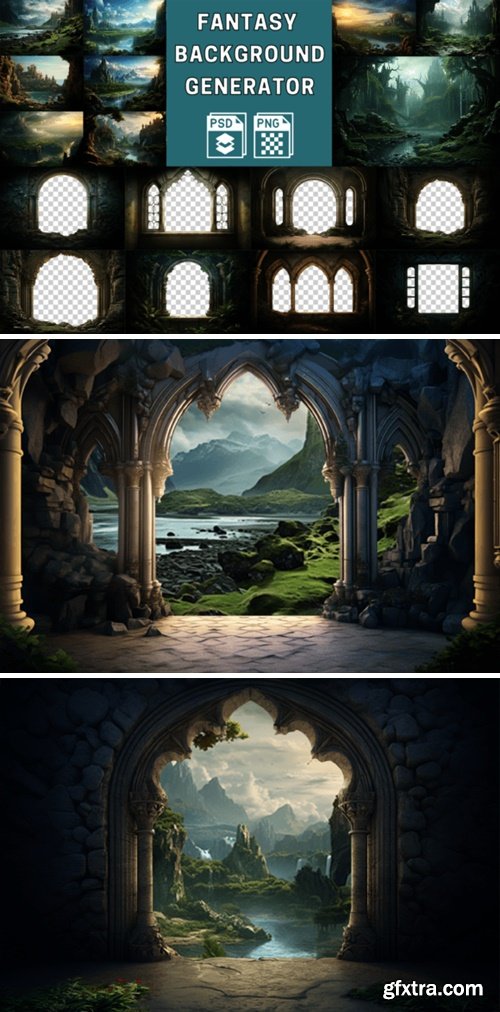
Fantasy Background Generator 76917388
Use this fantastic scene generator to create amazing fantasy background images. Each room image includes semi-transparent windows, so you can pair it with any of the 24 included fantasy nature backgrounds, or use images of your own! Product includes 10 room/window png images, 9 fantasy background images, and 1 Photoshop file.































