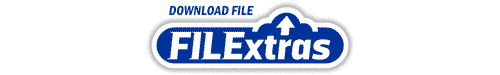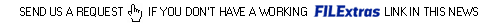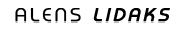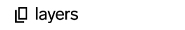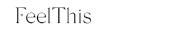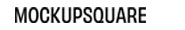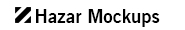Udemy - Canva Social Media Video Editing MasterClass Edit Like a Pro
Welcome to the Canva Social Media Video Editing MasterClass, your complete guide to creating professional-looking videos for Instagram Reels, YouTube Shorts, TikTok, Facebook, and more — all using Canva’s powerful and easy-to-use video tools. Whether you're a beginner, content creator, digital marketer, entrepreneur, or social media manager, this course will teach you how to edit like a pro using Canva — without needing other software. What You’ll Learn: How to navigate and use Canva's video editing tools Create engaging social media videos from scratch Add motion, music, effects, and transitions with ease Design dynamic intros and outros for your brand Use templates to speed up your workflow Export high-quality videos for any platform Best practices for creating viral short-form video content Why Choose This Course? No technical skills required – Just drag, drop, and create! Designed for social media platforms like Instagram, YouTube Shorts, and TikTok Learn real-world techniques used by influencers and brands Whether you're looking to grow your audience, promote a product, or enhance your content creation skills, this Canva Video Editing MasterClass will give you the tools and confidence to succeed.
Top Rated News
- CreativeLive Tutorial Collections
- Fasttracktutorials Course
- Chaos Cosmos Library
- MRMockup - Mockup Bundle
- Finding North Photography
- Sean Archer
- John Gress Photography
- Motion Science
- AwTeaches
- Learn Squared
- PhotoWhoa
- Houdini-Course
- Photigy
- August Dering Photography
- StudioGuti
- Creatoom
- Creature Art Teacher
- Creator Foundry
- Patreon Collections
- Udemy - Turkce
- BigFilms
- Jerry Ghionis
- ACIDBITE
- BigMediumSmall
- Globe Plants
- Unleashed Education
- The School of Photography
- Visual Education
- LeartesStudios - Cosmos
- Fxphd
- All Veer Fancy Collection!
- All OJO Images
- All ZZVe Vectors
- CGTrader 1 CGTrader 2