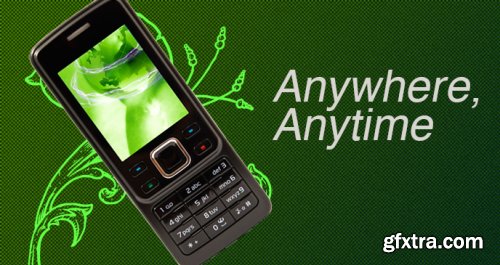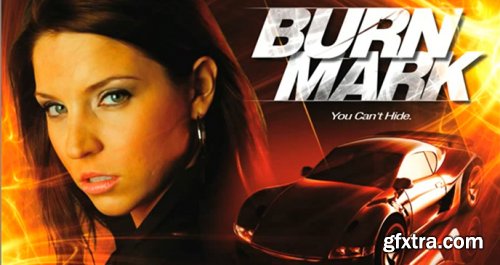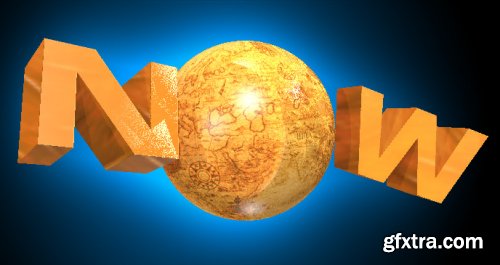KelbyOne - Beauty Portrait Retouching for CS5
https://members.kelbyone.com/course/cuerdon_beauty_retouching_cs5/
David Cuerdon returns with an all-new, updated version of his hit retouching class – Now for CS5. Beauty Portrait Retouching is more than just a class, it’s like a makeup kit for your pictures. This class is packed with downloads from David including all new actions, swatches, color brushes and more. Plus, David shows you how to fix more real-life situations that photographers face and gives you his own files to work with to help you bring out the true beauty in your own subjects.
KelbyOne - Layer Styles in Photoshop
https://members.kelbyone.com/course/cs3_layerstyles/
This course is a primer on the use of Layer Styles in Photoshop to enhance your photos and graphics.
KelbyOne - Introduction to Photoshop LAB Color
https://members.kelbyone.com/course/cs3_lab/
LABs power in creating believable separation of colors has made it the venue of choice for many outdoor photographers. These lessons explore not only the basic structure of LAB and its common uses, but expands into several advanced retouching areas.
KelbyOne - Color to Black and White Artistry
https://members.kelbyone.com/course/cs3_cbw/
Investigate the many ways to convert and transform color images into beautiful black and white images.
KelbyOne - Adobe Certified Exam Boot Camp
https://members.kelbyone.com/course/cs3_ace/
Ready to become a Photoshop ACE? This course is the one you’ve been looking for. We’ll break down the main areas you’ll need to concentrate on and help you focus on just the things you’ll need to know for the exam. Preparation is key here and this course will help get you confident to take and pass the ACE exam.
KelbyOne - Mastering Smart Objects in CS5
https://members.kelbyone.com/course/cross_ps_cs5_mastering_so/
Smart objects and smart filters are powerful tools in the Photoshop workspace. In this course, Dave Cross opens up Photoshop CS5 and begins with the basics of using smart objects and smart filters. He moves on to explain how smart objects can be used with Camera Raw, how they can be used with vector objects, and some tips for working around the limitations of smart objects and filters. In the final lessons of the course, viewers will get a chance to practice what they have learned with a couple of design projects.
KelbyOne - Fixing Photographic Problems with Adobe Photoshop
https://members.kelbyone.com/course/cross_fixing_photos/
Ideally, every photo we take would be perfect: perfect exposure, perfect white balance, no backlighting, no harsh shadows. Of course the reality is that some images need to be fixed, and in this course we will look at ways to deal with common problems. In each lesson Dave will fix a problem image, real-time, step-by-step.
KelbyOne - Customizing Photoshop
https://members.kelbyone.com/course/cross_customize_ps/
In this short course you’ll earn how to customize Photoshop to your liking, and to work more efficiently. You’ll find out about setting preferences, altering menus, using Tool Presets and Workspaces, and more.
KelbyOne - Adobe Photoshop CS4 Selections and Masks
https://members.kelbyone.com/course/cross_cs4_selections_masks/
In this course, Dave Cross covers the tools and techniques for making selections and creating layer masks using Photoshop CS4
KelbyOne - Creative Suite 4 Integration
https://members.kelbyone.com/course/cross_cs4_integration/
Learn how to take advantage of the interactivity of tools found in Photoshop, Illustrator, and InDesign CS4
KelbyOne - On Location Photography, Part 2
https://members.kelbyone.com/course/cowart_on_location_2/
In Part II of this on location series, join Scott Kelby and entertainment photographer Jeremy Cowart out on Venice Beach. Watch Jeremy’s creativity come to life as he finds and uses different locations (within 100 feet of each other) to create a variety of different looks and styles in his photographs. He shares his experience with composition, balancing light, working with assistants, and getting the right styled shot for the client. This class is perfect for any photographer looking for inspiration in the world around them.
KelbyOne - On Location Photography, Part 1
https://members.kelbyone.com/course/cowart_on_location_1/
Entertainment photographer Jeremy Cowart is known for his celebrity portraits, album covers, and concert photography. Follow Jeremy, Scott Kelby, and crew on a live shoot as they scout for locations around Venice Beach. They’ll work with portable equipment along with natural light and the ambient environment to compose his creative shots. Jeremy takes us on a journey of adapting to your location and shares both his personal angle on photography as well as answers more technical questions about the equipment and camera settings he uses. This class is perfect for the advanced photographer wanting tips for live shooting on location.
KelbyOne - Wacom Intuos 4: Getting Up To Speed
https://members.kelbyone.com/course/corey_wacom/
Corey examines the new Wacom Intuos 4 tablet and takes it through its paces to show you what it can do.
KelbyOne - Creative Integration with Photoshop CS4 and Illustrator
https://members.kelbyone.com/course/corey_pscs4_ai_integration/
Both of these applications are amazing by themselves, but once you begin to integrate features form each you will see a world of possibilities open up. In this course we will cover the numerous ways you can utilize the strengths of both Photoshop and Illustrator to be more efficient and more creative
KelbyOne - Using Wacom Tablets with Photoshop
https://members.kelbyone.com/course/corey_ps_wacom/
This course covers the many ways to take advantage of pressure sensitivity in Photoshop. By utilizing the pen and tablet features built right in Photoshop you can have a greater degree of control that would be otherwise impossible with any other input device. We will also explore some techniques that will perhaps help you be more creative without being limited by the hardware.
KelbyOne - Photoshop Type Effects
https://members.kelbyone.com/course/corey_ps_type_effects/
Join Corey Barker as he shows designers some fun and creative ways to manipulate text in Photoshop. Along with a healthy dose of design tips, viewers will also learn about where to find free fonts on the web, sources for type-design inspiration, how to design with smart objects, color effects, and layer styles. The last few lessons of this course cover how to design with the new 3D tools in Photoshop CS5 Extended. These final lessons are specific to CS5 Extended, but there is plenty of information in this course for every version of Photoshop. Whether you work in print or web, text effects are important design elements for users in every area and at every skill level.
KelbyOne - Outrageous 3D with Photoshop CS4 Extended
https://members.kelbyone.com/course/corey_outrageous_3d/
We are going to dig into Photoshop’s 3D features from a creative designer’s perspective and create some outrageous eye-popping 3D graphics all right inside Photoshop CS4. While a basic understanding of 3D is helpful, you don’t need to be a 3D expert to take full advantage of these features. So strap in, this is going to be one heck of a ride!
KelbyOne - Mastering Blend Modes In Photoshop
https://members.kelbyone.com/course/corey_mastering_blend_modes/
This course is the first of its kind with its main concentration on blend modes in Photoshop. If you are serious about mastering all that Photoshop has to offer, you will find that being familiar with blend modes is as important as mastering layers. In this course we will explore the function of blend modes in a variety of scenarios such as image restoration, sharpening, adjustments, special effects, and so much more. Along the way you are encouraged to experiment with these blends modes in different ways than shown. With every project scenario being different, it is good to be familiar with the numerous possibilities.
KelbyOne - Mastering 3D in Photoshop CS5 Extended
https://members.kelbyone.com/course/corey_cs5_ps_mastering_3d/
We have certainly seen 3D in Photoshop slowly evolve over the last couple versions, but now I feel that this latest upgrade could be a game changer in the world of Photoshop 3D. In this course we are going to explore these new features to see what they are capable of. Especially with what is the centerpiece of all the new 3D features: Repousse. Which, among other things, allows you to create 3D text. That’s right! Create 3D text inside Photoshop. You can also combine multiple 3D objects and add lights to generate reflections and shadows in no time at all. Just seeing these features in action will just blow you away and you will stunned at what you can do with 3D using just Photoshop.
KelbyOne - Mastering Channels and Masks in PS CS5
https://members.kelbyone.com/course/corey_cs5_ps_channels_masks/
In this course you will explore the various ways you can utilize channels in Photoshop to make adjustments, create complex selections, advanced masking techniques, special effects, and so much more. When working with so many different type of images in Photoshop there are always going to be different scenarios that require a variety of tools and techniques. This course is packed with different and effective techniques that, by the end, will equip you with an arsenal of selecting and masking tricks up your sleeve that will allow you to approach virtually any scenario Photoshop throws at you.
KelbyOne - Photoshop CS5 Down and Dirty Tricks
https://members.kelbyone.com/course/corey_cs5_down_dirty/
This course is a collection of some of the coolest Photoshop effects being used today in movies, TV, magazines, and the web. Exploring everything from light and brush effects to full image composites and 3D effects. While along the way utilizing some of the coolest new features in Photoshop CS5. This is the course that will motivate and inspire you to push Photoshop to its limits.
KelbyOne - Design Effects With Photoshop CS4
https://members.kelbyone.com/course/corey_cs4_designeffects/
This course goes beyond using Photoshop as a photography tool and teaches you how to create eye-catching design effects with photos and even from scratch.
KelbyOne - Photoshop CS4 For Beginners
https://members.kelbyone.com/course/corey_cs4_beginners/
Here you will get an overview of Photoshop’s core functions, which is a great place to start if you are new to Photoshop CS4 or Photoshop in general.
KelbyOne - Wedding Photography: Searching for the Light
https://members.kelbyone.com/course/cmautner_searching_for_light/
In a perfect world, wedding photographers would have an unlimited amount of time to capture the perfect wedding photo with the perfect light for their clients. In reality, the time is fleeting and the light is whatever’s available – but, if you ask your client for a little of their time up front, you have a unique opportunity. Join renowned wedding photographer Cliff Mautner on location as he shares his personal tips and tricks in some offbeat places he discovered over the years for its light. This class will teach you to do the one thing that will make you the wedding photographer of recognition in your own location – be the person who takes as many different pictures as possible in the fastest time possible, in the most interesting places possible, that are beautifully lit and different from what everyone else does. Warning: This class contains no gazebos or rose gardens!