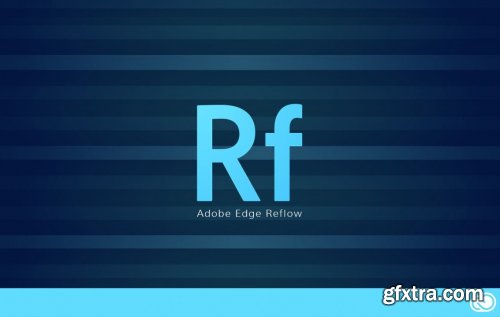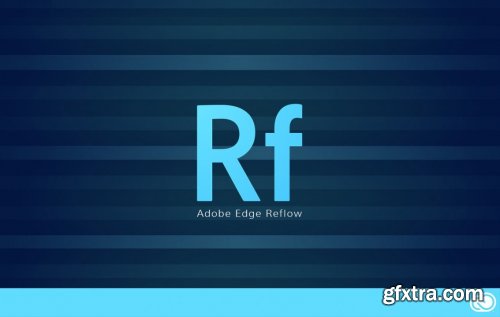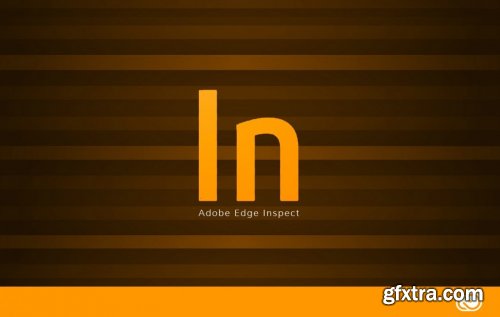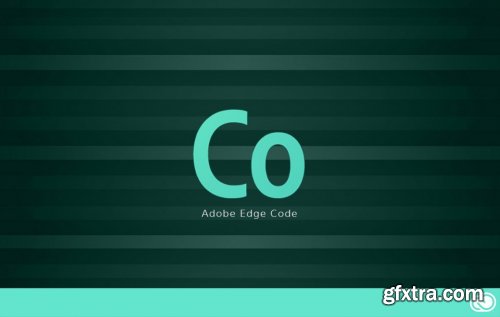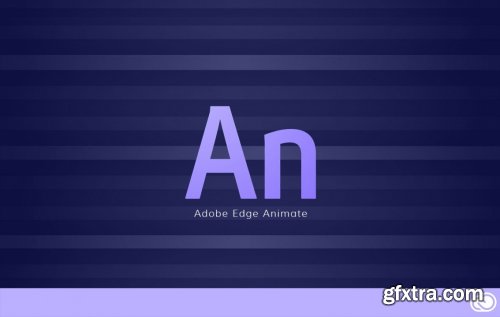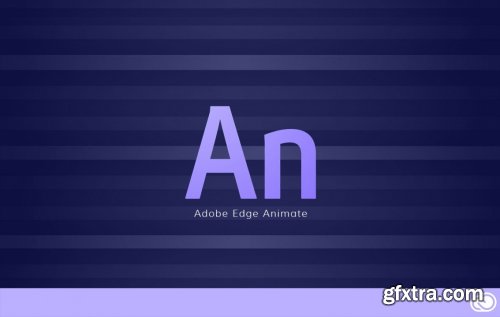KelbyOne - Adobe Edge Reflow: Intermediate
https://members.kelbyone.com/course/dlafontaine_edgereflowintermediate/
Designers have long dreamed of being able to create a web page directly in an intuitive, click-and-drag program like Photoshop. In the past, that was only possible by creating complex layered PSDs, and then passing them off to a developer who had to “slice” them and translate them into HTML and CSS code. The Photoshop CC Connect feature built into Edge Reflow fulfills that promise … almost. This video explains the flaws in this automated system, how to prepare your designs so as to minimize them, and the best strategies to clean up your web page in Edge Reflow.
KelbyOne - Adobe Edge Reflow: Basics
https://members.kelbyone.com/course/dlafontaine_edgereflowbasics/
Edge Reflow is a brand-new tool that helps designers plan and create responsive websites – that is, a site that responds to the screen that it finds itself on. Done right, responsive design makes your content look fabulous, no matter if it is viewed on a desktop, tablet or smartphone screen. This video shows you not only how to create a responsive web design with Reflow – but WHY you want to use certain tools and settings. And most importantly, how the setting for one element on your page can wind up affecting the display of all the other elements on your page.
KelbyOne - Adobe Edge Inspect: Basics
https://members.kelbyone.com/course/dlafontaine_edgeinspectbasics/
The shift to the mobile web is no longer the “wave of the future” – it’s the wave of NOW. Smart designers know that they have to test their designs before releasing them out into the wild. Edge Inspect allows you to use your own devices, targeting iOS, Android, and even Kindle Fire environments to see what your pages look like under real-world conditions. These lessons will help you set up your very own testing environment, and manage the complexities of mobile design testing.
KelbyOne - Edge Code Basics
https://members.kelbyone.com/course/dlafontaine_edgecode_basics/
Adobe’s Edge Code is a lightweight code editor that is made for writing HTML, CSS, and javascript. Join David LaFontaine as he helps you get oriented to the Edge Code interface, teaches you time saving shortcuts that makes the process of creating clean code easier, explains the differences and similarities between Edge Code and Brackets, and introduces you to one of the Adobe Product Managers responsible for these web tools who will share some of his insights into how to use these products more effectively.
KelbyOne - Edge Animate Next Steps
https://members.kelbyone.com/course/dlafontaine_edgeanimatenext/
Go beyond the basics with Edge Animate! Join David LaFontaine as he builds on the topics from his Edge Animate Basics class to take your skills to the next level. You’ll learn how to control the appearance of objects with clipping, how to make your animations look more real, how to create and use symbols, and how to create custom and more precise animations. This class provides the perfect building block for moving on to even more advanced skills in the final class in this series.
KelbyOne - Edge Animate Basics
https://members.kelbyone.com/course/dlafontaine_edgeanimate_basics/
Get started using Edge Animate! Join David LaFontaine as he explain what Edge Animate is and why it is becoming so popular. You’ll learn how to use the basic tools and controls, so that by end of class you’ll know how to make a simple animated banner that includes text, sounds, and events triggered by user interaction. This class provides the perfect foundation for moving on to more advanced skills in the next class in this series.
KelbyOne - Edge Animate Basics
https://members.kelbyone.com/course/dlafontaine_edgeanimate_basics/
Get started using Edge Animate! Join David LaFontaine as he explain what Edge Animate is and why it is becoming so popular. You’ll learn how to use the basic tools and controls, so that by end of class you’ll know how to make a simple animated banner that includes text, sounds, and events triggered by user interaction. This class provides the perfect foundation for moving on to more advanced skills in the next class in this series.
KelbyOne - Edge Animate In-Depth
https://members.kelbyone.com/course/dlafontaine_edge_animate_in_depth/
Advance your skills in Edge Animate! Join David LaFontaine as he builds on the topics from his previous Edge Animate classes to drill down deeper, to reveal hidden features, and go beyond the basics. By the end of this class you’ll be controlling actions in your animations, using spritesheets, and pulling it all together for an almost game-play-like experience for your audience.
KelbyOne - Commercial Photography Lighting and Photoshop: Basic Still Life
https://members.kelbyone.com/course/divitale_commercial_lighting_1of4/
Jim DiVitale has spent his entire career working as a commercial ad photographer. The skills and techniques he has honed over the years apply not to just studio photography, but to all other types of photography as well. In this two-part course, Jim goes through a series of product shots and demonstrates his workflow; everything from lighting and shooting in the studio to post production on the computer. In part one, Jim works through the challenges of product shots of jewelry, carbonated soda, perfume bottles and more. Follow along with this course and let him show you how it is done.
KelbyOne - Commercial Photography Lighting and Photoshop: Using Multiple Exposures for One Photo
https://members.kelbyone.com/course/divitale_commercial_lighting_2of4/
Jim DiVitale has spent his entire career working as a commercial ad photographer. The skills and techniques he has honed over the years apply not to just studio photography, but to all other types of photography as well. In this two-part course, Jim goes through a series of product shots and demonstrates his workflow; everything from lighting and shooting in the studio to post production on the computer. In part one, Jim works through the challenges of product shots of jewelry, carbonated soda, perfume bottles and more. Follow along with this course and let him show you how it is done.
KelbyOne - Commercial Photography Lighting and Photoshop: Creative Lighting and Retouching
https://members.kelbyone.com/course/divitale_commercial_lighting_3of4/
Jim DiVitale has spent his entire career working as a commercial ad photographer. The skills and techniques he has honed over the years apply not to just studio photography, but to all other types of photography as well. In this two-part course, Jim goes through a series of product shots and demonstrates his workflow; everything from lighting and shooting in the studio to post production on the computer. In part one, Jim works through the challenges of product shots of jewelry, carbonated soda, perfume bottles and more. Follow along with this course and let him show you how it is done.
KelbyOne - Commercial Photography Lighting and Photoshop: Shooting Clear and Reflective Objects
https://members.kelbyone.com/course/divitale_commercial_lighting_4of4/
Jim DiVitale has spent his entire career working as a commercial ad photographer. The skills and techniques he has honed over the years apply not to just studio photography, but to all other types of photography as well. In this two-part course, Jim goes through a series of product shots and demonstrates his workflow; everything from lighting and shooting in the studio to post production on the computer. In part one, Jim works through the challenges of product shots of jewelry, carbonated soda, perfume bottles and more. Follow along with this course and let him show you how it is done.
KelbyOne - Dynamic Black & White Images
https://members.kelbyone.com/course/dhughes_macphuntonalitypro/
Tonality Pro, from Macphun, is an all-in-one black and white photo editing solution for Macs. Join Dan Hughes for a quick look at how to use this simple, but powerful tool using multiple examples. Dan shows how to start with built-in presets, layer multiple presets together, apply custom settings, and a number of tips and tricks to help you get the most out of this innovative software.
KelbyOne - Visual Literacy with Daniel Gregory
https://members.kelbyone.com/course/dgregory_visual_literacy/
Vocabulary is at the root of all communication. Join Mia McCormick, and special guest RC Concepcion, for a conversation with Daniel Gregory, a fine art photographer based in Seattle. This class is intended to help you develop a set of tools that can enable you to gain a deeper understanding of your voice, your vision, and ultimately your work. Those tools come in the form of gaining awareness of your intention before you get behind the camera, and in developing a visual vocabulary that will help you analyze your work and aid you in talking about your work with confidence. You may leave the class with more questions than answers, but the process of discovery that you embark upon will bring you closer to your work and improve your ability to communicate visually with the world.
KelbyOne - Trailblazers: Powerful Women of Photography the Deanne Fitzmaurice Interview
https://members.kelbyone.com/course/dfitzmaurice_trailblazers/
Deanne began her career as a staff photographer for the San Francisco Chronicle, and her incredible images have appeared in an array of top publications ranging from National Geographic to Sports Illustrated. Deanne’s dedication, compassion, and courage to completing emotionally and photographically challenging assignments that have taken her to dangerous regions across the globe is an inspiration to all aspiring photojournalists. In this segment of our Trailblazers series Mia McCormick sits down with Deanne to discuss topics ranging from how she got started in photography to how she deals with the obstacles that arise when trying to tell compelling human interest stories, and from how she handles the emotional and physical challenges that can accompany the act of storytelling to the importance of covering the lows as well as the high moments in the arc of a story.
KelbyOne - The Art of Digital Photography: The Inspirational Series with Dixie Dixon
https://members.kelbyone.com/course/ddixon_inspirational/
Join Mia McCormick for an inspirational chat with Dixie Dixon, a commercial fashion photographer based in Texas. Over the course of an hour their conversation touches on topics ranging from how Dixie got started shooting fashion to a behind the scenes perspective on some of her favorite images, and from the importance of finding sources of inspiration to the growth that can come from pursuing personal projects.
KelbyOne - How to Build Your Business from Scratch
https://members.kelbyone.com/course/ddixon_business/
Join Larry Becker and Dixie Dixon as they sit down to discuss Dixie’s meteoric rise as a commercial fashion photographer. Over the course of an hour Dixie shares the story of how she got started in photography, the importance of having a solid business background, why finding mentors in the industry can be an incredible resource, her perspective on choosing the right equipment, and so much more!
KelbyOne - Beauty and Portrait Retouching Kit
https://members.kelbyone.com/course/dcuerdon_beautykit/
Digital Artist David Cuerdon provides downloads and lessons in this course that are designed to help photographers improve the look and quality of their portrait images
KelbyOne - Perfecting Selections in Adobe Photoshop
https://members.kelbyone.com/course/dcross-perfecting-selections/
Perfect your Photoshop selection powers! Join Dave Cross as he equips you with all the information you need to know to create accurate selections as efficiently as possible. Dave goes through all of the various selection tools, discussing their pros and cons, and demonstrating how to get the most out of each one. From learning pre-selection strategies to mastering techniques for fine tuning your selections, Dave will provide you with the key elements needed to choose the right selection techniques for the job at hand to end up with a great selection.
KelbyOne - Mastering Layers: Beginner Techniques
https://members.kelbyone.com/course/dcross-mastering-layers-beginner/
Join Dave Cross to learn how to become successful using Photoshop’s layers. Aimed at beginners, this class is designed to help you understand what a layer is, discover what types of layers exist and the ways they can be used, navigate the Layers panel, learn how to manage your layers, and much more. Understanding layers is the key to unlocking Photoshop’s tremendous capabilities for all manner of creative pursuits. By the end of this class you’ll have the confidence to take on more challenging projects.
KelbyOne - Mastering Layers: Advanced Techniques
https://members.kelbyone.com/course/dcross-mastering-layers-advanced/
Become more effective using layers in Photoshop! Join Dave Cross as he builds on his previous class to teach you more advanced ways to leverage the power of layers. In this class you’ll learn how to use shape-based masks, vector masks, layer comps, advanced layer blending options, powerful ways to use smart objects, and much more. Dave wraps up the class sharing some of his favorite keyboard shortcuts for working with layers that you can implement in your workflow right away.
KelbyOne - Photoshop CS5 Finishing Touches for Photographers
https://members.kelbyone.com/course/dcross_finishing/
Take your photography from “Whoa!” to “WOW!” Learn today’s hottest techniques used by top creative pros to add jaw-dropping finishing touches to your photographs. Learn to create stylistic edge effects, HDR effects, vignette effects, editable templates, and many other creative finishing touches that will take your photography to a whole new level!
KelbyOne - Designing Graphics for Social Media in Photoshop: 101
https://members.kelbyone.com/course/dclayton-social-media-graphics-photoshop/
Learn how to use Photoshop to help get your message out on social media! Join Dave Clayton to get a designer’s perspective on using your images to build your brand awareness on Facebook, Twitter, YouTube, and Instagram. Each social media outlet has its own set of parameters you need to consider, and with Dave’s Photoshop templates and techniques you’ll be well on your way to creating a cohesive message tailored to each platform. Whether you have a business or a hobby you’ll benefit from learning how to optimize the way your images appear, create more brand awareness, and get more enjoyment out of the process.
KelbyOne - Adobe InDesign for Photographers: Creating a Trifold Brochure
https://members.kelbyone.com/course/dclayton_indesign4photographers/
Photographers need collateral material to further promote their brands, but InDesign can be intimidating to new users. Join Dave Clayton for a step-by-step approach to creating a trifold brochure for your photography business. Even if you don’t know where to start, Dave will take you through the process of gathering up all of your materials, customizing the InDesign workspace, and then putting all of your copy, photographs, icons, and logo together in a stylish design that is simple, professional, and ready to deliver to the printer. By the end of the class you’ll have gained enough confidence in using InDesign to take on new projects and elevate your skills to the next level.