
Published 1/2024
https://www.udemy.com/course/audacity-crash-training/
Audacity Crash Course guides basics and beyond of Audacity so you can edit your audio with confidence
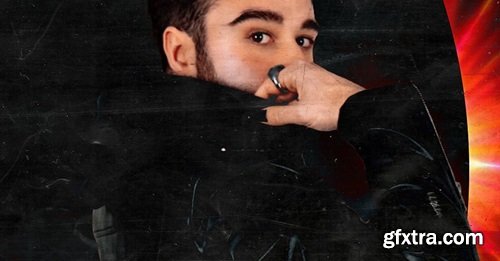
789ten MorganJ Essential Sounds V.2
TUTORiAL | MP4 | 542.20 MB
In the highly anticipated sequel to MorganJ’s first trailblazing producer pack, you'll find a fresh batch of help in the studio as you strive toward a more modern sound.

Mercurial Tones Start to Finish Melodic Techno
TUTORiAL | 14.4 GB
Start to Finish: Melodic Techno is a comprehensive course that takes you through the entire process of creating a professional, great-sounding melodic techno track from scratch. The course begins by introducing important concepts in melodic techno, after which we will build the foundation of the melodic techno beat.

789ten Tech House Essentials V.1 by Tom Budin
TUTORiAL | MP4 | 609.03 MB
The Sydney-based DJ, producer and remixer Tom Budin continues to make huge waves in both the Australian and international dance music scenes.
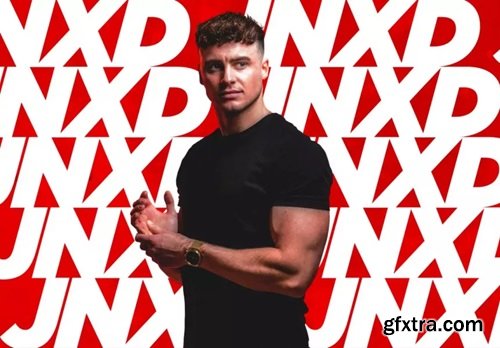
789ten Flex Mode V.1 by JNXD
TUTORiAL | MP4 | 582.01 MB
The 'Hard Is My Style' producer has been blasting into new hemispheres in recent years. With an official remix for Coone and the official anthem for Pumpkin 2019 under his belt, JNXD has been steadily pumping out a slew of heavy hitting releases on Dirty Workz.

MixWithTheMasters CHRIS LORD-ALGE The American Dream Is Killing Me Green Day
TUTORiAL | 1.86 GB
Watch CLA remix this powerful rock record from scratch. The multi-platinum mixer leaves his home base at Mix LA in search of new sonic territory. Inspired by the diverse gear collection at Rue Boyer, he fires up the studio’s pristine SSL 4000E and puts his analog mix techniques to the test.
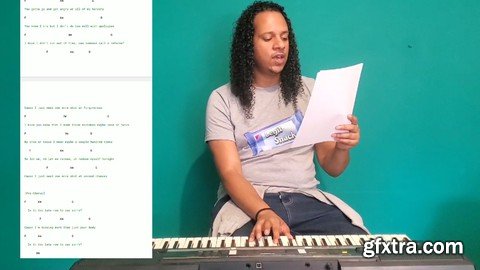
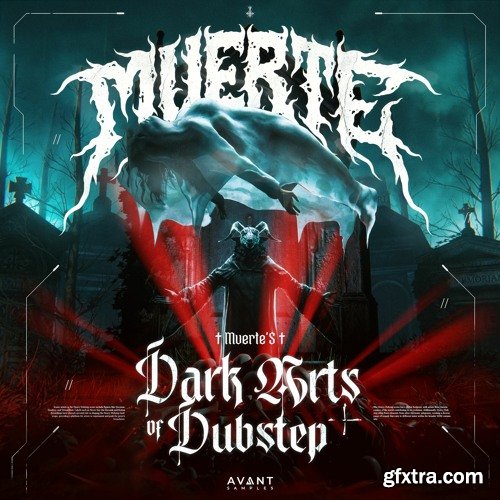
Avant MUERTE's Dark Arts of Dubstep
TUTORiAL | 797.95 MB
Heavy Dubstep and Tearout legend MUERTE unleashes his artillery of samples, presets, and tools in his largest sample pack to date handcrafted to be the best modern heavy Dubstep & Tearout pack you’ll find online.


Published 12/2023
MP4 | Video: h264, 1920x1080 | Audio: AAC, 44.1 KHz
Language: English | Size: 1.54 GB | Duration: 2h 0m
Vocal Health, Symptoms & Remedies, Anatomy, Terminology, Best Singers (QUIZ Included)

Groove3 D16 Silverline Delays and Reverbs Explained
TUTORiAL | 239 MB
Join production wizard Larry Holcombe for an in-depth look at three time-based effects from D16's Silverline collection: Spacerek, Toraverb 2, and Tekturon. If you're tired of just scrolling presets or spending too much time hunting for a sound, this is the D16 video course for you! You'll learn how to coax all types of sounds—from practical to experimental and everything in between—quickly and with authority, so you can save valuable time and improve your workflow. These D16 videos are designed for new D16 Silverline users.

Groove3 Logic Pro Vintage Keyboards Explained
TUTORiAL | 297 MB
If you use Logic Pro, you may know you already have a formidable collection of vintage keyboard emulations at your disposal. With this Logic Pro video course from Logic expert Eli Krantzberg, you'll go on a deep dive into each, the Vintage B3 Organ, Vintage Electric Piano, Vintage Clav, and Vintage Mellotron, learning the ins and outs of all their tone-shaping parameters, effects, and more. By the end, you'll know exactly how to get the sounds you want from each, along with several useful tips for MIDI hardware control and more. These Logic Pro vintage keyboard videos are designed for new users of these virtual instruments.

FaderPro The Complete Guide to Modern DJing
TUTORiAl | MP4 | 6.35 GB
If you’re looking to take up a new hobby or career, or perhaps you just want to freshen up your existing DJ skills, this course contains all the information you need and more to do so. This complete guide to modern DJing comes Courtesy of Stereohype artist and DJ, R3WIRE.

MixWithTheMasters JACK ANTONOFF Part Of The Band The 1975
TUTORiAL | MP4 | 934 MB
Follow the Grammy-winning producer on his never-ending quest to discover new sounds in the studio. In this series, Jack goes back to explore his critically-acclaimed work with British pop band, The 1975. Featuring a delicate tapestry of folk and orchestral instruments, the song was built to sound like a modern day ‘band in a room’.

Producer Dojo Bundle v24.12.2023
TUTORiAL | MULTiFORMAT | 62.24 GB
Producer Dojo is a Record Label with a vision:
To unite musicians in collaboration and camaraderie, creating a thriving community where producers train, grow, and get paid. Founded by acclaimed bass music pioneer, ill.Gates, the Producer Dojo Label showcases the work of ill.Gates' "Class of 808", an elite squad trained in the ill.Methodology by the man himself.

Super Hero DJ BUCK RODGERS - Devotion Routine
TUTORiAL | MP4 | 1.46 GB
Buck Rodgers is finally back with another Club Banger routine for you to learn. Play the original song and surprise your crowd with the flip. You can use the Cue Points and play it simple or you can make a beatjuggle. It’s up to you. Take this routine and add your personal flavor to it.


https://www.udemy.com/course/neosoulguitar/
Explore the World of Gospel, RnB and Basic Jazz Harmony in this Neo-Soul Guitar series!
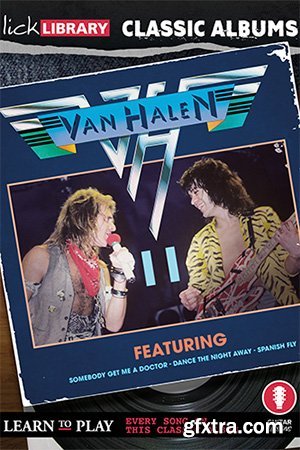
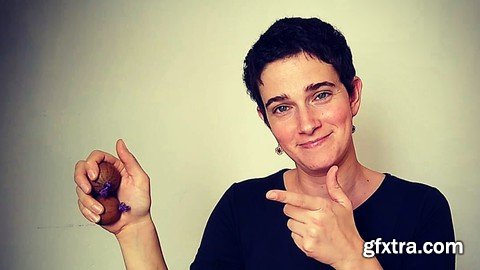

Published 12/2023
MP4 | Video: h264, 1920x1080 | Audio: AAC, 44.1 KHz
Language: English | Size: 528.78 MB | Duration: 1h 27m
Pump Up Your Sounds with FabFilter's Mastering Arsenal

SonidoPro Compresión Pro
TUTORiAL | 1.99 GB
Aprenderás a comprimir audio para mejorar tus mezclas, enfatizar emociones y tener tu propio criterio. Se acabó el tener que buscar un tutorial para cada mezcla que quieras hacer. El curso tiene una parte teórica con ejemplos detallados y otra práctica para aplicar lo aprendido. Te daremos las herramientas y la información necesaria para tomar decisiones correctas y adaptarte a los distintos sonidos. Aprenderás qué compresores y ajustes utilizar, y contarás con el apoyo del equipo de SonidoPro en tu desarrollo profesional.

Digital DJ Tips Mixing Power Skills
TUTORiAL | 4.96 GB
Digital DJ Tips Mixing Power Skills TUTORiAL
































