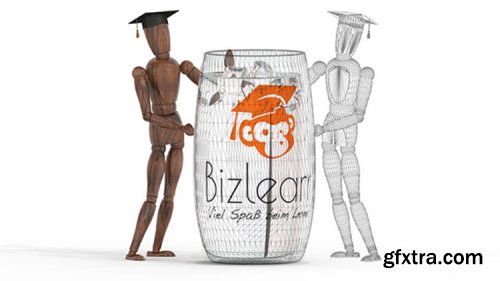
NX 12 Rendering with iRay+ for Beginners & Experts
English | 01:55:03 | Video 720p | Subtitles
This course provides all the required information to create photorealistic images within Siemens NX and iRay+
What you'll learn Creation of photorealistic images by use of the iRay+ Renderer within Siemens NX Required methods to create template scenarios General information about scene creation Background information about individual material creation and administration Every possible visualization scenario and its properties described Requirements No general knowledge of the rendering issue itself required Basic NX knowledge is required Description About this course As a rendering specialist concerning Siemens NX, your trainer has more than a decade of experience with this specific software's rendering solutions. Depending on the product and expections on the result, some administrations or specific methods might be neccessary. Anyway, your goal of creating photorealistic images with Siemens NX will be covered with this course. The parts and materials displayed within the videos can all be downloaded for practicing issues. About NX Rendering NX allows creating images of different complexity within the design process. Beside the simple export option for screenshot generation, the True Shade toolbar allows the selection of reflecting and textured materials, the definition of images used for the reflection, simple lightning and background solutions. For a higher degree of realism, image based lightning and global illumination, shadow settings but also complex background techniques have to be used and are implemented within the Rendering Studio. NX rendering is successfully used by several known brands for marketing issues like catalogue images or design proposals. Therefore, the consistent manner by using one CAD software for development and rendering allows the implementation of automatisms, which increase the profitability a lot. Scenes, Materials and lightning settings can be stored in different ways to fulfill the company’s requirements. In general, there’s no basic acknowledge necessary for the engineer, to create a satisfying product image, especially since the Raytrace Studio is available, which creates global illumination automatically for a more realistic impression. Who this course is for: Siemens NX users Industrial Designers Engineers Homepage: https://www.udemy.com/course/siemens-nx-rendering/
TO MAC USERS: If RAR password doesn't work, use this archive program:
RAR Expander 0.8.5 Beta 4 and extract password protected files without error.
TO WIN USERS: If RAR password doesn't work, use this archive program:
Latest Winrar and extract password protected files without error.
































