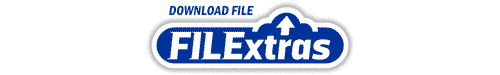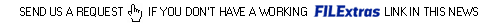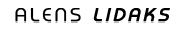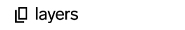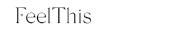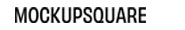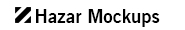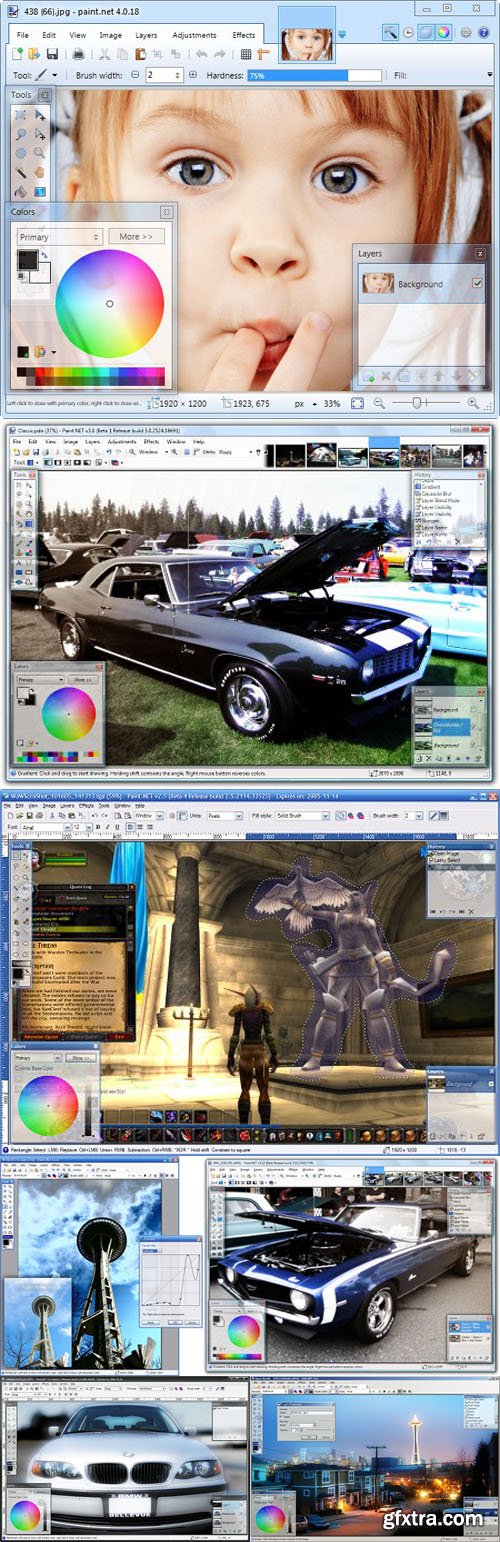
Paint.NET 4.2.1
x86 | x64 | Multilingual | 8 MB
Paint.NET is image editing and photo manipulation software designed to be used on computers that run Windows. It supports layers, unlimited undo, special effects, and a wide variety of useful and powerful tools. It started development as an undergraduate college senior design project mentored by Microsoft, and is currently being maintained by some of the alumni that originally worked on it. Originally intended as a free replacement for the MS Paint software that comes withWindows, it has grown into a powerful yet simple tool for photo and image editing. The programming language used to create Paint.NET is C#, with a small amount of C++ for installation and shell-integration related functionality. Paint.NET can be used to enhance and clean up your photographs. Using the Clone Stamp tool, the power lines that criss-crossed in front of the Space Needle were carefully removed. Other operations were performed that had the effect of smoothing out theimage without blurring it, adding some "bloom" (glow), and increasing the contrast.
Features:
Simple, intuitive, and innovative user interface
Every feature and user interface element was designed to be immediately intuitive and quickly learnable without assistance. In order to handle multiple images easily, Paint.NET uses a tabbed document interface. The tabs display a live thumbnail of theimage instead of a text description. This makes navigation very simple and fast.
Layers
Usually only found on expensive or complicated professional software, layers form the basis for a rich image composition experience. You may think of them as a stack of transparency slides that, when viewed together at the same time, form oneimage.
Active Online Community
Paint.NET has an online forum with a friendly, passionate, and ever-expanding community. Be sure to check out the constantly growing list of tutorials and plugins!
Frequently Updated
Updates usually come about every 4 to 8 weeks, and contain new features, performance improvements, and bug fixes. Upgrading to the latest version is very simple, requiring only two clicks of the mouse.
Roadmap and Change Log:
paint.net 4.2.1 - Download, released on August 7th, 2019
This update addes JPEG XR file type support and fixes several important issues and crashes.
New: JPEG XR file type support (Windows 8.1+ required)
Fixed:Holding Ctrl when dragging a selection with Move Selected Pixels will again leave a copy behind (but only with the mouse)
Fixed: crashes when saving DDS images
Fixed: VTF file type plugin. It was not working in 4.2 except for images that were an exact power-of-2 size on each dimension.
Fixed: .BMP files can be opened even if they're not actually BMP images (they still need to be a valid WIC-supported file type such as PNG, JPEG, etc.)
Fixed: very bad performance when opening large images with embedded rotation metadata
Fixed: various crashes, such as when using File->New or Image->Resize, that sometimes happened if the previous update needed a reboot but either 1) it didn't tell you that, or 2) it did but you didn't reboot
Fixed: the problem that was causing the need for the aforementioned reboot in the first place (string resources file was locked by the thumbnail provider shell extension)
Fixed: Text tool will no longer draw tiny text when an image uses dots-per-centimeter instead of dots-per-inch
Fixed: menu ordering of effect plugins that have duplicate names
Fixed: The mouse wheel may now be used to scroll the Palettes menu in the Colors window (thanks @AndrewDavid for the suggestion and @toe_head2001 for the fix!)
Fixed: metadata handling that was preventing some images with EXIF tag 330 from being able to load
Fixed: metadata preservation for old images that pad EXIF string values with null terminators
Fixed: title bar text color when using certain custom accent colors in Windows 10
Fixed: title bar accent color when Tablet Mode is enabled
Top Rated News
- CreativeLive Tutorial Collections
- Fasttracktutorials Course
- Chaos Cosmos Library
- MRMockup - Mockup Bundle
- Finding North Photography
- Sean Archer
- John Gress Photography
- Motion Science
- AwTeaches
- Learn Squared
- PhotoWhoa
- Houdini-Course
- Photigy
- August Dering Photography
- StudioGuti
- Creatoom
- Creature Art Teacher
- Creator Foundry
- Patreon Collections
- Udemy - Turkce
- BigFilms
- Jerry Ghionis
- ACIDBITE
- BigMediumSmall
- Globe Plants
- Unleashed Education
- The School of Photography
- Visual Education
- LeartesStudios - Cosmos
- Fxphd
- All Veer Fancy Collection!
- All OJO Images
- All ZZVe Vectors
- CGTrader 1 CGTrader 2