Name Mangler is a blazingly-fast multi-file renaming tool that's incredibly easy to use.
• Create single or multi-step renaming actions, save them, and share them across Macs Compatibility: OS X 10.8 or later Home Page - https://manytricks.com/namemangler/
• Rename in excess of 2,000 files per second
• Use files' metadata (e.g. ISO speed, dimensions, bit rate, etc.) in new names
• Before and after views of your filenames insure you rename them as you intend
• Save renaming tasks as droplets: just drag-and-drop files onto a droplet, and they'll be renamed
• Load any previously-used rename action from the History browser
Name Mangler 3 represents a quantum leap forward in file renaming: speed and beauty combined with ease of use, and loaded with features.
For those coming from Name Mangler 2, here's what's new in this version:
--- Tons of new features ---
• Multi-step renaming lets you perform complex renaming tasks without touching Advanced mode
• Metadata accessible for use in all renaming operations, via an intuitive metadata browser
• Save any renaming action as a Preset, and automatically sync those presets across Macs
• Export renaming actions for sharing via email, etc.
• History keeps track of all performed actions, making it simple to reuse these actions
• Revert last-used renaming operation
• Shift-drag to file list will add the dragged files to the existing list
• Delete presets (and snippets, see below) from within Name Mangler by using the Option key
• Optionally display only files that will be renamed, instead of all files in the list
• Automatically detect potential duplicates and flag (or optionally automatically fix)
• Finder is no longer required to be running to use Name Mangler
• Check for file writable status and warn user if files are not writable
TO MAC USERS: If RAR password doesn't work, use this archive program:
RAR Expander 0.8.5 Beta 4 and extract password protected files without error.
TO WIN USERS: If RAR password doesn't work, use this archive program:
Latest Winrar and extract password protected files without error.


