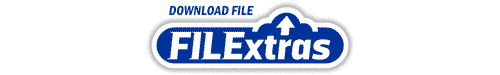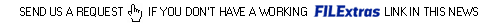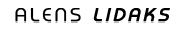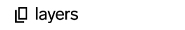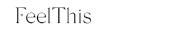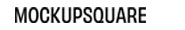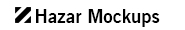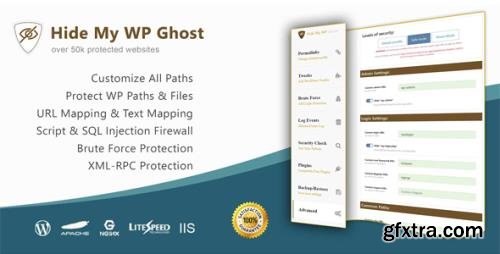
Hide My WP - Protection Steps: step 1. Hide WordPress wp-admin URL, wp-login URL, admin-ajax UR; step 2. Hide WordPress Common files: wp-config.php, readme.html, license.txt, etc; step 3. Customize common paths: wp-admin, wp-login, wp-includes, wp-content, plugins & themes, uploads, authors, comment, category & tags; step 4. Customize WP API Rest path, Lost Password URL, Register URL, Logout URL, Activation URL, Ajax UR; step 5. Customize plugin names, theme names & theme style name ... There is no difference in features between Safe Mode and Ghost Mode, just in the predefined settings. By default, Safe Mode does not modify the wp-admin and admin-ajax.php paths, it just hides them. Also, it doesn’t hide the common paths (wp-includes, wp-content, plugins, themes) and WP-JSON API calls. Safe Mode has been created to eliminate many incompatibilities with custom themes and plugins that we have tested in recent years. Safe Mode provides a good level of security, even if these settings are not enabled. If you feel confident you can switch to Ghost Mode, you can always go back to Safe Mode in one click. ... Hide My WP Ghost - Brute Force Attacks Protection Steps: 1. Hide the fact that you are using WordPress CMS; 2. Limit Login Attempts; 3. Restrict access to the authentication URLs (deny the IP address after a few fail attempts.); 4. Use reCaptcha or human recognition; 5. Whitelist specific IP addresses ... Hide My WP Ghost - Activity Log: 1. Monitor, track and log events on your website; 2. Know what the other users are doing on your website and when; 3. Set it to send alert emails for one or more user actions; 4. Filter user events and usernames; 5. Save time with preset alerts and opportunities ... Hide My WP Ghost - Security Check: 1. Detect security breaches; 2. Take preventive measures against attacks; 3. Identify security or access issues on your website before they become a problem; 4. Teach you how to fix common problems in cases where a manual action is need ... Hide My WP Ghost WordPress Tweaks: 1. Hide WordPress CMS for Logged Users; 2. Hide Versions and WordPress Tags; 3. Hide RSD (Really Simple Discovery) header; 4. Hide WordPress HTML Comments; 5. Hide Emojicons; 6. Disable XML-RPC access; 7. Disable Embed Scripts; 8. Disable WLW Manifest scripts; 9. Disable DB Debug in Frontend
Top Rated News
- CreativeLive Tutorial Collections
- Fasttracktutorials Course
- Chaos Cosmos Library
- MRMockup - Mockup Bundle
- Finding North Photography
- Sean Archer
- John Gress Photography
- Motion Science
- AwTeaches
- Learn Squared
- PhotoWhoa
- Houdini-Course
- Photigy
- August Dering Photography
- StudioGuti
- Creatoom
- Creature Art Teacher
- Creator Foundry
- Patreon Collections
- Udemy - Turkce
- BigFilms
- Jerry Ghionis
- ACIDBITE
- BigMediumSmall
- Globe Plants
- Unleashed Education
- The School of Photography
- Visual Education
- LeartesStudios - Cosmos
- Fxphd
- All Veer Fancy Collection!
- All OJO Images
- All ZZVe Vectors
- CGTrader 1 CGTrader 2