
Groove3 Getting a Great Hi-Gain Amp Tone Explained
TUTORiAL | 142 MB
If you've been struggling to get great hi-gain tones for your recordings, you're in the right place. In this guitar video course, amp sim expert Gary Hiebner will show you how to record some heavy tones that you'll be proud to share with everyone! From choosing an appropriate amp model to tweaking the sounds with effects and more, this guitar tone course will set you on the road to hi-gain glory quickly, having fun throughout the process. These guitar videos are designed for those who are already familiar with recording software and are looking to improve their recorded guitar sound.

Groove3 Low End Modular Explained
TUTORiAL | 248 MB
If you're excited about using NI's new Low End Modular synth but aren't sure where to start, search no more. In this Low End Modular video course, synth expert Larry Holcombe will walk you through the instrument and show you everything you need to know in order to start using it in your productions right away. You'll learn how to blend different sound sources, sculpt the sound through filters and envelopes, add modulation with LFOs, and more. By the end of this Low End Modular course, you'll be ready to start laying down some serious sounds on your next track. These Low End Modular videos are designed for new users.

Groove3 Pro Tools AudioSuite Explained
TUTORiAL | 147 MB
Join Pro Tools guru Eli Krantzberg for a deep dive into Pro Tools' powerful off-line processing feature, AudioSuite, and learn all you need to know about using it immediately in your next production. Whether you just want to know how to render an effect to free up some CPU power or learn all the ins and outs of everything that AudioSuite has to offer, you'll find it here. By the end of the AudioSuite course, you'll be ready to confidently start using it right away. These AudioSuite videos are designed for new AudioSuite users.

Groove3 UVI Tape Suite Explained
TUTORiAL | 295 MB
Tape, glorious tape! In this UVI Tape Suite video course, production wiz Eli Krantzberg will give you a hands-on tour of UVI's great-sounding Tape Suite plug-in, including plenty of audio demonstrations and tips on usage, along with a thorough explanation of the various parameters and functions. From adding subtle saturation and non-linearity to getting creative with tape delay and more, it's all covered here! These UVI Tape Suite videos are designed for new users.

Ask Video Ableton Live 12 401 Ableton Live Playback Engineering
TUTORiAL | 551.6MB
Master the art of playback engineering with Ableton Live 12 in this comprehensive course by Rishabh Rajan. Learn how to streamline your live performances, optimize your workflow, and manage complex set lists. Perfect for live sound engineers, musicians, and producers, this course covers everything you need to know to deliver flawless playback performances.

Production Music Live Music Streaming Masterclass
TUTORiAL | 1.09 GB
Make Money with your Music on Spotify! In this Music Business Masterclass Wes shows you how - with over 100million streams to his work. Learn from a leading expert, get heard by more people and monetise your music.

Mercurial Tones Academy Subtractive Synthesis
TUTORiAL | 1.79 GB
Subtractive synthesis is the backbone of modern electronic music production. In this course, we will cover all the important aspects of substractive synthesis by using free synthesizer Vital and make every type of fundamental sounds together. On top of that, after the completion of the course, you will receive bonus presets for Vital that you can reverse engineer yourself or use in your future projects.

Basic Wavez (Intermediate) Write 2 Melodic House and Techno Tracks with Bound to Divide
TUTORiAL | 2.79 GB
A Peek At What We'll Be Making
Here's a little preview of the songs we will be writing together. All samples will be provided in the course downloads so you can follow along!

The Sam Smyers Serum Sound Design Academy
TUTORiAL | MP4 | 4.89 GB
Do you want to take your tracks to the next level and captivate your listeners with unique, professional-grade sounds?
Look no further!
The Sam Smyers Serum Sound Design Academy course is here to transform your creative journey.

Production Music Live Music Theory for Melodic House & Techno
TUTORiAL | MP4 | 5.4 GB
Take your productions to the next level with the most in-depth course on Music Theory for Melodic Techno and House on PML!

Groove3 Exploring Different Types of Amp Tones
TUTORiAL | 381 MB
Guitar tone chasers, rejoice! In this guitar video course, recording expert Gary Hiebner discusses several common types of amp tones and shows how each one can be duplicated with an amp sim. You'll learn about setting controls, tweaking, and combining various chains to get different results. Grab your guitar and learn! These guitar videos are designed for guitarists using amp sims.

Groove3 Softube Parallels Explained
TUTORiAL | 172 MB
Join synth expert Thomas Cochran for a deep look into Softube's new synth instrument, Parallels. You'll learn how to draw an incredible range of tones from the synth using its intuitive interface. From quivering basses to echoed, reverse pads, and more, Parallels is a sonic playhouse. This Parallels video course is designed for new Parallels users.

Groove3 bx_limiter Explained
TUTORiAL | 729 MB
Are you ready to start using a limiter in your tracks but aren't sure where to start? You're in the right place. In this bx_limiter video course, veteran Groove3 instructor Larry Holcombe will guide you through the use of bx_limiter and bx_limiter True Peak by Brainworx, two exceptional plug-ins that can expertly handle many of your mixing and mastering tasks. If your tracks sound too quiet, too dull, too boomy, etc., you'll learn how to correct them in no time with this bx_limiter course. By the end, this course will equip you with new skills that you can apply to other similar plugins. These bx_limiter videos are designed for those new to the world of mastering.

Groove3 Pro Tools 2024.6 Update Explained
TUTORiAL | 123 MB
In this Pro Tools video course, Pro Tools guru Eli Krantzberg walks you through all the new features and tools found in the Pro Tools 2024.6 update. You'll see each feature and function demonstrated in context, so you'll know right away whether you'll want to implement it in your own workflow or not. These Pro Tools videos are designed for Pro Tools users.
MixWithTheMasters Dan Nigro Producing 'Vampire' by Olivia Rodrigo
TUTORiAL | 1.63 GB
Dan Nigro welcomes us into his home studio to explore the making of Olivia Rodrigo’s multi-platinum single, ‘vampire.’ Written and produced in collaboration with the artist, the song launched Olivia’s sound to new heights and ushered in a new era for her second album. Explore the production process behind this chart-topping single and learn how to craft exceptional arrangements featuring all-live instrumentation.
![Udemy - Best FL Studio Workflow [Number Pad] Udemy - Best FL Studio Workflow [Number Pad]](https://www.gfxtra31.com/uploads/posts/2024-07/1720607604668e63742b1a4.jpg)
Language: English (US)
Discover the Number Pad Workflow in FL Studio to Navigate Patterns and Playlist for a Super Fast FL Studio Experience.
https://www.udemy.com/course/best-flstudio-workflow-number-pad/

Production Music Live Masterclass Creative Sound Design with the Moog Sub37
TUTORiAL | MP4 | 4.6 GB
After this class with Berlin-based Melodic House Artist Yannek Maunz, you will be more proficient, professional and creative in your synthesis - on analog AND digital synths! Demonstrated on the Sub37, Yannek shows you hacks & tricks to achieve thriving, dynamic and facetted sounds faster & better and in your own style.

Studio.com Complete Music Production: Build Your Full Toolkit As A Versatile Music Producer
TUTORiAL | 4.04 GB
Learn the skills you need to bring any musical idea to life. In this class, super producer Andrew Huang brings you into his studio and teaches you his complete music production toolkit — the same toolkit that has allowed him to released 2000+ songs across dozens of genres. Follow along as he writes and produces 3 brand new songs from start to finish, right in front of you, explaining every idea, decision, tool, and technique along the way.

Groove3 Teletone Electro Explained
TUTORiAL | 126 MB
Join beatmaking expert Larry Holcombe for a thorough examination of Teletone Audio's Electro, a new drum VI that gives you the most revered drum machine sounds in the world, along with a sonic playground of beatmaking possibilities. Whether you're looking for an 808 bass, a LinnDrum snare, or just about any other iconic drum machine sound, it's all included. In this Teletone Electro course, you'll learn how to navigate the instrument like a pro in no time, and you'll be ready to use it on your very next beatmaking session. These Teletone Electro videos are designed for new Electro users.

Groove3 Dual vs Quad Tracked Guitars Explained
TUTORiAL | 211 MB
If you've ever wondered how bands get those massive-sounding guitars on their recordings, we've got you covered. In this guitar video course, production expert Gary Hiebner will show you several techniques for double-tracking and even quad-tracking guitars that result in exciting, huge tones that turn heads. From part writing and arranging to dialing in tones and more, you'll learn all you need to know about creating killer guitar sounds with this concept. These guitar videos are designed for guitar players with basic recording experience.

Groove3 Logic Pro Sound Design: Session Players & Studio Instruments
TUTORiAL | 261 MB
Logic Pro users, stop! Before you splurge for the latest VI plugin you've had your eye on, you need to watch this Logic Pro video course! Larry Holcombe, a Logic Pro expert, will show you lots of strategies and techniques for creating awesome, memorable sounds and samples using nothing but the Session Players and Studio Instruments already included with Logic Pro. From drums and bass to keys, horns, guitar, and more, this Logic course will teach you how to make the most of what you already have by getting creative and thinking outside the box a bit—skills that are applicable in countless musical situations. These videos are designed for new users of Logic Pro 11 or greater.

Groove3 bx_clipper Explained
TUTORiAL | 182 MB
Clipping is bad, right? Nope, not always! In this bx_clipper video course, veteran Groove3 instructor Larry Holcombe provides plenty of evidence of this as he walks you through the sonic possibilities that lie within bx_clipper by Brainworx. You can use this multi-function plug-in for a variety of purposes, such as dynamic control, creative sound-shaping, adding saturation and grit, generating LOUD masters, and more. You'll learn how to tweak each bx_clipper parameter and control confidently to get the desired results in your productions quickly. By the end of the course, you'll see how bx_clipper could easily become a staple in your workflow. These bx_clipper videos are designed for new bx_clipper users.

Groove3 Dorico 5.1 Update Explained 2024.07
TUTORiAL | 314 MB
Dorico, Steinberg's flagship music notation software, just got a hefty upgrade with version 5.1. In this Dorico video course, Groove3 veteran Doug Zangar will take you on a guided tour through all the important changes and added features that help you work more quickly and effectively, no matter how you use Dorico. From the newly included orchestral library to specific features about dynamics, it's all covered here! These Dorico videos are designed for users who want to know specifically about the new features and functions found in version 5.1.

Groove3 Choosing the Perfect String Gauges Explained
TUTORiAL | 69 MB
Join veteran Groove3 instructor Gary Hiebner for a deep dive into the often-neglected subject of guitar string gauges. If you've struggled to find a set that feels comfortable from top to bottom, or if you're just interested in learning more about the subject so you can experiment and find the best custom set that suits your style, you're in the right place.































