


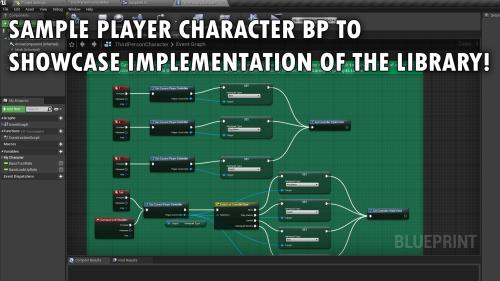
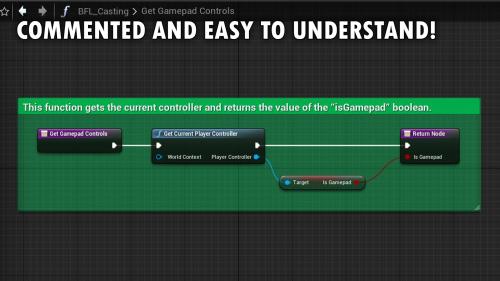
New Update! Complete Overhaul of the system. Icon Images are all stored inside a simple struct, and provide easy access to swap between Xbox One, Xbox Series, Playstation 4, Playstation 5, Switch Pro, Switch Joycon, and Steam Deck icons. Since the system is based on detecting keypresses rather than Input Actions, the system is fully compatible with Enhanced Input/UE 5.1 DynaKey Updates: I rebuilt the DynaKey widget to allow for adjusting the size of the icon image. This asset is a library and player controller that allows you to automatically detect the input method being used by the player, and display the appropriate icons in your HUD and UI widgets. No ticks or timers required. You can also set up multiple Gamepad Styles, so the player can select the style of icon to display without the need to hardcode the logic into individual Widgets. See the asset in action here: https://www.youtube.com/watch?v=lDrssV_4FDw A Sample HUD is included to show how to use the new library functions inside a widget to create dynamically updating images. All Gamepad icons are set inside a single struct for easy image management. I recommend adding a setting into your Options Menu to swap between Icon sets. Every blueprint is commented with detailed explanations of the functionality. Integration into existing projects is simple! Just add to your project and parent your current player controller to the "CustomPlayerController" included in this pack. Then you can access all library functions from anywhere. You can also just use the included player controller as-is. Update 1 Complete overhaul of how the library assigns the icon images. Update 2 Added a new widget Blueprint called WB_DynaKey. Just add it to any widget and select which buttons to use with convenient dropdown menus! Update 3 Overhauled the library functions to be more streamlined. Added new Size variable to WB_DynaKey for ease of use. Now you can specify the size of the icon generated without using a size box. For any questions, issues, feedback, or suggestions, don't hesitate to email me at
TO MAC USERS: If RAR password doesn't work, use this archive program:
RAR Expander 0.8.5 Beta 4 and extract password protected files without error.
TO WIN USERS: If RAR password doesn't work, use this archive program:
Latest Winrar and extract password protected files without error.
































