
Size: 696MB | Duration: 1h 42m | Video: AVC (.mp4) 1280x720 15&30fps | Audio: AAC 48KHz 2ch
Genre: eLearning | Level: Beginner | Language: English
Responsive web design is no longer cutting edge; it's required. But many designers are still intimidated by the terminology and the code. Luckily, Adobe Muse makes it all very easy and visual to create a site that works and looks great across all screens. No need to worry about digging deep into HTML or CSS.
These tutorials teach the basics of designing a responsive website in Muse CC 2015. The site you complete in this course will "respond" and look great across desktop, tablet, and mobile. You'll never have to create separate versions of your sites again! And the site is not just responsive. Author Paul Trani also shows how to make it modern and fully functional, complete with Typekit fonts, flexible imagery, a portfolio, social media integration, and even a contact form. All without writing any code.
Unlike creating and maintaining different sites for mobile, tablets, and desktops, with a responsive design you'll only have to update one site. That content changes and adjusts based on the screen it's on—whether it's on a laptop, tablet, or mobile phone. Follow along to learn how images, text, and other content can be made to respond based on the screen size, orientation, and other options. The end result is a gorgeous site that looks great regardless of where it's being viewed.

------------------------------------------------------------------------------------------
TO MAC USERS: If RAR password doesn't work, use this archive program:
RAR Expander 0.8.5 Beta 4 and extract password protected files without error.
TO WIN USERS: If RAR password doesn't work, use this archive program:
Latest Winrar and extract password protected files without error.































