The Original Tutorial Covers: The Retouching Tutorial Covers: We will be working in Adobe Photoshop and Lightroom! Some prior knowledge of Photoshop is recommended, however you can still follow along if you are a beginner as every step is explained. The tutorial is split into chapters for your convenience, but it is easiest to watch in chronological order. The techniques taught can be applied to any type of shot! So, hopefully this tutorial will help you take your editing and retouching game with your own shots to the next level, and help you on your journey to creating unique and professional edits! Included with this download: - The full 1:20h original A-Z editing tutorial - The full 1:30h in-depth retouching tutorial - Three RAW files used in these tutorials - Photoshop actions for the crop, Local D&B and Global D&B, and export (to use go to Photoshop > Actions > Menu > Load Actions) - My brushes used for Dodge & Burn (one with and one without pressure sensitivity)

TO MAC USERS: If RAR password doesn't work, use this archive program:
RAR Expander 0.8.5 Beta 4 and extract password protected files without error.
TO WIN USERS: If RAR password doesn't work, use this archive program:
Latest Winrar and extract password protected files without error.































