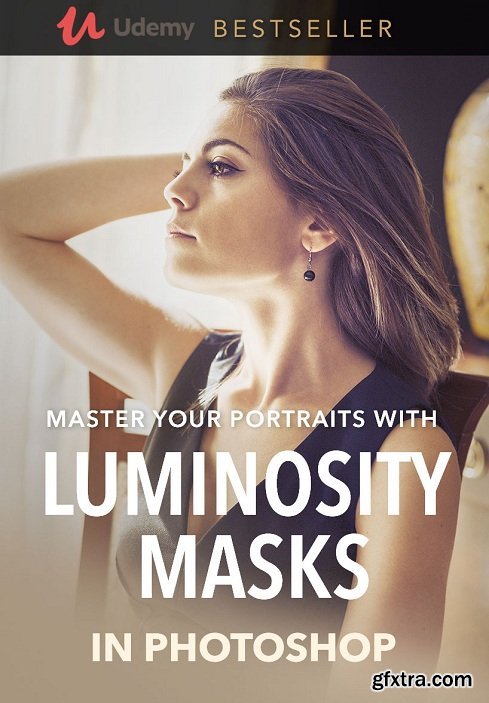
English | Video: 720p | Raw Files | 3hr 16m
This online photo editing course will teach you how to enhance your photos in a seamless way, simply producing stunning images to impress your clients. Luminosity Masks allow to take a great level of control and to perform advanced adjustments fast. Once you learn how to use this powerful Photoshop tool, you will be able to unlock hidden potential in your images. Regardless of what your level of experience is, this in-depth course is designed to teach you professional editing techniques in an easy, approachable way. I will walk you step by step through a complete photo editing workflow, making complex techniques easy to grasp. You will learn not only "how" to perform the adjustments - I will also explain "why" to apply them in the first place. As a photographer and educator I have full understanding of the entire photo editing process - starting with an image evaluation, through taking creative decisions and finally applying photo enhancement techniques to produce effective imagery. Unlike other photography classes that are focusing on "pushing sliders", this course teaches you how to approach your photo editing workflow in a comprehensive way. Behind every successful image stands a strong creative idea, an "action plan". With this course I will help you to elevate your work to a new level of professionalism and impact. Creating Luminosity Masks is a time consuming and elaborate process. You can skip this step and jump right into the edits with 18 point Free Photoshop Actions. I have designed the Luminosity Mask Action Set to speed up your workflow - with a single click you will automate mask generating process.
TO MAC USERS: If RAR password doesn't work, use this archive program:
RAR Expander 0.8.5 Beta 4 and extract password protected files without error.
TO WIN USERS: If RAR password doesn't work, use this archive program:
Latest Winrar and extract password protected files without error.
































