Photoshop Elements 10 Essential Training
In this course, author Jan Kabili introduces the photo organizing, editing, and sharing features of Adobe Photoshop Elements 10, the less expensive version of Photoshop that’s ideal for casual photographers who want to achieve professional results. The course covers importing, organizing, and finding photos with the Organizer. It explains how and when to use each of the editing workspaces—from the simple Quick Fix and Guided Edit workspaces to the Full Edit workspace for enhancing your photos—including making photo corrections, retouching, compositing images, and adding text. The final chapter offers creative ways to share photos with Elements, including print projects like greeting cards, calendars, and books, emailing photos, and posting them on Facebook and Flickr.
Topics include:
* Importing photos from a camera, computer, or iPhoto library
* Adding keyword tags and ratings to photos
* Automatically tagging people
* Organizing photos into albums
* Renaming and moving photos
* Correcting common photo problems automatically
* Retouching photos of friends and family
* Adjusting lighting and color
* Working with layers and layer masks
* Converting photos to black-and-white
* Cropping and straightening photos
* Adding text to photos
* Working with raw photos
* Making a slideshow
* Ordering prints
Sample Files:
present
Contents:
Introduction 23m 48s
Welcome 00m 58s
Getting around Elements 06m 09s
Exploring the differences in Mac versions of Elements 05m 41s
Working with Organizer catalogs 06m 16s
Using the exercise files 04m 44s
1. Bringing Photos into the Organizer 21m 43s
Touring the Organizer 05m 35s
Importing photos from a camera 04m 44s
Importing photos from a computer 03m 05s
Importing photos from an iPhoto library 05m 27s
Importing photos from external drives 02m 52s
2. Viewing Photos in the Organizer 31m 24s
Working in Thumbnail view 04m 10s
Working in Folder Location view 04m 33s
Reviewing photos in Full Screen view 04m 55s
Editing and organizing in Full Screen view 07m 20s
Comparing photos in Side by Side view 04m 10s
Displaying photos in Date view 02m 40s
Viewing photo information 03m 36s
3. Organizing Photos in the Organizer 47m 47s
Using keyword tags to categorize photos 06m 42s
Organizing keyword tags 04m 25s
Finding photos by keyword tag 03m 39s
Automatically tagging people 08m 21s
Using automatic smart tagging 05m 36s
Assigning ratings to photos 04m 09s
Creating albums to organize photos 05m 07s
Creating smart albums 05m 52s
Stacking photos to reduce thumbnail clutter 03m 56s
4. Finding Photos with the Organizer 24m 35s
Finding photos that are visually similar to each other 04m 03s
Searching for an object in a photo 03m 45s
Finding duplicate photos 04m 50s
Searching by text 05m 59s
Exploring the Find menu 04m 27s
Finding photos in the Timeline 01m 31s
5. Managing Photos with the Organizer 22m 41s
Deleting photos 04m 30s
Renaming photos 02m 24s
Moving photos 03m 58s
Reconnecting missing files 04m 37s
Changing photo dates 04m 29s
Backing up 02m 43s
6. Getting Started with Editing 16m 14s
Choosing an editing workspace 04m 37s
Autocorrecting with the Organizer’s Photo Fix options 03m 47s
Photo finishing with the Organizer’s Photo Fix options 04m 02s
Changing a Photo Fix adjustment 03m 48s
7. Working in Guided Edit 22m 10s
Editing with assistance: the Guided Edit workspace 06m 27s
Retouching a photo the step-by-step way 07m 55s
Creating a dreamlike Orton effect 01m 08s
Simulating shallow depth of field 04m 11s
Creating a collage using Picture Stack 02m 29s
8. Working in Quick Edit 29m 26s
Quick improvements: introducing the Quick Edit workspace 03m 28s
Applying Quick Edit corrections 04m 08s
Adjusting lighting 04m 00s
Correcting color 04m 20s
Fixing red-eye, improving skies, and touching up photos 06m 28s
Sharpening images 03m 10s
Saving in Quick Edit 03m 52s
9. Working in Full Edit 41m 28s
Full control: introducing the Full Edit workspace 05m 19s
Tips for using the editing tools 03m 50s
Customizing panels 05m 10s
Undoing your work 06m 22s
Zooming and navigating 04m 41s
Saving images and examining file formats 04m 50s
Working with multiple documents 04m 00s
Creating a file from scratch 02m 57s
Customizing Editor preferences 04m 19s
10. Working with Layers 25m 42s
Understanding layers 07m 03s
Managing layers in the Layers panel 07m 19s
Tips for working with layers 04m 25s
Understanding layer masks 06m 55s
11. Working with Selections 30m 04s
Understanding selections 06m 49s
Using manual selection tools 04m 42s
Modifying selections 04m 20s
Using the automatic selection tools 07m 11s
Refining selections 04m 55s
Saving selections 02m 07s
12. Touching Up Photos 23m 52s
Retouching blemishes with the Spot Healing Brush tool 02m 50s
Retouching skin with the Healing Brush tool 06m 07s
Retouching with the Clone Stamp tool 01m 58s
Using the Content-Aware option in the Spot Healing Brush to remove content 03m 13s
Touching up photos with the Smart Brush tools 07m 22s
Using the Dodge, Burn, and Sponge tools 02m 22s
13. Correcting Photos 01h 01m
Understanding color management 07m 32s
Understanding adjustment layers 06m 49s
Adjusting part of a photo 06m 16s
Correcting contrast and brightness using Levels controls 05m 06s
Enhancing color with Hue/Saturation 04m 32s
Improving shadow and highlights using Shadow/Highlight 02m 36s
Adjusting lighting and color using Color Curves 03m 53s
Removing a color cast 02m 11s
Converting color to black and white 03m 15s
Reducing noise 03m 53s
Sharpening images 06m 43s
Processing multiple photos 08m 19s
14. Changing Photo Size and Composition 23m 06s
Resizing and changing photo resolution 07m 01s
Cropping photos 05m 35s
Straightening photos 02m 35s
Adding canvas around photos 02m 43s
Changing a photos orientation using the Recompose tool 05m 12s
23m 50s
15. Building Photo Composites
Combining photos using the Place command 05m 21s
Using a layer mask to hide a background 06m 26s
Blending images using a gradient 08m 18s
Blending images using Blend modes 03m 45s
16. Adding and Formatting Text 24m 02s
Creating text 06m 22s
Editing text 03m 49s
Creating text on a selection 06m 01s
Creating text around a shape 03m 51s
Creating text on a custom path 03m 59s
17. Adding Special Effects 22m 43s
Applying filters 05m 24s
Adding effects 02m 06s
Adding layer styles 07m 38s
Making shapes 05m 17s
Using the Cookie Cutter tool 02m 18s
18. Working in Camera Raw 42m 14s
Understanding Camera Raw 03m 35s
The Camera Raw interface 05m 16s
Adjusting color using the white balance controls 04m 41s
Controlling lighting and contrast 06m 26s
Enhancing photos with the Clarity, Vibrance, and Saturation controls 02m 39s
Cropping and straightening 02m 12s
Reducing Noise 02m 24s
Sharpening 06m 46s
Outputting from Camera Raw 04m 43s
Processing multiple photos in Camera Raw 03m 32s
19. Making Photo Creations 56m 43s
Creating a photo book 06m 50s
Completing the photo book 10m 05s
Creating a photo calendar 08m 19s
Creating a photo greeting card 05m 17s
Making other photo creations in the Create workspace 02m 08s
Outputting photo creations from the Create workspace 02m 50s
Creating a photo slideshow in Windows 08m 45s
Completing the photo slideshow 03m 31s
Making a scrapbook page from scratch in Full Edit 08m 58s
20. Sharing Your Photos 41m 34s
Printing photos 08m 30s
Printing contact sheets and picture packages in Windows 05m 23s
Printing contact sheets and picture packages on a Mac 08m 33s
Ordering prints from the Organizer 04m 22s
Sharing photos by email from the Organizer 03m 46s
Sharing photos with Photo Mail in Windows 05m 03s
Sharing photos on Facebook from the Organizer 03m 42s
Sharing photos on Flickr from the Organizer 02m 15s
21. Extending Elements with Online Services 07m 34s
Signing up for an Adobe ID 02m 20s
Sharing online albums from the Organizer to Photoshop.com 05m 14s
Conclusion 00m 40s
Goodbye 00m 40s
Video:
AVC 960×600 15fps ~300Kbps
Audio:
AAC 48kHz 1ch 96Kbps
TO MAC USERS: If RAR password doesn't work, use this archive program:
RAR Expander 0.8.5 Beta 4 and extract password protected files without error.
TO WIN USERS: If RAR password doesn't work, use this archive program:
Latest Winrar and extract password protected files without error.