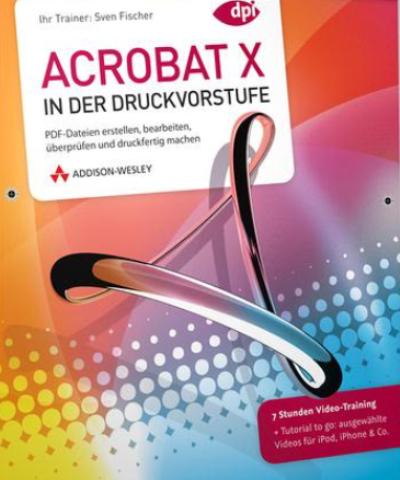
TEAM RESTORE | 1.24 GB
Video: .MP4 | 1024?576 | Audio: mp3/44100Hz
Genre: eLearning
PDF files Create, edit, check and make ready for printing – if this is all part of your duties, this video training is the ideal companion for you!
Sven Fischer regularly conducts training for Print and Media Association, and knows what do pre-press professionals. He shows here how to use Acrobat X especially effective in pre-press. Both benefit users with less experience as well as practical tips from professionals and the explanation of the relationship. Topics range from creating press-ready PDF files, color management, preflight and associated correction possibilities to actions that allow you to simplify routine tasks greatly. A bonus section provides answers to common questions and problems, so you have a solution at hand!
Contents:
PDF files
In the introductory chapter, you learn about different ways to create PDF files. The possibilities range starting from a PostScript file through the Distiller to export directly from application programs or conversion into PDF files using Acrobat X. A fascinating way to incorporate here, other data formats into PDF, PDF provides the portfolio. You also learn here the standard PDF / X and PDF / A and how you should deal with transparency reduction.
Preferences in Acrobat X
Acrobat X offers an incredible number of configuration options to obtain optimal results in all areas of print production. This chapter introduces you to the general preferences and color settings, and shows the settings for the PDF conversion is useful. At the end, you will learn the touchup tool, and its default settings.
Orientation – what’s new in the user interface?
The surface of Acrobat X compared to the previous version has been revamped. It can be adapted to your needs and offers some new features that enable faster processing.
PDF files, check, edit and save
Let us show you how to quickly check store files, and can edit. Read from file properties already out potential problems, turn pages or add a subsequent page numbers or watermarks. Simple tools allow subsequent corrections and improved export opportunities PDF files ready again to other formats for further processing.
The tools for print production
Acrobat X provides many tools for print production. One of the most important tools for this is the output preview. How to convert color printer brands subsequently add or correct hairlines, is also explained. Finally there is a video on the digital processing of orders.
Preflight PDFs
For the prepress preflight function is of great importance. A preflight check a PDF file according to certain criteria and rules and gives you feedback on whether the PDF file problems are contained. How this works with Acrobat X, the films show in this chapter.
Automating and Share
Do you have repetitive tasks in Acrobat? With Acrobat X, it is now possible to automate operations. Learn in this chapter about the actions of Acrobat X and how to support approval processes in teamwork.
Views Pitstop
Pitstop is very powerful in the prepress process and is used for testing, editing and repairing of PDF documents. Sven Fischer explains how to use Enfocus Pitstop for professional work in the prepress.
The ten most common PDF problems in practice with solutions
Often there are similar problems that users in prepress, which present great challenges. Sven Fischer provides in this chapter before the ten most common problems and solutions thereby shows how to get these problems under control relatively easily.![]()
DOWNLOAD2955016745/Adobe%20Acrobat%20X.part1.rar" target="_blank">2955016745/Adobe Acrobat X.part1.rar://29550...bat X.part1.rar
DOWNLOAD2955068805/Adobe%20Acrobat%20X.part2.rar" target="_blank">2955068805/Adobe Acrobat X.part2.rar://29550...bat X.part2.rar
DOWNLOAD2955119435/Adobe%20Acrobat%20X.part3.rar" target="_blank">2955119435/Adobe Acrobat X.part3.rar://29551...bat X.part3.rar
DOWNLOAD2953406265/Adobe%20Acrobat%20X.part4.rar" target="_blank">2953406265/Adobe Acrobat X.part4.rar://29534...bat X.part4.rar
TO MAC USERS: If RAR password doesn't work, use this archive program:
RAR Expander 0.8.5 Beta 4 and extract password protected files without error.
TO WIN USERS: If RAR password doesn't work, use this archive program:
Latest Winrar and extract password protected files without error.































