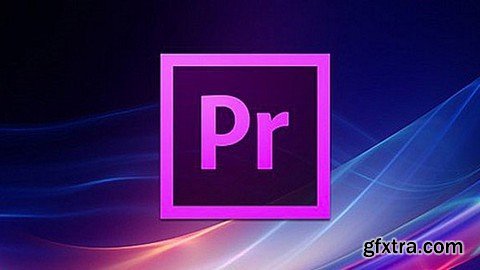
Video production and video editing with Adobe Premiere
Adobe Premiere is the world's most widely used software for professional video creation and editing. In this course, you will learn from scratch to apply the theoretical and practical concepts regarding: Create Videos Edit content Apply effects Generate final videos #AulaGEO The course with the Aulageo methodology includes 4 hours of proffesional training, with lessons step by step, progressive and final projects Adobe Premiere is the world's most widely used software for professional video creation and editing. What will the user learn? In this course, you will learn from scratch to apply the theoretical and practical concepts regarding: Create Videos Edit content Apply effects Generate final videos Section 1: The basics 1. Introduction 2. Keyboard Shortcuts 3. New Document 4. Interface Section 2: The project 5. Video Source 6. Project Window 7. Source Window 8. Time Line 9. Selection & Track Selection Tool Section 3: Editing 10. Ripple & Rolling Edit Tool 11. Rate Stretch Tool (Exercise) 12. Razor Tool 13. Slip and Slide Tool Section 4: Transitions and effects 14. Transition Effects 15. Motion Effects 16. Twin Cam Game Play (Exercise) Section 5: Animation 17. Animating Image/Videos 18. Transparent Videos (Exercise) Section 6: Pre producton tools 19. Shape and Pen Tool 20. Masking 21. Text tool 22. Rolling Credits 23. Legacy Title 24. News Headlines (Excercise) 25. Video Inside Text (Exercise) Section 7: Advanced tools 26. Export Render 27. Effects 28. Adjustment Layer 29. Track Mask 30. Leave Color Effect (Exercise) Section 8: Final project 31. Final Project 1 (Inforgraphics) 1 of 2 32. Final Project 1 (Inforgraphics) 2 of 2 33. Final Project 2 (Cinematics)
TO MAC USERS: If RAR password doesn't work, use this archive program:
RAR Expander 0.8.5 Beta 4 and extract password protected files without error.
TO WIN USERS: If RAR password doesn't work, use this archive program:
Latest Winrar and extract password protected files without error.
































