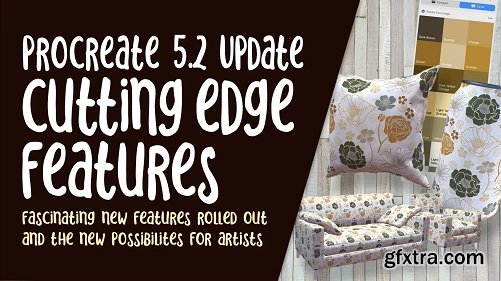
The 5.2 update for Procreate delivers 3D model painting, stroke stabilisation, page assist, extra layers, better resolution, and so much more. One of the most exciting new features is the ability to view 3D work in any environment. That’s just one new feature, but you will find as you use this new version of Procreate that it that it is totally jam-packed with some incredible new tools and tricks. Many artists are currently very excited about the 3D setting that allows you to paint onto 3D surfaces. Now you can paint or draw directly onto a range of products from skateboards to cases, to cans to rollerblades. The update also has an AR setting that allows you to view your 3D design in your environment. Being able to view your models/mock-ups in the context of a real environment is an incredibly useful tool. It will help creatives design very specific art or products and create mock-ups galore. And not to mention the fact, it's just so fun and satisfying to watch your creations literally come to life before your eyes! There are also a number of features that will make the creative process a lot easier. You can now save your brush size and opacity, pin your favourite brushes and even turn your work into a virtual sketchbook with page assist. It also has a better stroke stabilisation interface with two more settings besides Streamline for smoother lines, even if you have a shaky hand. In this class I’ll walk you through:
TO MAC USERS: If RAR password doesn't work, use this archive program:
RAR Expander 0.8.5 Beta 4 and extract password protected files without error.
TO WIN USERS: If RAR password doesn't work, use this archive program:
Latest Winrar and extract password protected files without error.
































