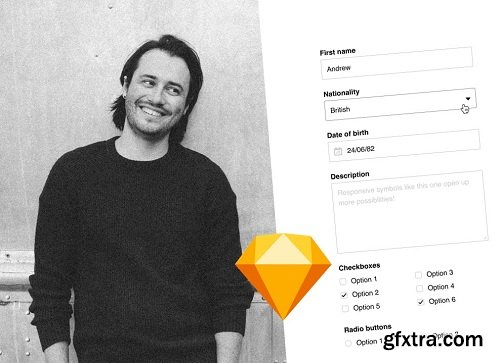
In this class you will graduate from the basics of creating symbols in Sketch, through to creating a very powerful set of design system components, to enable incredibly quick, simple and consistent design.
Your teacher, who is an acclaimed system designer, will walk you through how to create symbols for common web and product design components like form inputs and buttons — covering their different states for more comprehensive designs, and how to efficiently name and organise it all. You will also learn how easy it is to sync those design components across different Sketch files, and share them with a team of designers.
You can learn more about the value and real-world application of the skills learned in this class in this system design case study, by this classes teacher.
- -
About Your Teacher
Andrew is an award-winning digital designer and front-end web developer. His career has seen him freelance on projects for the likes of Red Bull, NASA, Foursquare and Nike. In 2014, he relocated to New York City to lead the design and creative direction of Adobe Portfolio at Behance. In 2016, he pioneered digital brand guidelines and lead the design and documentation of two design systems at WeWork. His work with system design has been published in a book and cited in articles and websites.
In 2018, Andrew happily returned to freelance life, living with his lovely wife (and fellow designer/developer), Meagan Fisher and their two cats in sunny Florida.
You can learn more about Andrew and view his design work on his portfolio site, or follow him on Medium, Behance, Dribbble and Twitter.
TO MAC USERS: If RAR password doesn't work, use this archive program:
RAR Expander 0.8.5 Beta 4 and extract password protected files without error.
TO WIN USERS: If RAR password doesn't work, use this archive program:
Latest Winrar and extract password protected files without error.
































