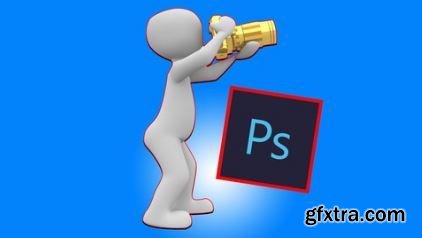
MP4 | Video: AVC 1280x720 | Audio: AAC 44KHz 2ch | Duration: 1 Hours | Lec: 16 | 197 MB
Genre: eLearning | Language: English
Creating cinema-graph from zero to hero, with projects base learning.
How To Create Cinema-graph With Adobe Photoshop.
What is Cinema-graph?
Cinema-graph is one of the most powerful in the field of marketing. Now a day, most banner ads are using Cinema-graph. It is composing of 2 elements, which is still images and videos. Cinema-graph can attract people attention to view your ads, it is more about 5 times more effective than the still banner ads. You can use cinema-graph for fun. But the main purpose of cinema-graph is to attract people attention.
Why Adobe Photoshop is the choice in this course?
There are many different ways of creating cinema-graph. You can create cinema-graph using Microsoft Power Point, Adobe Photoshop and some of the video editing Software, but those software has limited features to create cinema-graph. With Adobe Photoshop you can do everything it has a full feature for creating cinema-graph. One of the most important in creating cinema-graph is masking. The good cinema-graph, always have a good masking.
What do you need before enrolling in this course?
So, if you have Adobe Photoshop installed on Your PC you are ready to go. If you don’t have you can download the Free-trial from Adobe Website. Do not worry if you don’t know how to use Adobe Photoshop, I’ll cover up everything you need to know in this course from the beginning of the course even though you are new to Photoshop.
What will you learn from this course?
In this course I will teach you everything that you need to know about creating cinema-graph using Adobe Photoshop. How to create Cinema-graph using Adobe Photoshop is a project base learning, you will learn by doing some projects, exercise files used in this course is provided for you to downloads, so that you can follow while learning.
Mastering Adobe Photoshop is a long course, but in this course you will learn the essential part of Adobe Photoshop in creating Adobe Photoshop. You will start with:
Importing video and picture into Adobe Photoshop
Layer and masking technique (the most important thing in creating cinema-graph)
Creating cinema-graph from video
Creating cinema-graph from still photographs
The basic concepts of animation in Adobe Photoshop
Saving cinema-graph for used purpose
After you seriously taking this course, you will have a confident and mastering your skill of creating cinema-graph.
So, all you have to do is give me your time, no crowded class room, no conflict schedule, you can learn anytime anywhere as you want. I'm hoping that you will be series in your learning!
How_to_Create_awesome_Cinema-graph_With_Adobe_Photoshop.part2.rar - 97.2 MB
TO MAC USERS: If RAR password doesn't work, use this archive program:
RAR Expander 0.8.5 Beta 4 and extract password protected files without error.
TO WIN USERS: If RAR password doesn't work, use this archive program:
Latest Winrar and extract password protected files without error.































