Autodesk 3ds Max 2014 Bible + Tutorial Files | 855 MB
A complete reference covering the newest version of 3ds Max software
Autodesk 3ds Max is the popular 3D modeling, animation, rendering, and compositing software preferred by game developers and graphic designers in film and television. This comprehensive reference not only introduces beginners to this pricey and complex software, but also serves as a reference for experienced users. Packed with expert advice from popular author Kelly Murdock, it begins with a Quick Start tutorial to get you up and running, then continues with more than 150 step-by-step tutorials, advanced coverage, and plenty of tips and timesavers.
Table of Contents More info _http://www.amazon.com/Autodesk-3ds-Max-2014-Bible/dp/1118755073 Download Links : http://rapidgator.net/file/1efa16a39dbcd2887c1148a3a7ec80cb/ad3dsmax2014bibl3.part1.rar.html
Quick Start: Adding a Crowd to the City Center 3
Chapter 1: Exploring the Interface 13
Chapter 2: Controlling and Configuring the Viewports 39
Chapter 3: Working with Files, Importing, and Exporting 83
Chapter 4: Setting Preferences 109
Part II: Manipulating Objects 137
Chapter 5: Creating and Editing Primitive Objects 139
Chapter 6: Selecting Objects and Using Layers 177
Chapter 7: Transforming Objects, Pivoting, Aligning, and Snapping 211
Chapter 8: Cloning Objects and Creating Object Arrays 241
Chapter 9: Grouping, Linking, and Parenting Objects 265
Chapter 10: Organizing Scenes with Containers, XRefs, and the Schematic View 277
Part III: Modeling 3D Assets 313
Chapter 11: Accessing Subobjects and Modifiers and Using the Modifier Stack 315
Chapter 12: Drawing and Editing 2D Splines and Shapes 339
Chapter 13: Modeling with Polygons 375
Chapter 14: Using the Graphite Modeling Tools and Painting with Objects 411
Chapter 15: Working with Compound Objects 443
Chapter 16: Deforming Surfaces and Using the Mesh Modifiers 457
Part IV: Applying Materials and Textures 509
Chapter 17: Creating and Applying Standard Materials with the Slate Material Editor 511
Chapter 18: Adding Material Details with Maps 541
Chapter 19: Using Specialized Material Types 581
Chapter 20: Creating Compound Materials and Using Material Modifiers 593
Chapter 21: Unwrapping UVs and Mapping Textures 611
Chapter 22: Painting in the Viewport Canvas and Rendering Surface Maps 635
Chapter 23: Creating Baked Textures and Normal Maps 653
Part V: Working with Backgrounds, Cameras, and Lighting 663
Chapter 24: Configuring and Aiming Cameras 665
Chapter 25: Matching Perspective to Background Images 681
Chapter 26: Using Lights and Basic Lighting Techniques 687
Chapter 27: Using the Sunlight and Daylight Systems 707
Chapter 28: Working with Advanced Lighting, Light Tracing, and Radiosity 713
Part VI: Rendering a Scene 731
Chapter 29: Rendering a Scene and Enabling Quicksilver 733
Chapter 30: Managing Render States 749
Chapter 31: Batch and Network Rendering 757
Chapter 32: Rendering with mental ray and iray 781
Chapter 33: Compositing with Render Elements and the Video Post Interface 801
Part VII: Animating Objects and Scenes 825
Chapter 34: Understanding Animation and Keyframes 827
Chapter 35: Animating with Constraints and Simple Controllers 851
Chapter 36: Exploring the Complex Controllers 873
Chapter 37: Using Animation Layers and Animation Modifiers 903
Chapter 38: Wiring Parameters 925
Chapter 39: Editing Animation Curves in the Track View 935
Part VIII: Working with Characters 969
Chapter 40: Understanding Rigging, Kinematics, and Working with Bones 971
Chapter 41: Skinning Characters 991
Chapter 42: Animating Characters with CAT 1011
Chapter 43: Creating Crowds and Using Populate 1031
Part IX: Adding Special Effects 1041
Chapter 44: Creating Particles and Particle Flow 1043
Chapter 45: Using Space Warps 1081
Chapter 46: Using Atmospheric and Render Effects 1105
Chapter 47: Creating Volume Light Effects 1129
Chapter 48: Adding Lens Effects 1135
Part X: Using Dynamic Animation Systems 1155
Chapter 49: Simulating Physics-Based Motion with MassFX 1157
Chapter 50: Working with Hair and Cloth 1175
Appendix A: What’s New with Autodesk 3ds Max 2014 1199
Appendix B: Automating with MAXScript 1203
Appendix C: What’s on the Website 1219
http://www.nitroflare.com/view/CA064869B4F81B5
http://www.nitroflare.com/view/694F9BA300E9865
http://www.nitroflare.com/view/A42935EC0E4014F
http://www.nitroflare.com/view/6D2BC8A32D6E42C
http://rapidgator.net/file/0fc1ed1e96d9681012edd9bb220d7cb3/ad3dsmax2014bibl3.part2.rar.html
http://rapidgator.net/file/be05a3344a68605adbfdccfb89dc61fc/ad3dsmax2014bibl3.part3.rar.html
http://rapidgator.net/file/f8abbf37918d9c104eb515e4271338e0/ad3dsmax2014bibl3.part4.rar.html
http://rapidgator.net/file/786712d2acbcf2aa33b30af36afa3943/ad3dsmax2014bibl3.part5.rar.html
TO MAC USERS: If RAR password doesn't work, use this archive program:
RAR Expander 0.8.5 Beta 4 and extract password protected files without error.
TO WIN USERS: If RAR password doesn't work, use this archive program:
Latest Winrar and extract password protected files without error.































