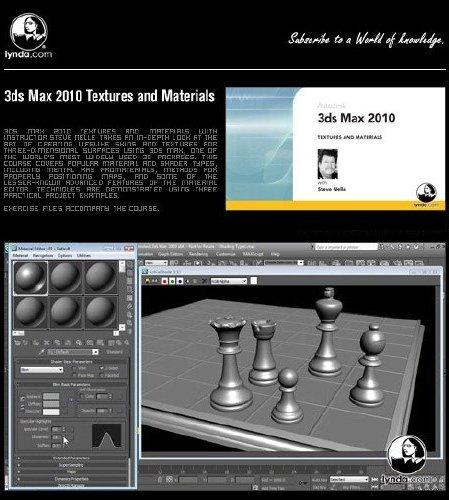
3ds Max Textures and Materials with Steve Nelle
3ds Max 2010 Textures and Materials with instructor Steve Nelle takes an in-depth look at the art of creating lifelike skins and textures for three-dimensional surfaces using 3ds Max, one of the world’s most widely used 3D packages. This course covers popular material and shader types, including mental ray ProMaterials, methods for properly positioning maps, and some of the lesser-known advanced features of the Material Editor. Techniques are demonstrated using three practical project examples. Exercise files accompany the course.
Topics include:
Creating surfaces and textures with maps
Making 3D object surfaces look believable
Mapping sub-object materials
Layering images with composite maps
Creating realistic glass and reflections
Using mental ray Arch & Design and ProMaterials
Exploring the Material Library
Content:
Introduction - 04:41
Welcome - 1:34 - 9.7 MB
How to use this course - 0:59 - 0.9 MB
Using the exercise files - 2:08 - 2.6 MB
1. Material Building Essentials - 42:13
Building a realistic material - 4:48 - 6.7 MB
Material Editor overview - 7:34 - 8.5 MB
Important Material Editor tools and icons - 5:23 - 6.4 MB
When the sample slot looks wrong - 3:07 - 4.0 MB
Applying and retrieving materials - 6:10 - 7.2 MB
Copying and pasting materials and maps - 6:36 - 8.3 MB
Using the Asset Browser - 5:50 - 9.3 MB
Selecting the right rendering engine - 2:45 - 3.4 MB
2. Material Shader Types - 23:58
Blinn - 4:37 - 4.7 MB
Phong - 2:14 - 2.4 MB
Oren-Nayer-Blinn - 2:46 - 2.9 MB
Metal - 1:43 - 2.0 MB
Strauss - 2:36 - 2.9 MB
Anisotropic - 2:50 - 3.2 MB
Multi-Layer - 4:05 - 4.4 MB
Translucent - 3:07 - 4.0 MB
3. Material Map Channels - 35:39
Diffuse - 4:44 - 4.7 MB
Bump - 3:20 - 3.5 MB
Opacity - 4:16 - 4.6 MB
Specular Level and Specular Color - 4:27 - 4.9 MB
Self-Illumination - 3:18 - 3.4 MB
Reflection - 4:53 - 6.0 MB
Refraction - 4:43 - 6.6 MB
Displacement - 5:58 - 7.2 MB
4. Material Types - 01:18:44
Standard - 2:04 - 2.3 MB
Blend - 7:25 - 9.0 MB
Double-Sided - 8:17 - 10.8 MB
Top/Bottom - 6:48 - 7.3 MB
Multi Sub-Object - 14:09 - 16.6 MB
Matte Shadow - 7:06 - 8.9 MB
Ink and Paint - 6:44 - 11.9 MB
mental ray Arch and Design materials - 12:44 - 15.4 MB
mental ray ProMaterials - 13:27 - 17.7 MB
5. Creating Surfaces and Textures with Maps - 01:16:16
Bitmap editing - 12:22 - 12.6 MB
Using noise maps - 9:22 - 10.8 MB
Using other procedural maps - 11:33 - 13.7 MB
Using gradient maps - 7:51 - 9.2 MB
Creating realistic reflections - 10:50 - 12.9 MB
Using composite maps to layer images - 12:47 - 14.3 MB
Using mix maps - 5:40 - 7.9 MB
Adjusting the color of a map - 5:51 - 7.3 MB
6. Mapping Techniques - 01:04:27
The UVW map modifier - 3:45 - 3.9 MB
Mapping coordinate types - 9:56 - 12.8 MB
Controlling map placement on a surface - 8:54 - 13.5 MB
The importance of mapping location in the Modifier Stack - 4:15 - 6.8 MB
Mapping at the sub-object level - 14:46 - 21.1 MB
Mapping lofted objects - 3:33 - 4.3 MB
Using multiple map channels - 3:40 - 4.3 MB
The Unwrap UVW modifier - 10:12 - 17.2 MB
Pelt mapping - 5:26 - 16.1 MB
7. Advanced Material Applications - 53:01
Animating materials and maps - 15:00 - 21.1 MB
Creating realistic glass - 12:30 - 15.6 MB
Creating and positioning decals - 7:24 - 8.2 MB
Creating billboard tree maps - 9:03 - 14.1 MB
Using material ID numbers to add glow - 9:04 - 10.2 MB
8. Material Libraries - 14:15
Material library essentials - 6:21 - 8.3 MB
Creating a custom material library - 3:48 - 4.0 MB
Accessing materials from a different project - 4:06 - 5.1 MB
9. Project: Using Bitmaps to Build a Complex Material - 22:26
Creating a metal rivet - 9:09 - 12.3 MB
Building the hot metal material - 6:26 - 7.6 MB
Tweaking the materials - 3:10 - 3.1 MB
Animating the look of the hot metal material - 3:41 - 4.0 MB
10. Project: Creating Materials and Mapping and Adding Them to a Medieval Dagger - 28:33
Building the handle material - 3:03 - 3.4 MB
Building the hand guard material - 3:45 - 4.1 MB
Building the trim material - 2:35 - 3.0 MB
Building the blade material - 2:41 - 3.5 MB
Applying and mapping the handle material - 3:07 - 3.2 MB
Applying and mapping the hand guard and trim materials - 4:11 - 4.8 MB
Applying and mapping the blade material - 1:34 - 1.9 MB
Applying the final touches - 7:37 - 8.5 MB
11. Project: Combining 3ds Max and Photoshop to Create a Company Logo - 19:29
Building the logo in Photoshop - 3:15 - 4.4 MB
Adding the text - 3:17 - 3.9 MB
Creating the image's alpha channel - 2:32 - 5.0 MB
Creating the logo material in 3ds Max - 4:08 - 5.1 MB
Mapping the object using multiple map channels - 6:17 - 7.9 MB
Conclusion - 00:22
Goodbye - 0:22 - 0.3 MB
TO MAC USERS: If RAR password doesn't work, use this archive program:
RAR Expander 0.8.5 Beta 4 and extract password protected files without error.
TO WIN USERS: If RAR password doesn't work, use this archive program:
Latest Winrar and extract password protected files without error.