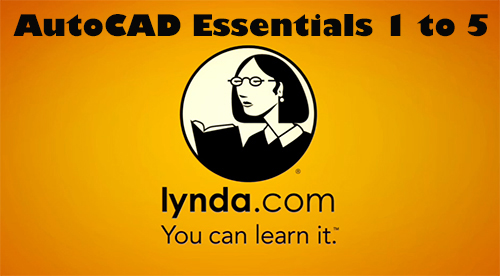
Lynda.com - AutoCAD Essentials Collection 2012 (1 to 5)
AutoCAD Essentials 1: Interface and Drawing Management
AutoCAD Essentials with Jeff Bartels is a multi-part series that takes a more modular approach to this massive program, used for everything from 2D and 3D CAD design, drafting, and modeling to architectural drawing and engineering projects. This first installment includes a lengthy tour of the interface, from understanding the concept of model space to customizing the AutoCAD preferences and working with dockable palettes. The second half of the course show how to manage your drawings, including getting the most from the mouse and many shortcuts, creating time-saving templates, and plotting from either model space or in a layout.
Topics include:
* Launching AutoCAD
* Accessing the tools
* Saving a workspace
* Monitoring the status bar
* Understanding the anatomy of a command
* Opening a drawing
* Zooming, panning, and regenning
* Working in a multiple document environment
* Saving your work
Introduction 1m 13s
Welcome 47s
Using the exercise files 26s
1. Touring the Interface 34m 4s
Launching the application 3m 56s
Understanding model space 3m 44s
Accessing AutoCAD's tools 5m 16s
Leveraging dockable palettes 3m 42s
Saving a workspace 3m 47s
Customizing AutoCAD's preferences 4m 28s
Monitoring the status bar 3m 40s
Understanding the anatomy of a command 2m 19s
Accessing help 3m 12s
2. Managing Drawings 30m 1s
Opening an AutoCAD drawing 3m 32s
Understanding mouse functions 2m 49s
Zooming, panning, and regenning 4m 14s
Working in a multiple-document environment 3m 41s
Saving your work 2m 28s
Understanding templates 4m 12s
Plotting from model space 6m 58s
Plotting a layout 2m 7s
Conclusion 29s
Goodbye 29s
Lynda.com - AutoCAD Essentials 2. Drawing Fundamentals
AutoCAD Essentials is a multi-part series that takes a more modular approach to this massive program, used for everything from 2D and 3D CAD design, drafting, and modeling to architectural drawing and engineering projects. In this installment, author Jeff Bartels concentrates on the particulars of creating basic geometry in AutoCAD, including assigning imperial or metric units of measurement, using object snaps to control accuracy, and drawing and transforming basic lines and shapes. The last chapter in the course tests your newfound skills in a short project.
Topics include:
* Constructing lines
* Defining a unit of measure
* Locking to geometry with object snaps
* Drawing rectangles, circles, and polygons
* Applying hatch patterns
* Moving, copying, and rotating objects
* Erasing elements
* Undoing and redoing actions
Introduction 1m 26s
Welcome 1m 0s
Using the exercise files 26s
1. Creating Basic Geometry 16m 30s
Constructing lines 3m 19s
Locking angles using the Ortho and Polar modes 4m 51s
Drawing circles 4m 30s
Activating the heads-up display 3m 50s
2. Understanding Drawing Units 14m 15s
Defining a unit of measure 6m 55s
Drawing in architectural units 3m 33s
Working with metric units 3m 47s
3. Maintaining Accuracy 22m 57s
Understanding the Cartesian coordinate system 4m 57s
Locking to geometry using object snaps 7m 10s
Automating object snap selection 7m 13s
Using temporary tracking 3m 37s
4. Using Specialized Drawing Commands 20m 4s
Drawing rectangles 5m 38s
Drawing polygons 5m 12s
Creating an ellipse 3m 54s
Applying hatch patterns 5m 20s
5. Making Primary Modifications 40m 25s
Revising geometry using the Properties palette 4m 25s
Moving and copying elements 5m 38s
Rotating elements 6m 8s
Trimming and extending geometry 2m 24s
Creating offsets 2m 54s
Erasing elements 34s
Undoing and redoing actions 7m 40s
Challenge: creating a small part 4m 40s
Demo: creating a small part 6m 2s
Conclusion 34s
Goodbye 34s
Lynda.com - AutoCAD Essentials 3. Editing and Organizing Drawings
Properly managing a drawing is essential to being productive in AutoCAD. In this course, author Jeff Bartels concentrates on the Autodesk AutoCAD tools and features dedicated to organizing and editing geometry. The course covers making selections, creating and adjusting layers, identifying objects with hatch patterns, and scaling, exploding, and joining elements. It also includes lessons on creating fillets and chamfers, copying existing objects into rectangular or circular patterns, and accessing specialized tools that make measurements and calculations a lot easier.
Topics include:
* Adding and removing from selections
* Stretching elements
* Creating mirrored copies
* Leveraging grips
* Editing hatch patterns
* Using layers to organize a drawing
* Changing layer states
* Understanding the BYLAYER property
* Taking measurements
* Automating calculations with the Quick Calculator
* Constructing a multi-view part
Introduction 1m 29s
Welcome 1m 4s
Using the exercise files 25s
1. Making Selections 11m 54s
Selecting objects using windows 5m 27s
Adding to and removing from selections 2m 52s
Using keyboard shortcuts 3m 35s
2. Refining Geometry 56m 45s
Creating fillets 5m 9s
Creating chamfers 4m 43s
Creating a rotational array 5m 49s
Creating a rectangular array 5m 4s
Stretching elements 4m 28s
Creating mirrored copies 4m 12s
Scaling elements 4m 53s
Leveraging grips 10m 7s
Exploding elements 5m 7s
Joining elements together 3m 33s
Editing hatch patterns 3m 40s
3. Organizing Drawings 31m 16s
Understanding layers 4m 0s
Creating and adjusting layers 6m 27s
Using layers to organize a drawing 11m 8s
Changing layer states using the Layer control 3m 44s
Understanding the ByLayer property 3m 56s
Using existing geometry to set the current layer 2m 1s
4. Accessing Specialized Tools 15m 53s
Taking measurements 2m 41s
Selecting objects that are similar 2m 59s
Creating new objects by example 3m 2s
Automating calculations using QuickCalc 7m 11s
5. Checking Your Skills 13m 2s
Challenge: constructing a multiview part 48s
Demo: constructing a multiview part 12m 14s
Conclusion 37s
Goodbye 37s
Lynda.com - AutoCAD Essentials 4.Annotating a Drawing
In this installment of AutoCAD Essentials, CAD trainer Jeff Bartels shows
how to create and edit text and dimensions in your drawings, and control
the appearance of those annotations using styles. The course also covers
adding callouts, aka multileaders, to highlight features or add notes
to a drawing. The last chapter contains a drawing challenge to give
students a chance to use what they have learned, followed by a
demonstration where Jeff shows how to solve the challenge.
Topics include:
Creating single-line text
Justifying text
Controlling appearance with styles
Creating bulleted and numbered lists
Annotating with multiline text
Correcting spelling errors
Creating continuous and baseline dimensions
Creating and modifying multileaders
Introduction1m 12s
Welcome 47s
Using the exercise files 25s
1. Creating Text43m 1s
Creating single-line text 4m 1s
Justifying text 7m 11s
Controlling appearance using styles 6m 22s
Annotating with multi-line text 6m 44s
Editing text 4m 10s
Creating bulleted and numbered lists 3m 34s
Incorporating symbols 5m 39s
Correcting spelling errors 5m 20s
2. Dimensioning25m 16s
Creating general dimensions 7m 43s
Creating continuous and baseline dimensions 3m 3s
Controlling the appearance of dimensions using styles 7m 34s
Modifying dimensions 6m 56s
3. Adding Callouts12m 14s
Creating multileaders 2m 42s
Controlling the appearance of callouts using styles 4m 55s
Modifying multileaders 4m 37s
4. Checking Your Skills13m 16s
Challenge: annotating a drawing 1m 7s
Demo: annotating a drawing 12m 9s
Conclusion33s
Goodbye 33s
Lynda.com - AutoCAD Essentials 5. Working with References
Author Jeff Bartels as he explores the world of references—a tool that allows you to link and reuse external content in AutoCAD. The course covers creating and leveraging block symbols, linking to external drawings or Xrefs, and inserting images into projects. The final chapter includes a drawing challenge, where designers are asked to incorporate references into a drawing, and a demo where Jeff shows how to solve the challenge.
Topics include:
• Inserting blocks
• Building a block library
• Creating a link to a DWG file
• Controlling the appearance of referenced drawings
• Choosing between attach and overlay
• Binding references
• Clipping images
• Sizing images
Software: AutoCAD 2013
Introduction1m 31s:
1. Welcome 1m 6s
2. Using the exercise files 25s
Managing Blocks24m 43s:
1. Inserting blocks 4m 53s
2. Creating blocks 7m 10s
3. Leveraging blocks 5m 36s
4. Redefining blocks 1m 58s
5. Building a block library 5m 6s
Linking to Other Drawings23m 57s:
1. Understanding external references 3m 52s
2. Creating a link to a DWG file 4m 16s
3. Controlling the appearance of referenced drawings 6m 47s
4. Choosing between Attach and Overlay 3m 5s
5. Clipping an external reference 2m 43s
6. Binding references 3m 14s
Incorporating Images12m 40s
1. Inserting images 2m 51s
2. Editing the appearance of images 4m 22s
3. Clipping images 3m 15s
4. Sizing images to a measurable scale 2m 12s
Checking Your Skills8m 39s:
1. Challenge: working with references 2m 13s
2. Demo: working with references 6m 26s
Conclusion42s
Goodbye 42s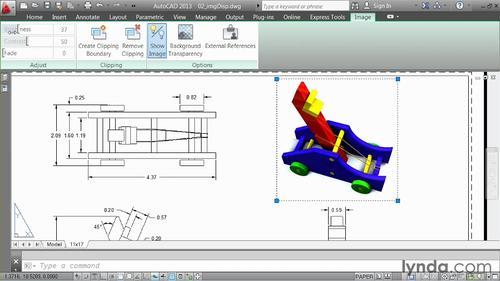
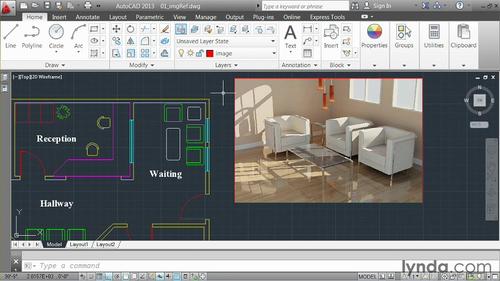
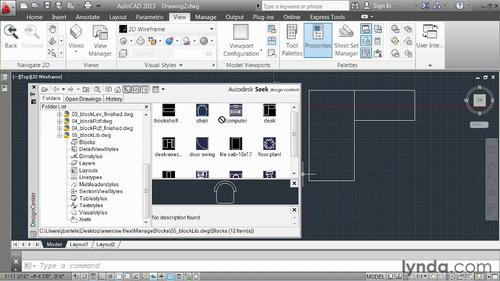
For USA and Other Countries
Secureupload Download Link: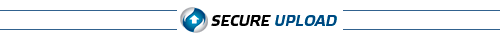
For America
RapidGator Download Links:
TO MAC USERS: If RAR password doesn't work, use this archive program:
RAR Expander 0.8.5 Beta 4 and extract password protected files without error.
TO WIN USERS: If RAR password doesn't work, use this archive program:
Latest Winrar and extract password protected files without error.































