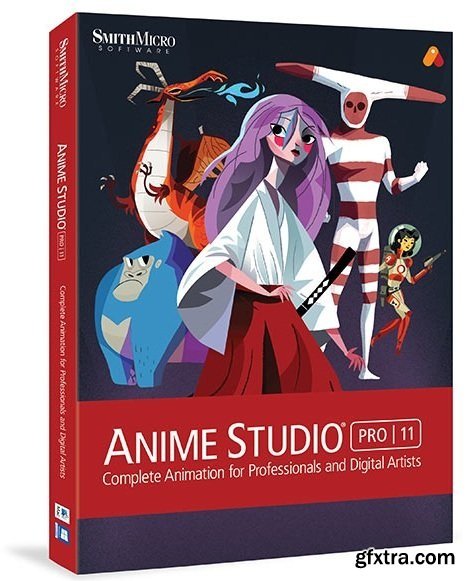
NEW Anime Studio Pro 11 Features: Home Page - http://my.smithmicro.com/anime-studio-2D-animation-software.html
Frame-by-Frame
NEW in Anime Studio Pro 11 - Frame-by-frame animation is now finally possible in Anime Studio! The new Frame-by-Frame layer and added controls give you more power in creating authentic frame-by-frame animation. Combine with bone animation or switch between the two for even more flexibility.
Layer Referencing
NEW in Anime Studio Pro 11 - Now you can duplicate layers while maintaining a connection to the original. This enables collaborators to work simultaneously while easily updating changes into respective stages of the pipeline.
Animated Shape Ordering
NEW in Anime Studio Pro 11 - Easily change the layer order of shapes within a single vector layer over time eliminating the need for multiple layers. This gives greater control in character construction and interaction during animation.
Animated Bone Targets
NEW in Anime Studio Pro 11 - Now you can easily switch from one target bone to another when working with animated bone targets. Animating objects where a handoff occurs is now easier and smoother than ever.
Animated Bone Parenting
NEW in Anime Studio Pro 11 - Now you can switch parents for your bones mid-animation and Anime Studio will automatically keyframe the result. Use the Re-parent Bone Tool at any time to reset the parent or unlink bones completely by clicking off the canvas.
Tools & Brushes Enhancements
NEW in Anime Studio Pro 11 - Select drawing tools have been enhanced to give you more control. Reduce the point count on simple shapes, merge strokes and smooth shapes with the Freehand Tool or blend stroke colors with the new Color Points Tool. New brush improvements provide more flexible and natural looking results.
Improved Photoshop File Support
NEW in Anime Studio Pro 11 - Now new PSD layers will be applied into Anime Studio when the active file is updated in Photoshop. If layers are re-arranged, Anime Studio will maintain its own layer ordering but still reflect the visual changes made from Photoshop.
TO MAC USERS: If RAR password doesn't work, use this archive program:
RAR Expander 0.8.5 Beta 4 and extract password protected files without error.
TO WIN USERS: If RAR password doesn't work, use this archive program:
Latest Winrar and extract password protected files without error.
































