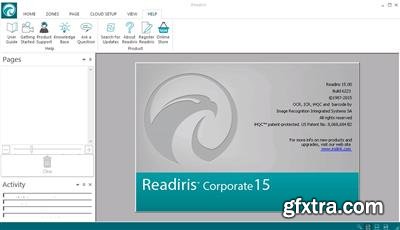
Readiris Corporate v15.0.1 Build 6453 Multilingual Portable | 301 Mb
Readiris Corporate 15 is the business-centric version of I.R.I.S.' flagship OCR software. It was made to help SMBs and larger companies process information contained in paper and digital documents efficiently in order to share them within their organization and network.Scan, Convert & Manage your documents. Readiris 15 is a powerful OCR software designed to convert all your paper documents, images or PDF into editable and searchable digital text (Word, Excel, PDF…) in just a click !
Readiris 15 converts your paper, images or PDF files into editable and searchable digital text (Word, Excel, PDF,...) Convert standard document images & PDF files into a fully indexed, keyword-retrievable PDF documents.Upload your documents to the Cloud and retrieve them anywhere, anytime and on any device. Import your paper documents from any scanner using Readiris 15’s embedded scanning wizard.
Never retype text again
Convert any paper document, image or PDF into editable and searchable digital files (Word, Excel, PDF, HTML, etc.) using Readiris 15's Optical Character Recognition (OCR) technology. Simply scan your paper document using the built-in scanning wizard or import image from folders or digital camera. Readiris 15 will instantly convert it to the format of your choice without altering the original layout. Your digital documents will now be easy to edit, archived and shared!
Create searchable PDF
Readiris 15 makes it easy to create searchable and indexed PDF files compatible with virtually any computer. The produced PDF will look exactly the same as the original image while adding a text layer ready to be searched and indexed. It will now be very convenient to find the exact information you are looking for amongst tons of archived documents!
Store your documents in the Cloud
Store, access and manage your converted documents from any computer, tablet or mobile phone using Readiris 15's new Cloud connector.
Simply select your favourite Cloud hosting service after the conversion process and your document will automatically be exported, ready to be accessed anywhere you are! All your digital archives will now be safely backed-up and accessible when and where you need it the most! Supported Cloud services: Evernote, Dropbox, Box & Google Drive.
Reduce the size of your digital files
Drastically reduce the size of your images and PDF files using I.R.I.S.'s exclusive high compression technology. This new feature will let you compress your files up to 50 times smaller than the original size without affecting the visual quality. Your compressed documents, in standard PDF format, will be fully searchable and compatible with any usual PDF viewer! The size of your digital documents will no longer be an issue while being stored or shared!
Process Multi-page documents
Readiris 15 lets you quickly convert multi-page documents into one or many output files. If you have different documents to process, you can also combine and organize them into one single file (PDF, Word,...).
For those who use a scanner with document feeding options, Readiris 15 corporate features advanced scanning options that will optimize the multi-page scanning and conversion process. From one up to thousands of pages, Readiris 15 will always bring you the solution that fits your document processing needs!
Drop, convert and manage your documents … Automatically
Drop your scanned documents to any folder folder. Readiris will monitor them and whenever Readiris spots a new document inside one of the Watched Folders, it will processes it , covert it and exports it to a destination of your choice: in an output folder, in the Cloud or on an FTP web site. (Only available in Readiris 15 Corporate edition) Simply drop your document in the right folder and it will be processed in the right format and exported to right place... Automatically!
What's New
New Interface:
The Readiris interface has been updated to a Microsoft Office 2013 look.
Text Editor:
Readiris now has a Text Editor which allows you to edit the recognition results in your documents before you save or send them. In the Text Editor you compare the recognized text to the original scanned text and make the necessary changes.
Training Mode:
In Training Mode you can train the recognition system on fonts and character shapes, and correct the OCR results if necessary. During the training process, any characters the recognition system isn't sure of are displayed in a preview window, in combination with the word in which they were spotted and the result suggested by Readiris.
Training can substantially enhance the accuracy of the recognition system and is particularly useful when recognizing distorted, defaced forms. Training can also be used to train Readiris on special symbols it is unable to recognize initially, such as mathematical and scientific symbols and dingbats.
New Output Formats: .epub and .wav:
EPUB: is an open standard for electronic books and Web publishing. EPUB is the best format to view your documents on an eReader.
WAV: save your documents in .wav to have the text read out loud to you.
Improved Asian Recognition:
A new engine is used, which leads to better OCR results when recognizing Simplified and Traditional Chinese, Japanese and Korean, and language combinations with those four Asian languages.
Improved PDF Input:
A new and improved PDF input module is used. It allows you to open encrypted PDF documents (provided you know the password).
3D Perspective Correction:
Readiris is now able to apply 3D perspective correction on images that were scanned or photographed under an incorrect angle. This function straightens the entire image in such a way the OCR can be done successfully.
Dynamic Zoom on opened Pages
You can now manually increase and decrease the size of the thumbnails in the Pages panel.
Possibility to append PDF documents:
In Readiris 15 you can add pages to existing PDF documents. When you save new scans to a PDF document that already exists, you have the possibility to append the existing document with the new pages.
TO MAC USERS: If RAR password doesn't work, use this archive program:
RAR Expander 0.8.5 Beta 4 and extract password protected files without error.
TO WIN USERS: If RAR password doesn't work, use this archive program:
Latest Winrar and extract password protected files without error.