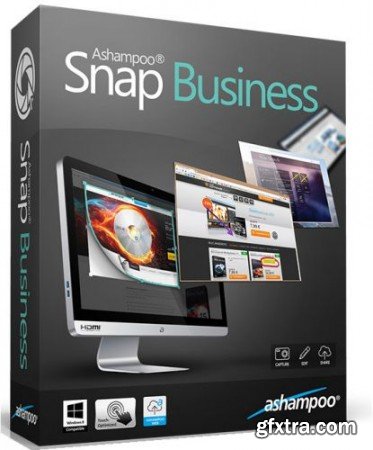
Ashampoo Snap Business v8.0.2 Multilingual Portable | 47.8 Mb
Ashampoo Snap Business is tailored to fit seamlessly into your business environment. We add your design, logo and watermark + copyright notice to protect your corporate identity and intellectual property. For tighter network integration, we will also add the ability to upload screenshots and videos to a predefined network address, if desired.
With Ashampoo Snap Business...
Ashampoo Snap Business turns capturing screenshots and videos into a smoother experience than ever before. Less complexity, a smarter workflow, more creative freedom and enhanced sharing capabilities. Capture images and videos right from your screen in seconds and with pixel precision, illustrate your sceenshots with texts, notes, hints, arrows, shapes and stamps and share your work with others at the click of a button. Ashampoo Snap Business is the ideal solution to capture, illustrate and share your viewing experience.
Capture rectangular regions
Use free form capture for maximum flexibility
Use timers for interval capturing
... you have the tools to express yourself visually
Get your message across with texts, hints and notes
Command attention with arrows, shapes and stamps
Use the pencil tool to draw freely
... sharing becomes a breeze
Save your screenshots to common image formats
Create PDFs without extra tools
Upload with ease
Accurate text recognition
Instantly obtain editable text from images or PDFs! Ashampoo Snap Business converts image based text into computer-editable text. Access contents from fax messages and scanned or photographed documents. Also ideal for foreign-language documents (German, English, French, Spanish, Turkish and Russian)!
Smoother workflow
Ashampoo Snap Business has all the tools you know and love and improves them. Apply gradients to almost any object, use the new outline style for visual accents, work with curved lines and arrows or 1-click clone objects for simple reuse. Not sure which application window you will later need? Simply use the new "Capture all visible desktop windows as objects" and capture all of them at once. The windows will then be captured into a single project but remain movable and resizable right from within Snap.
Smarter work environment
Ashampoo Snap Business employs smart background versioning so your original image is never lost and all modifications remain editable. Want to start over? Revert to the original at the click of a button.
Whats New in version 8:
User interface:
Unobtrusive, visually intuitive user interface
Auto-hide capture toolbar for quick tool access
Ultra-smooth workflow with 1-click operations and optimized drawing routines
All objects/settings remain editable thanks to smart background versioning
Capture:
Capture images or videos from anything on your screen with ease
Use the timer feature to capture one or several images at fixed intervals
Set the capture area with pixel precision
Apply rectangular or free form selections for maximum flexibility
Instantly capture all visible desktop windows as objects
Annotate and illustrate:
Rotate, mirror, flip and resize your screenshots
Get your message across with texts, hints and notes
Command attention with arrows, shapes and stamps
Use the pencil tool to draw freely
Add highlighting with the marker pen or use the spotlight tool
Apply various font, color and line styles
Polish your screenshots with drop shadows and artistic effects
Work faster with 1-click object selection/deselection
Clone objects for simple reuse
Select from various pre-defined harmonious color/style configurations with live previews
Edit and add custom color/style configurations for quick access
Use quick editing to add/edit text elements at a single click/keystroke
Work with curved arrows and lines for maximum flexibility
Draw continous lines with the point-line tool
Apply gradients to many objects
Share:
Save your screenshots to BMP, JPG, PNG
Create PDFs without extra tools
Export to JXR and PSD with layers for easy interchangeability, e.g. with Adobe Photoshop
Upload to Facebook with a single click
Upload to Dropbox, Google Drive and Microsoft Sky Drive with auto-configuration support
Upload to Ashampoo Web and share unique internet links, now with support for videos
Send as email, Use browser-based email clients (Google Mail, Yahoo Mail, Mail.ru) or upload to Facebook and Twitter
TO MAC USERS: If RAR password doesn't work, use this archive program:
RAR Expander 0.8.5 Beta 4 and extract password protected files without error.
TO WIN USERS: If RAR password doesn't work, use this archive program:
Latest Winrar and extract password protected files without error.