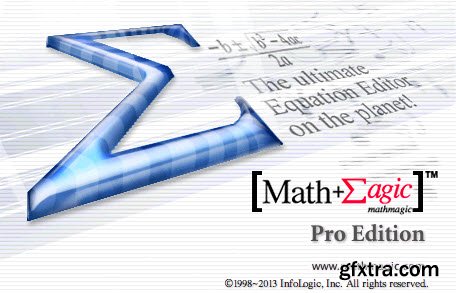
Easy User Interface What's New Version 9.0: Home Page - http://www.mathmagic.com/product/pro.html Download Links : http://www.nitroflare.com/view/72B1C4D642B8118
Intuitive Graphic User Interface
Intelligent WYSIWYG editor with auto formatting
Well organized palettes of Templates and Symbols
Beautiful interface + Beautiful equations
Incredible Productivity
Clipping window and toolbars
Many predefined keyboard shortcuts
User definable shortcuts for Clips & User items
Drag&Drop and Copy&Paste to other applications
Multiple Undo/Redo, View rate up to 3200
Multiple StyleSets for group-wide sharing of settings
Powerful + Customizable Features
Fine adjustment for template shapes, gaps, and locations
Variety of Fonts bundled and all System fonts supported
EPS, PICT, WMF, GIF, JPEG, TIFF, TeX, PDF support for compatibility with other software
Multiple Units and high resolution upto 2300dpi for DTP users
For all users
Students
Teachers
Professors
Researchers,
Engineers
Editors
Publishers,...
Added: Various Fence types added and User-selected Left-Right Fence templates can be composed using 25 Fence shapes.
Added: Horizontal Bars and Fences can be selected from over 35 different shapes for Over/Under templates.
Added: The width of Horizontal Bars and Fences can be adjusted by the user-specified Incremental unit. Incremental levels can be specified from -10 to 10, from Format -> Horizontal Fence -> Bar/Fence Width dialog.
Added: Various new Frame types added to the Frame Selection dialog, more triangles, pentagon, hexagons and more.
Added: Plus, Minus, Equal sign added to the Plus-Or-Minus symbol palette for mouse users
Added: Multiplication symbol added to the user selectable Large Operator symbols dialog
Added: Option of "Do Not Apply Variable Style for Word if the first char is Uppercase" added to Define Style dialog under Variable. Added to Style menu -> Auto Apply Submenu as well.
Added: Clicking on a Variable Symbol or Bar in a Template such as Fence, Integral, Arrow, Line, or Accent now select it right away without option-clicking for easier application of Color, Size or Nudge. Or just to see the detailed information about the symbol.
Added: Show Options under View menu are remembered after relaunching if "Remember Show Options" is turned on.
Added: New Right-side Align tab added to align left objects to the right-side toward the Align tab.
Added: More detailed Character information displayed for the current selection or for the cursor location.
Changed: Screen drawing of Arrow head improved and better balanced now.
Changed: Double lined Harpoons now have the same line gap with the double arrows.
Changed: If Over or Under Bar/Fence template is recursively used, the width of Horizontal Bar/Fence of the outer one remains same with the inner one's.
Changed: Size commands of +1pt, +0.1pt, -1pt and -0.1pt now apply the Relative size to each character in the current selection, instead of applying the the same size value to all characters.
Changed: Change the current Frame/Fence/LargeOperator checkbox automatically turned on if the cursor is located inside the box for added convenience.
Changed: A few Template palettes have items rearranged.
Changed: Some Factory Settings and Default values changed.
Fixed: Some Frame shapes are improved to make better result for the side gaps, slope width and height.
Fixed: Undo/Redo not worked for Frame type changes.
Fixed: Undo/Redo not worked for the change of Large Operator symbols.
Fixed: Adjusted height of Middle bar fences not minted when the equation is reopened.
Fixed: Pasting Text expression, URL and ASCIIMath works better now with some special characters.
Fixed: GIF saving caused error or invalid image size randomly.
Fixed: Some other minor bugs fixed.
REQUIREMENTS
Intel Mac OS X 10.6 or later
Adobe InDesign CS3 or later
TO MAC USERS: If RAR password doesn't work, use this archive program:
RAR Expander 0.8.5 Beta 4 and extract password protected files without error.
TO WIN USERS: If RAR password doesn't work, use this archive program:
Latest Winrar and extract password protected files without error.































