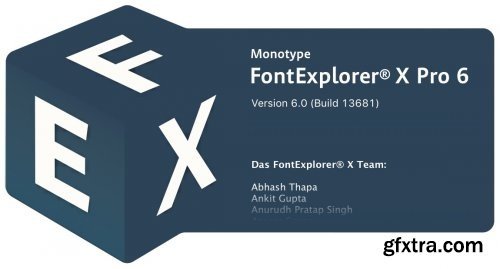
FontExplorer X Pro 6.0.1 Multilingual (macOS) | 26 MB
Optimized for professional use, the FontExplorer X Pro solution gives you the power you need to manage all your fonts. Now you can more easily manage, activate and organize your existing font collection as well as find and experiment with new fonts. Whether you’ve got a hard drive full of typefaces or a few cherished families, FontExplorer X Pro handles your font library quickly, efficiently and reliably. And when you’re ready to add to your collection, you can view thousands of classic designs and the latest releases from independent foundries using the integrated store.
FontExplorer X Pro features an intuitive user interface with a configurable toolbar, activation control, and comprehensive font information at your fingertips, customizable font previews, back-up functionality and access to FontExplorer X Server. Used together, FontExplorer X Pro and FontExplorer X Server are your complete solution for organizing, exploring and buying fonts and managing font licenses. Home Page - https://www.fontexplorerx.com/
Font Tile View
The new Font Tile View provides font previews composed of selected character sets. These previews are particularly helpful for customers evaluating type based on one or two select characters (e.g. a designer looking for typefaces containing a capital A without a crossbar for a logo that needs a futuristic feel.) The larger, artistic showings also provide a fun, alternative way to browse type.
Customizable preview
Previewing type is an essential capability for anyone working with Fonts frequently. FontExplorer X Pro has always offered several options for configuring previews based on our users' needs. With FontExplorer X Pro 5, preview configuration options have been consolidated and are now conveniently located at the side of the preview.
Customizable list view
Font size, style linking, grouping of font families or any other type of font information - FontExplorer X Pro lets you decide what you want to see and what you don't. With FontExplorer X Pro 5 we have placed all the available options in the list view - right where you need it.
Unicode® 7 support
Unicode 7.0 adds a total of 2,834 characters, encompassing 23 new scripts and many new symbols, as well as character additions to many existing scripts. Symbols say more than words. If you've ever wanted to see all the characters of a font containing the complete Unicode 7.0 character range, FontExplorer X Pro 5 can help you do just that. Now FontExplorer X Pro will display the new and updated character sets of this new standard, which now includes 250 new emoji symbols. Check out the new fancy emojis in the Apple Color Emoji font to fully appreciate this feature.
Support for latest Web Font formats
FontExplorer X Pro not only supports all commonly used desktop font formats, it can also help you organize your Web fonts. FontExplorer X Pro 5 offers support for WOFF 2, the latest Web font format.
Enable/Disable fonts manually
While this may be a fundamental feature of any font management application, FontExplorer X Pro tackles this task with uncommon ease. Whether you select a single font, a group of Fonts, a Set or a Smart Set, activation or deactivation is only a checkbox away. And yes, you can also use a key combination. Select "Activate" from the menu or right-click to start the task.
Organize fonts with Sets
Sets are font groups that allow you to organize your Fonts without moving the font files. You can add Fonts by dragging them to one or more Sets – one font can exist in multiple Sets at the same time.
Automatically organize fonts with Smart Sets
Smart Sets are the convenient way to group Fonts according to numerous attributes, regardless of where they are actually located. You can sort Fonts by certain filter criteria (e.g. font vendor, style, customer and even language support) to arrange them into one Smart Set and also combine several Smart Sets into one. As soon as a new font is detected that fullfills the criteria of the Smart Set, it will automatically be added.
Organize Sets and Smart Sets in folders
Folders are used to sort Sets and Smart Sets. This is a convenient way to store all the Sets and Smart Sets that you created for a certain project ort customer in one place.
Enable/disable Sets, Smart Sets and Folders
Now that you've created your Sets, Smart Sets and Folders, you will certainly want to activate or deactivate the Fonts within them. Easily do this by clicking the Checkmark for the whole Set, Smart Set or Folder. Activating all the Sets for a project is now just a click away.
Ad hoc Sets from current font selection
Use a simple shortcut (Cmd - +) to create a Set from any group of Fonts you currently select. The resulting "Ad hoc Set" is filled with every font that you use the shortcut on. As soon as you rename the "Ad hoc Set" it becomes a standard Set. Using the shortcut again will create a new "Ad hoc Set”
Activation control with application-based sets and font request view
Wouldn’t it be great if Fonts were only activated for the applications you want to use them for? Create an "Application Set" and add the Fonts that should be active when your favorite application starts up. And when you quit the application, FontExplorer X Pro can deactivate them for you as well.
and more...
Changes in Version 6
Enhanced Font Classification with Sub-Categories
User Interface in Japanese
Localized Font Information for 25 Languages
Scan Documents for Fonts
Improved Font Tiles
Enhanced Web Preview
Unicode® 9 Support
CSV Document Export
“New Set from Selection” Menu Item
New “Import” Preference Setting
Sort by Path Name in Conflicts Panel
Expanded Source List
Automated Backup
System Notifications
System Requirements: Mac OS 10.9+
Language: Multilangual
TO MAC USERS: If RAR password doesn't work, use this archive program:
RAR Expander 0.8.5 Beta 4 and extract password protected files without error.
TO WIN USERS: If RAR password doesn't work, use this archive program:
Latest Winrar and extract password protected files without error.
































