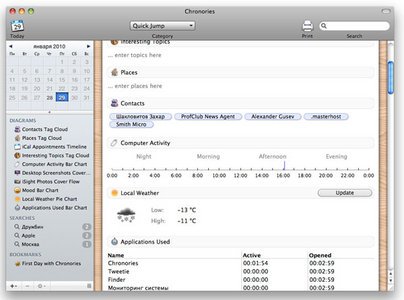
Download
Automatically gathered information
Optionally, Chronories will gather local weather information, which websites you visited (right now just Safari and Firefox), e-mails you receive, how long you've been working on your Mac and which applications you were running… All of this makes it more convenient than ever to record every day's essential information. What might have taken hours before is merely a few minutes' work with Chronories.
Analyze and visualize
Have you ever seen a diary entry represented by a chart? Probably not. Well, just another good reason to use Chronories. Produce comprehensive line charts, bar charts, tag clouds and pie charts. See a summary of last month's weather, how that affected your mood and who you've been talking to the most.
The Menu Bar Service
With Chronories, your diary gets written wether you contribute or not. Thanks to the Menu Bar Service, entering today's mood, taking a screenshot, a snapshot of yourself or jumping directly to your diary page is just one click away. And if you're not in the mood to enter anything today? Never mind, because many important pieces of information have been written down for you - without you moving a finger.
System Requirements & Supported Languages
Chronories has been translated into a total of 9 languages. This means that the entire user interface, including all buttons, labels and menu entries, automatically adapts to the language settings in your Mac's System Preferences. Currently, the following languages are available:
English
German
French
Italian
Dutch
Portuguese
Russian
Czech
Spanish
Chronories requires a Mac running Mac OS X 10.5 Leopard or Mac OS X 10.6 Snow Leopard or later.
TO MAC USERS: If RAR password doesn't work, use this archive program:
RAR Expander 0.8.5 Beta 4 and extract password protected files without error.
TO WIN USERS: If RAR password doesn't work, use this archive program:
Latest Winrar and extract password protected files without error.































