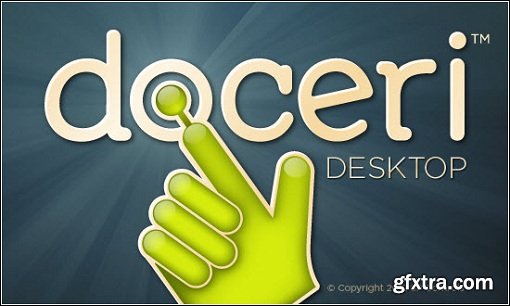
Doceri is a professional interactive whiteboard tablet app with sophisticated tools for hand-drawn graphics and built-in remote desktop control. Originally designed for teachers, Doceri is used by creative individuals in myriad roles and professions from education to entertainment.
Create
Set your imagination free! Create hand written presentations and hand drawn graphics right on your Windows tablet.
Open a new project and let your imagination go wild!
Choose from six different pen styles plus graphic lines and shapes. Set your size, opacity and spacing, choose from unlimited colors – or use the pre-set defaults for all settings. Use your finger or a stylus and begin creating a single page drawing, a multi-page presentation or an animated sequence.
Edit, replay, set stop points and rehearse timings
Using the exclusive Doceri Timeline authoring platform, each stroke of your finger or stylus is recorded and can be replayed and edited in sequence. Any saved drawing can be opened again so you can review, edit and set stop points using the timeline so you can replay your drawings and annotations as they were written, or reveal a section at a time.
Present
Set Your Presentation Free! Doceri gives you the freedom to control your computer from anywhere in the room.
Walk Away from the Computer
When connected via WIFI or an ad hoc wireless connection to your Windows PC or Mac, you can control your desktop using Doceri on the tablet and Doceri Desktop for your computer. Launch, open, edit, save – you now have full control of your computer just like sitting behind the keyboard.
View Your Computer Screen on the Tablet
Doceri Remote's desktop viewer continually displays an exact copy of your computer's screen – even Flash-based content. Since the computer image is typically much larger than the tablet screen, Doceri lets you use standard pinch gestures to zoom and pan across your computer's screen so that you can work comfortably at any resolution.
Touch Gesture Mouse Control
With the tablet’s multi-touch interface, you can simulate the mouse functions of your computer. Tapping on the tablet’s screen will move the mouse to that location and click it.
Remotely Control and Annotate PowerPoint and KeyNote
Doceri's remote desktop feature makes it easy to open up any document, so you can present and annotate over Powerpoint or Keynote presentation slides – or any file resident on your computer. Anything that you can do on your computer, you can now do remotely through your tablet PLUS you can take your presentation to the next level with live annotations.
Home Page - http://doceri.com
TO MAC USERS: If RAR password doesn't work, use this archive program:
RAR Expander 0.8.5 Beta 4 and extract password protected files without error.
TO WIN USERS: If RAR password doesn't work, use this archive program:
Latest Winrar and extract password protected files without error.
































