
Duration: 60m | Video: h264, yuv420p, 1280x720 30fps | Audio: aac, 44100 Hz, 2ch | 529 MB
Genre: eLearning | Language: English
Welcome to the second lesson in this three part series of iOS design classes. Throughout this series we’ll cover the basics of user experience design, interaction and visual design, prototyping, and user testing, all as they pertain to designing for mobile. We’ll pay particularly close attention to the user’s journey through the app you design to ensure a clear, focused experience and finish with delightful interactions and a beautiful, intuitive design. At the end of the series, you should feel confident in your iOS design skills with the tools and techniques you’ve learned.
This class is great for designers of any skill level. The first class starts with the basics of UX and only a few tools are required. The second and third classes of the series do require some basic knowledge of Photoshop. What You’ll Learn In this second class, I’ll provide you with an explanation of the design principles and patterns that are an integral part of iOS design. We’ll cover creating mood boards, how to define your own visual language for your app, how to structure your Photoshop files for iOS, and an overview of gestures, transitions and interactions. Topics we will cover include:

------------------------------------------------------------------------------------------
TO MAC USERS: If RAR password doesn't work, use this archive program:
RAR Expander 0.8.5 Beta 4 and extract password protected files without error.
TO WIN USERS: If RAR password doesn't work, use this archive program:
Latest Winrar and extract password protected files without error.































