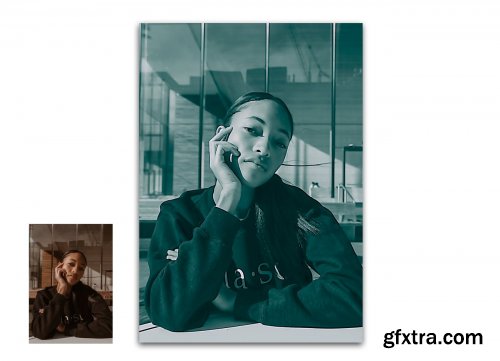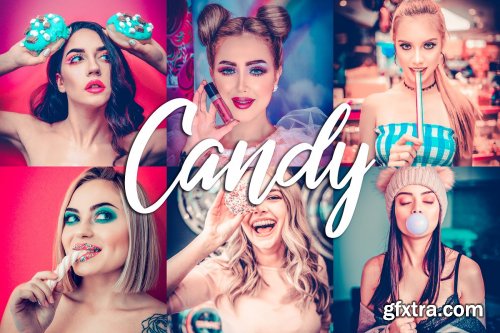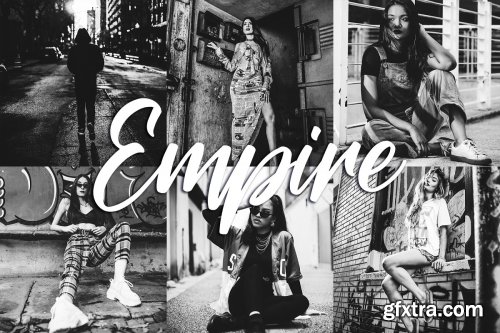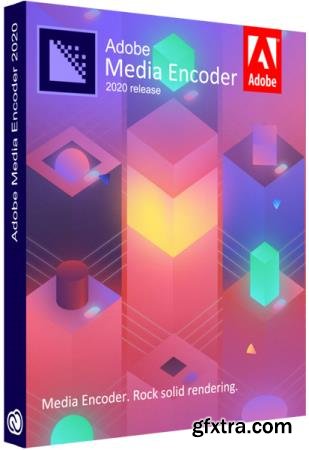
Adobe Media Encoder 2020 v14.0.3.1 (x64) Multilingual
Ingest, transcode, create proxies, and output any format you can imagine. This powerful media management tool allows you to work with media in a unified way across applications. Tight integration with Adobe Premiere Pro CC, After Effects CC, and other applications provides a seamless workflow.
Ingest, transcode, create proxies, and output any format you can imagine. This powerful media management tool allows you to work with media in a unified way across applications. Tight integration with Adobe Premiere Pro CC, After Effects CC, and other applications provides a seamless workflow.
Adobe Premiere Pro 2020 v14.0.3.1 (x64) Multilingual | 1.5 GB
Video editing that’s always a cut above. Premiere Pro is the leading video editing software for film, TV, and the web. Creative tools, integration with other Adobe apps and services, and the power of Adobe Sensei help you craft footage into polished films and videos in one seamless workflow. And Premiere Rush, our new app, is included with your subscription so you can capture footage and start editing on all your devices, anywhere.





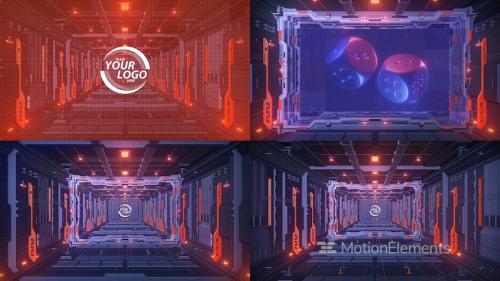
MotionElements - 3d Screen Tunnel Frame - 13527733
Required Version: CS6 and above | Required Plugins: No | Resolution: 1920x1080
Adobe After Effects 2020 v17.0.4.59 (x64) Multilingual | 2.1 GB
Make a big scene bigger. Create cinematic movie titles, intros, and transitions. Remove an object from a clip. Start a fire or make it rain. Animate a logo or character. With After Effects, the industry-standard motion graphics and visual effects software, you can take any idea and make it move.






MotionElements - GlowParticle1 - 13527587
Required Version: CC 2017.2 and above | Required Plugins: No | Resolution: 1920x1080
Categories: Tutorials
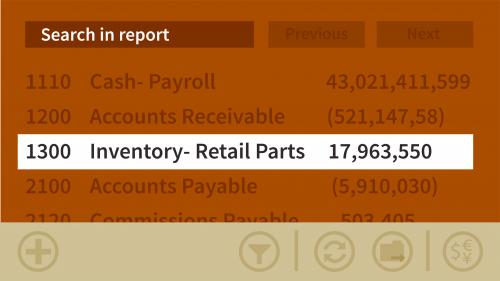
Lynda - Learning Management Reporter
Learn to use Microsoft Management Reporter, the interactive reporting application for creating, maintaining, and deploying financial statements, to automate and simplify your reporting from Dynamics GP. Instructor Renato Bellu begins by showing how to start a new report using building blocks and row, column, and tree definitions. Next, he digs deeper into row and column definitions, demonstrating how to customize reports based on a number of variables. Finally, he shows how to adjust report output with page setup and rounding options, implement security with users and groups, and publish reports in a variety of ways, depending on your organization's needs.
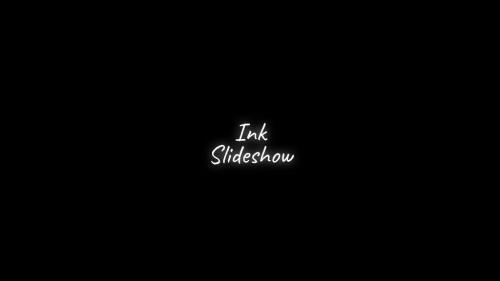





MotionElements - Dynamic Ink Slideshow - 13526855
Required Version: CS6 and above | Required Plugins: No | Resolution: 1920x1080
Categories: PhotoShop » Lightroom Presets
Categories: PhotoShop » Lightroom Presets
Categories: Tutorials
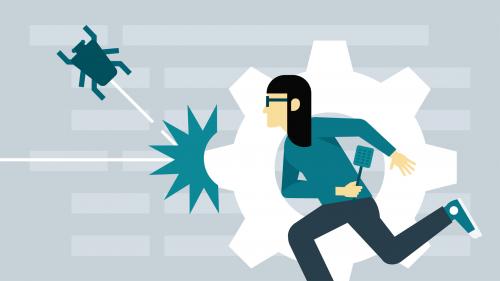
Lynda - Learning JavaScript Debugging
Whether you're new to coding or an experienced developer, bugs are an inevitable part of web development. Debuggers can make the task of finding and fixing those bugs much easier. In this course, learn how to work with a debugger to efficiently locate and resolve issues in your JavaScript projects. Instructor Joe Chellman provides a language-centered guide to dealing with the complexities involved in creating for the largest distributed platform out there: the web. He covers why we need debuggers, goes over notable jargon and concepts, and steps through the basics of using a debugger. He then takes a look at debugging in practice, sharing how to debug a React application in Chrome, how to debug on iOS using Simulator, how to debug a WordPress theme in Visual Studio Code, and more.
Categories: PhotoShop » Lightroom Presets

Rhinoceros 6.23.20055 | macOS | 385 mb
Rhinoceros - Versatile 3D modeler. Rhinoceros can create, edit, analyze, document, render, animate, and translate NURBS* curves, surfaces, and solids, point clouds, and polygon meshes. There are no limits on complexity, degree, or size beyond those of your hardware.






MotionElements - Simple Presentation Slideshow - 13525875
Required Version: CS6 and above | Required Plugins: No | Resolution: 1920x1080

Lynda - Learning Lightroom Mobile: Share Your Work
Once you've perfected your photos, you're ready to share them with the world. In this installment of the Learning Lightroom Mobile series, photographer Chris Orwig shows you how. He shares quick tips for helping you share a collection as a public web gallery, email your photos from Lightroom for mobile, and share your work using presentation mode. Plus, learn how to easily share your images on Instagram and Facebook.

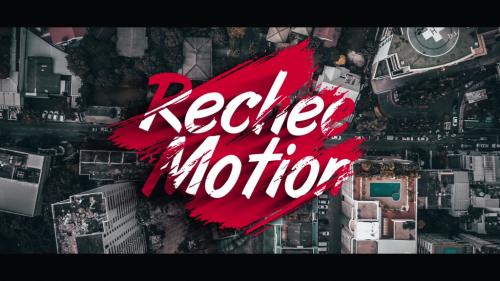




MotionElements - Art Brush Promo (Modern Opener) - 13525714
Required Version: CC 2015.3 and above | Required Plugins: No | Resolution: 1920x1080
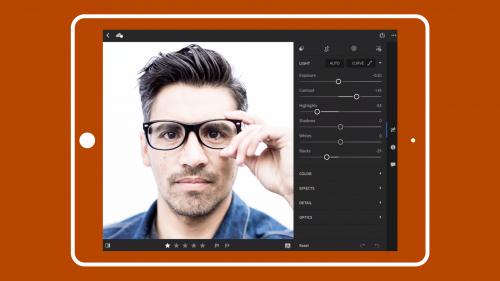
Lynda - Learning Lightroom for Mobile: Improve Your Photos
The Adobe Lightroom mobile app boasts powerful features that can enhance different aspects of your photo editing workflow. In this installment of the Learning Lightroom Mobile series, photographer Chris Orwig shares tips that can help you with arguably the most fun and vital part of the process—actually editing and improving your photos. Chris goes over copy and paste adjustments for increased speed, as well as how to crop your photographs and apply presets. He also dives into making selective adjustments, working with color, and making advanced image editing adjustments, including how to apply a vignette effect and remove distractions with Photoshop Fix.






MotionElements - Award Ceremony Opener - 13525091
Required Version: CC 2015.3 and above | Required Plugins: No | Resolution: 1920x1080






MotionElements - Classic Slide Show - 13524798
Required Version: CC and above | Required Plugins: No | Resolution: 1920x1080

Lynda - Learning Lightroom Mobile: Improve Your Workflow
The Adobe Lightroom mobile app takes the most powerful Lightroom features—the catalog and powerful Develop module—and streamlines them for use on a smartphone or tablet. The Learning Lightroom Mobile series helps you get up to speed with this innovative app by providing straightforward, actionable tips. In this installment, photographer Chris Orwig shares techniques for enhancing your overall workflow. He explains how to change the collection cover photo, rate and filter your images, quickly remove unwanted images, and delete photos. He also shares a few bonus tips, including how to enable offline editing.
Categories: Tutorials

Photo Editing With Free Software (Updated)
Video: .mp4 (1280x720, 30 fps(r)) | Audio: aac, 44100 Hz, 2ch | Size: 1.25 GB
Genre: eLearning Video | Duration: 9 lectures (1 hours, 55 mins) | Language: English
Learn How To Using Pizap, Darktable, & Photoshop Express Editor
Video: .mp4 (1280x720, 30 fps(r)) | Audio: aac, 44100 Hz, 2ch | Size: 1.25 GB
Genre: eLearning Video | Duration: 9 lectures (1 hours, 55 mins) | Language: English
Learn How To Using Pizap, Darktable, & Photoshop Express Editor