VMware vSphere 6.0 Part 6 - P2V Migrations With Converter
Genre: eLearning | Language: English
Learn how to install and use VMware vCenter Converter to successfully migrate Windows or Linux machines to vSphere VMs.
VMware vSphere 6.0 is the platform businesses depend on to deploy, manage and run their virtualized Windows and Linux workloads.
In this course you will learn how to migrate source Windows and Linux workloads (installed operating systems on physical or virtual machines) to VMware vSphere infrastructure (ESXi hosts managed by vCenter Server) using VMware vCenter Converter.
P2V and V2V Migrations with vCenter Converter
This course covers one topic that all vSphere 6 vCenter administrators must know:
One of the primary reasons for adding VMware vSphere virtualization to your IT infrastructure is to reduce capital costs. You do this by running many Virtual Machines on a small number of physical machines by running ESXi (and managed by vCenter). But, how do you get your existing Windows and Linux servers migrated over to your new vSphere environment? The answer is VMware vCenter Converter.
vCenter Converter can reach out to source Physical Machines (Windows or Linux installed on a PC Server) and clone-and-migrate the entire hardware state (CPU, Memory, Disk, Networking) to a new Virtual machine. This is called a P2V (physical to virtual) migration.
vCenter Converter can also reach out to source Virtual Machines (Windows or Linux running in a virtual machine) and clone-and-migrate the entire hardware state (CPU, Memory, Disk, Networking) to a new Virtual machine. This is called V2V (virtual to virtual) migration. Converter can migrate most virtual machine sources including VMs running on Hyper-V, VirtualBox, Parallels, VMware Player/Fusion/Workstation, etc.
VMware vSphere 6.0 Part 6 - P2V Migrations With Converter.part2.rar
VMware vSphere 6.0 Part 6 - P2V Migrations With Converter.part3.rar
TO MAC USERS: If RAR password doesn't work, use this archive program:
RAR Expander 0.8.5 Beta 4 and extract password protected files without error.
TO WIN USERS: If RAR password doesn't work, use this archive program:
Latest Winrar and extract password protected files without error.
































