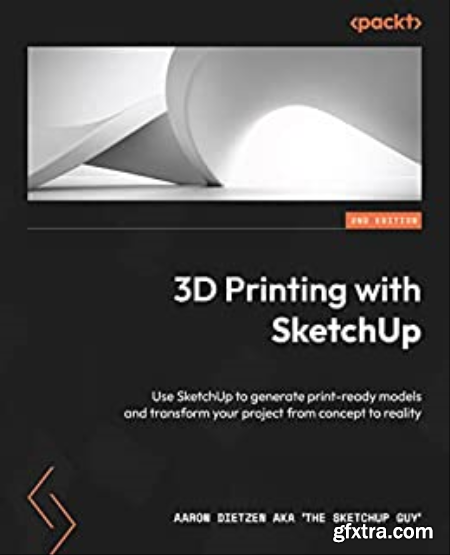
English | 2023 | ISBN: 180323735X | 162 pages | True/Retail PDF EPUB | 29.62 MB
Create stunning 3D print-ready models quickly and easily using any version of SketchUp Purchase of the print or Kindle book includes a free PDF eBook Key Features Find out how to use SketchUp Free, Go, or Pro to create print-ready models Work through clearly illustrated examples to learn just how to design for 3D printing Model multiple pieces that can be assembled post-print Book Description Working with the amazing 3D printing technology and getting access to the printing hardware is now easier than ever before. While there are many other resources that cover the general process of 3D printing, this book is the ultimate guide to creating models for 3D printing using SketchUp. You'll start with a basic understanding of how SketchUp is used in the 3D printing workflow and jump into the steps to create a print-ready model using only SketchUp. This 3D printing book will guide you in using SketchUp to modify existing 3D files and cover additional tools that make SketchUp an even more powerful modeling tool. As you advance, you'll learn how to transform 2D images into 3D printable solids, how to create multi-part prints that can be assembled without the use of fasteners or glue, and how to make sure your model, whether designed from scratch or assembled from preexisting geometry, is ready to be made real via your 3D printer. By the end of this book, you'll have the confidence to bring your design ideas to life by generating your own 3D print-ready models with SketchUp. What you will learn Understand SketchUp's role in the 3D printing workflow Generate print-ready geometry using SketchUp Import existing files for editing in SketchUp Verify whether a model is ready to be printed or not Model from a reference object and use native editing tools Explore the options available for adding onto SketchUp for the purpose of 3D printing (extensions) Understand the steps to export a file from SketchUp Who this book is for If you own or have access to a 3D printer and are tired of ing and printing other people's 3D models, this book is for you! Learn how to use SketchUp to create your own custom pieces or modify existing files so you can print exactly what you need. Whether you are an architect hoping to print buildings, a designer needing quick physical prototypes, or a hobbyist wanting to print a tchotchke, this book is for you. Readers should have completed some training in fundamentals in SketchUp and be able to create and edit basic geometry. Table of Contents Getting Started with 3D Printing and SketchUp Setting Up your SketchUp environment for 3D Printing Importing and Exporting .stl Files Print-ready Modeling and Scaling for Export Modeling from Scratch using Native Editing Tools Modeling using Solid tools Importing and Modifying Existing 3D Models Assembling the pieces Post-Printing
TO MAC USERS: If RAR password doesn't work, use this archive program:
RAR Expander 0.8.5 Beta 4 and extract password protected files without error.
TO WIN USERS: If RAR password doesn't work, use this archive program:
Latest Winrar and extract password protected files without error.
































