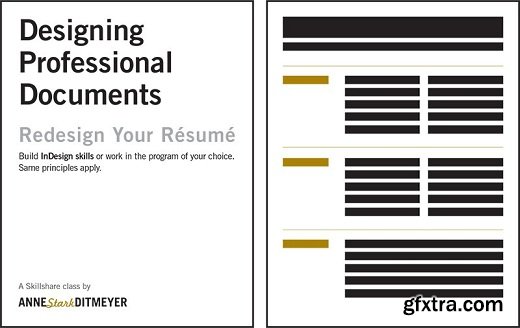
This class is about designing professional documents, and using design to enhance communication. Professional looking documents not only will help you get noticed, but the skills you will learn can apply to any work you do. This class is perfect for students looking to get their first job, marketing professionals wanting to improve the presentation of their materials, or freelancers creating their own business documents.
In exploring the résumé/CV as a starting point we will explore what is good design through lots of examples from creative professionals and how it applies to other documents as well. Each unit will break down concepts and skills making design more accessible even to a complete novice. Simultaneously, the class is designed to build InDesign skills, however, the focus will be on design concepts, and the skills being shown can be applied to any software program of choice. What You'll Learn
Students are not required to redesign their résumé for this class, but may choose another exisitng document they'd like to "prettify."

------------------------------------------------------------------------------------------
TO MAC USERS: If RAR password doesn't work, use this archive program:
RAR Expander 0.8.5 Beta 4 and extract password protected files without error.
TO WIN USERS: If RAR password doesn't work, use this archive program:
Latest Winrar and extract password protected files without error.































