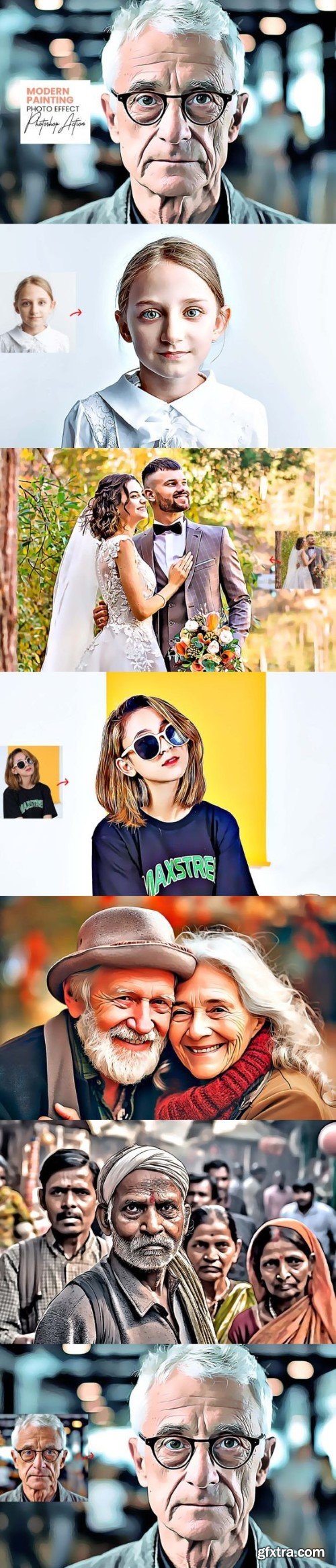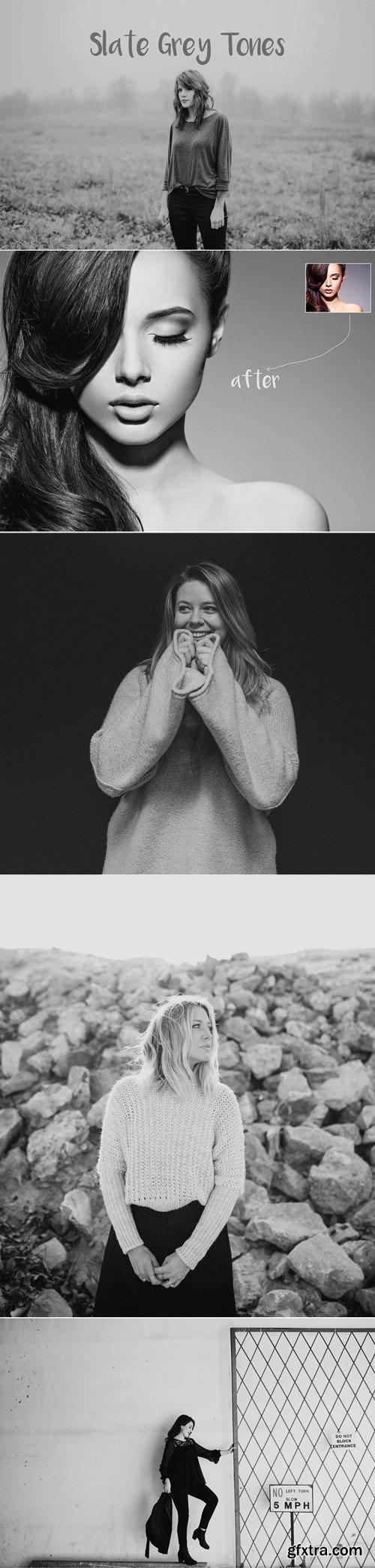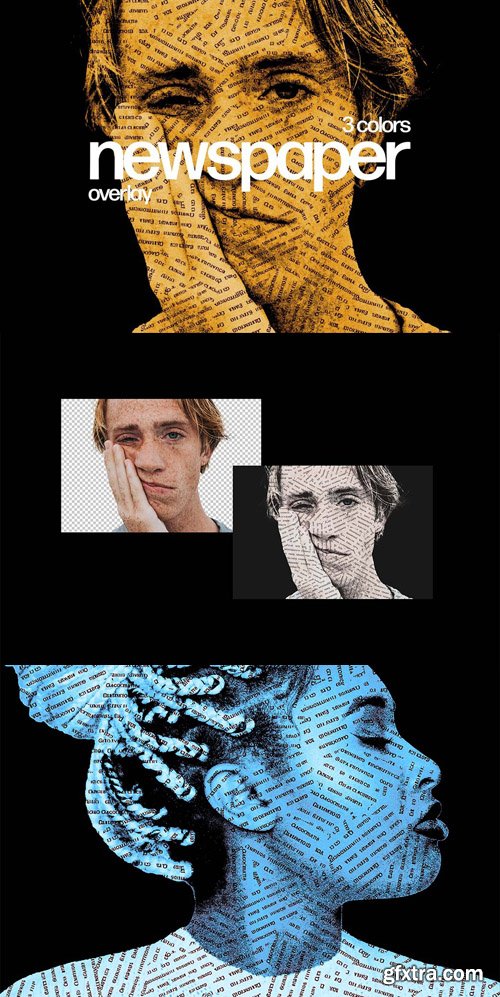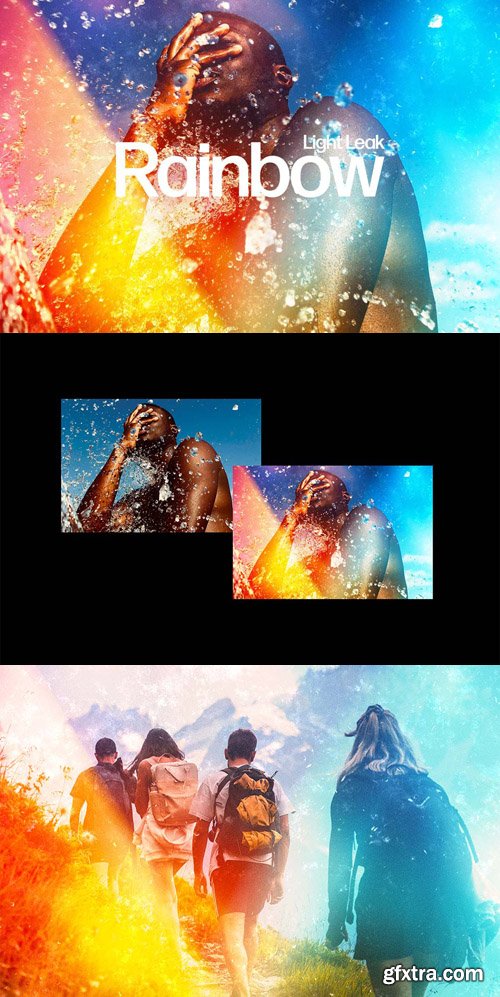50 Portrait Photoshop Actions for Fashion Photographers
Photoshop ATN | 160 KB

Introducing our Dog Photo to Paint Photoshop Action – a remarkable tool that turns your canine captures into stunning, lifelike paintings with just one click! This easy-to-use Photoshop action requires no artistic expertise, allowing everyone to create beautiful digital artworks effortlessly. Elevate your dog photography to new heights as this action seamlessly transforms ordinary photos into realistic, vibrant paintings. Watch your furry friends come to life on the digital canvas, capturing their charm and personality in every stroke. With this intuitive Photoshop action, unleash your creativity and give your dog photos a touch of artistic flair. Download now and experience the joy of turning moments with your canine companions into timeless works of art!

This Futuristic Sketch Drawing Photoshop Action are perfect for photographers and designers. It’s enhancing and adds more beautiful to images. It will help you to stunning your images to make unique and awesome looks. This action has been tested and working on Photoshop CC2022 English Version. Software supported version: CS6,CC,CC2014,CC2015,CC2015.5,CC2016,CC2017,CC2018,CC2019,CC2020,CC2021,CCC2022 English Version.
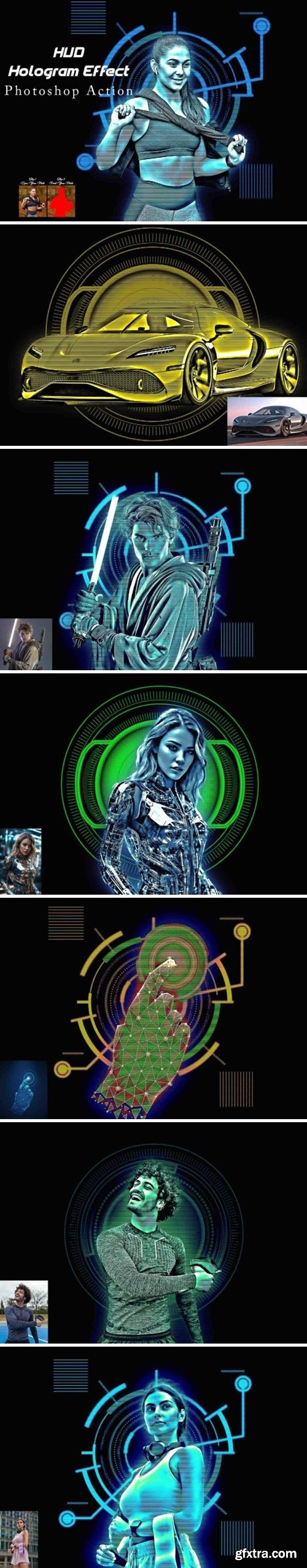
This HUD Hologram Effect photoshop Action are perfect for photographers and designers. It’s enhancing and adds more beautiful to images. It will help you to stunning your images to make unique and awesome looks. This action has been tested and working on Photoshop CC2022 English Version. Software supported version: CS6, CC,CC2014, CC2015, CC2015.5, CC2016, CC2017, CC2018, CC2019, CC2020,CC2021,CC2022 English Version.
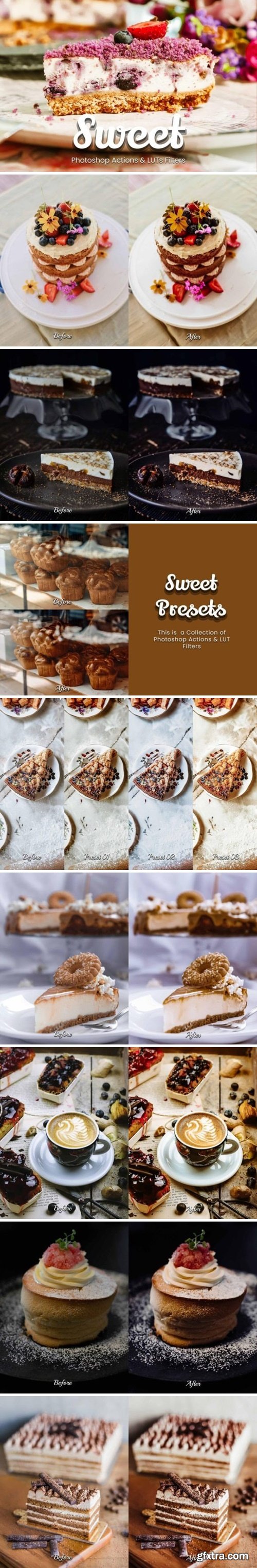
40 Sweet Photoshop Actions & Video LUTs for Cake, Chocolate, Cookies, and Pastry Photos – Enhance with Warmth, Vibrancy, and Sweet Vibes! Elevate your cake, chocolate, and pastry photos with our Sweet Photoshop Collection. It includes 40 Photoshop actions, 40 ACR presets for Adobe Camera Raw, and 40 video LUTs for stunning enhancements. Perfect for food bloggers, influencers, and anyone seeking sweet and foodie vibes. Add warmth, brightness, and vibrancy to your captures. Suitable for professionals, beginners, and families. Unlock your creative potential with our Sweet Photoshop Collection today!
![10 Best Photo Effects & Actions for Photoshop [Vol.1] 10 Best Photo Effects & Actions for Photoshop [Vol.1]](https://www.gfxtra32.com/uploads/posts/2024-03/1710250744_gx1.jpg)
![10 Best Photo Effects & Actions for Photoshop [Vol.1] 10 Best Photo Effects & Actions for Photoshop [Vol.1]](https://www.gfxtra32.com/uploads/posts/2024-03/1710250764_gx2.jpg)
10 Best Photo Effects & Actions for Photoshop [Vol.1]
4 ATN | 6 PSD | 128 MB
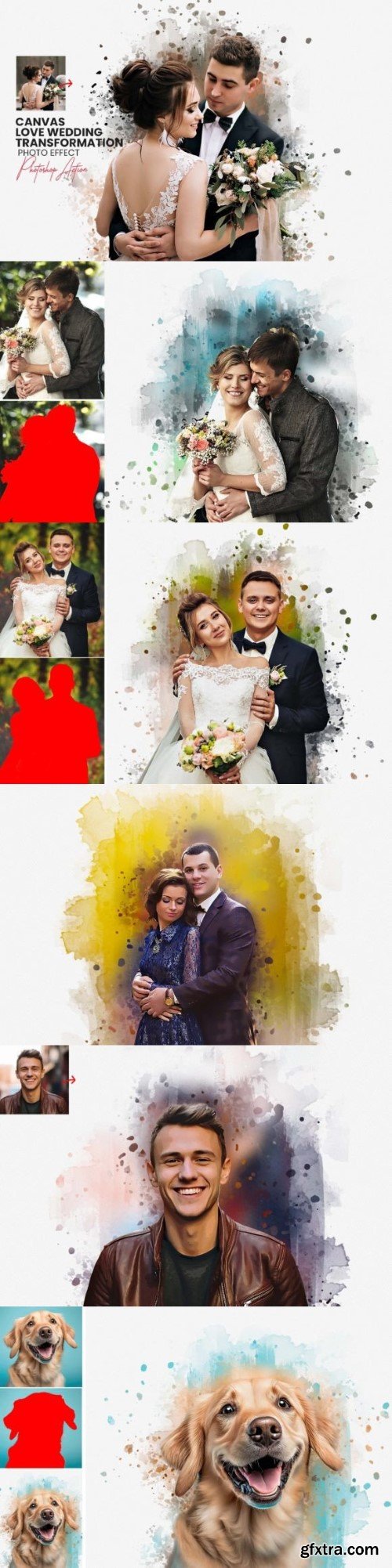
Discover the seamless metamorphosis of your cherished wedding memories with the revolutionary "Canvas Love Wedding Transformation" Photoshop action. Created with user-friendliness in mind, this groundbreaking tool eliminates the necessity for advanced skills or artistic expertise. Gone are the days when you needed the talents of a seasoned artist or a professional designer – now, anyone can effortlessly convert their beloved photos into lifelike paintings. The hidden algorithm embedded within this action is meticulously crafted to support high resolutions, ensuring that every intricate detail of your images is preserved. Attain a realistic painting effect infused with the enchantment of watercolors and a unique canvas style, elevating your photos to exude a professional and artistic allure.
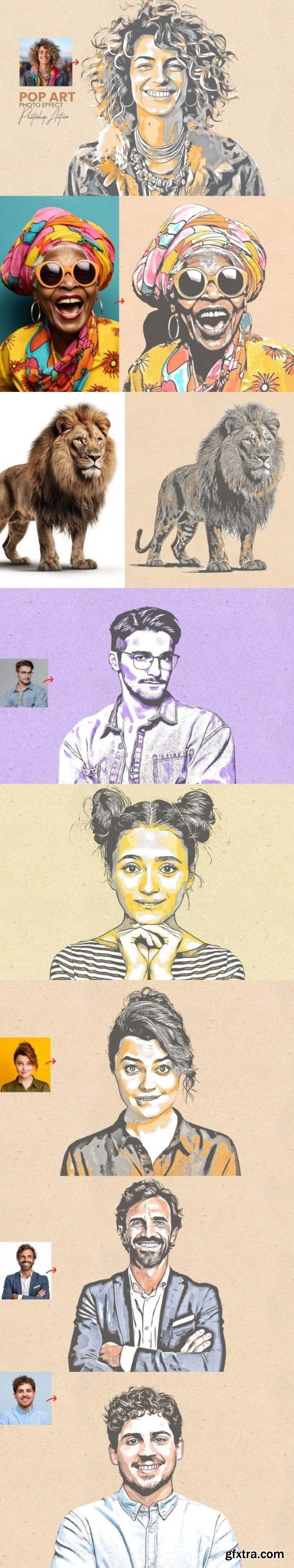
Introducing our remarkable Pop Art Photoshop Effect Action - the perfect tool to effortlessly convert your photos into captivating digital paintings with a dynamic poster effect. This user-friendly Photoshop action is suitable for both beginners and experienced designers, as it requires no advanced skills. Simply load the action, open your photo, and witness the magic unfold. Our action meticulously separates all layers, ensuring maximum customization and flexibility. Experience the transformation as vibrant colors and bold contrasts breathe life into your images, replicating the iconic Pop Art style with just a single click. This action seamlessly combines user-friendliness with professional results, making it the ultimate choice for those seeking a quick and impressive photo-to-art conversion. Elevate your design projects, social media posts, or personal artwork with this Pop Art Photoshop Effect Action and effortlessly unleash the power of digital creativity.

10 Best Awesome Photoshop Actions for Photographers
Photoshop ATN | 10 ATN | PAT | TPL | 30 MB
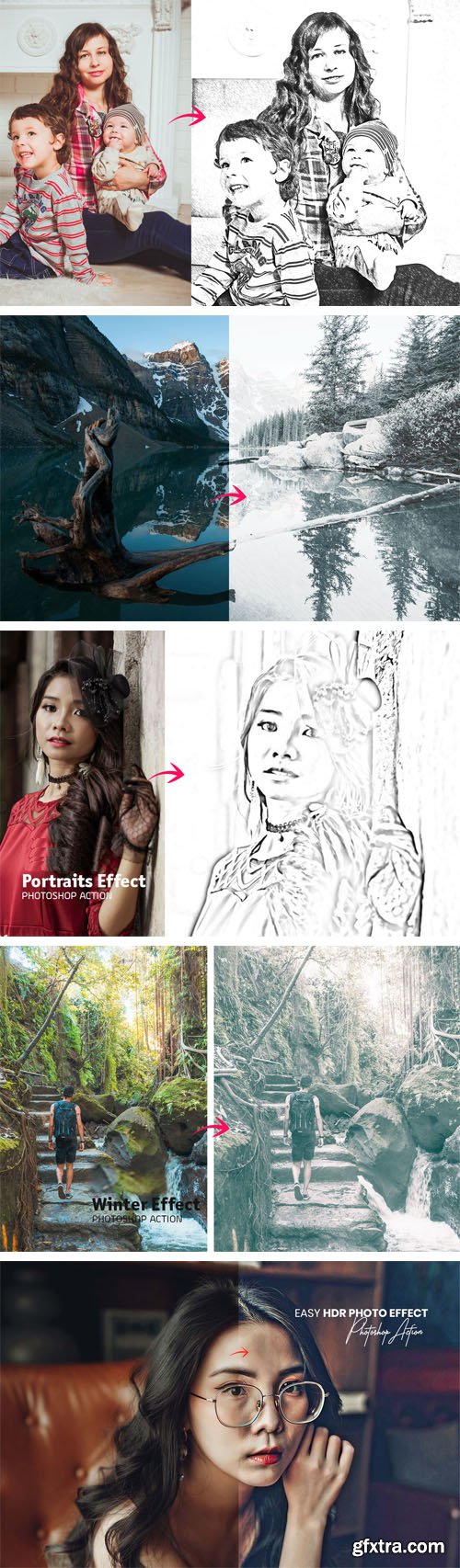
Best 5 Photoshop Actions for Designers
Photoshop ATN | 5 ATN | 70 KB
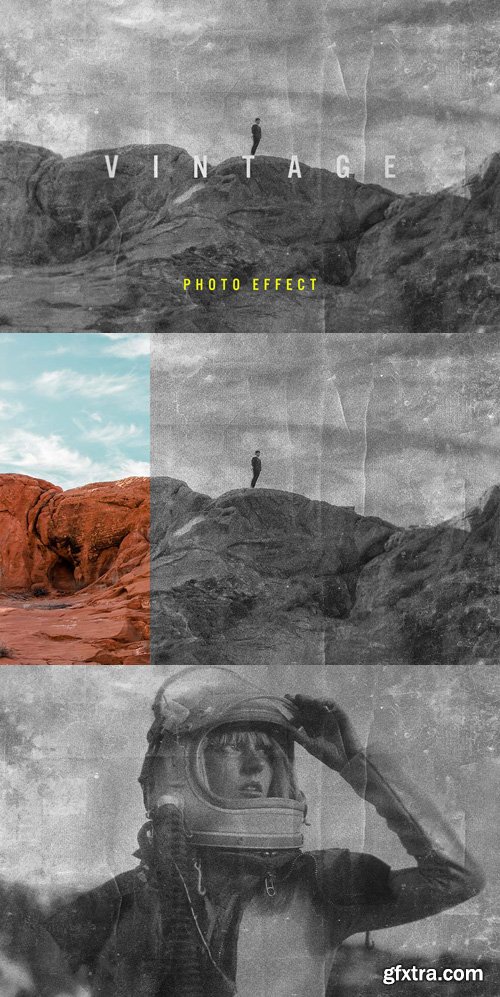
Old Vintage Effect for Photoshop
Photoshop PSD | Smart Objects | 43 MB

Powder & Fog Dispersion Photoshop Actions + Brushes
Photoshop ATN | 2 ATN | 2 ABR | 20+ Unique Color Adjustment | 2 MB
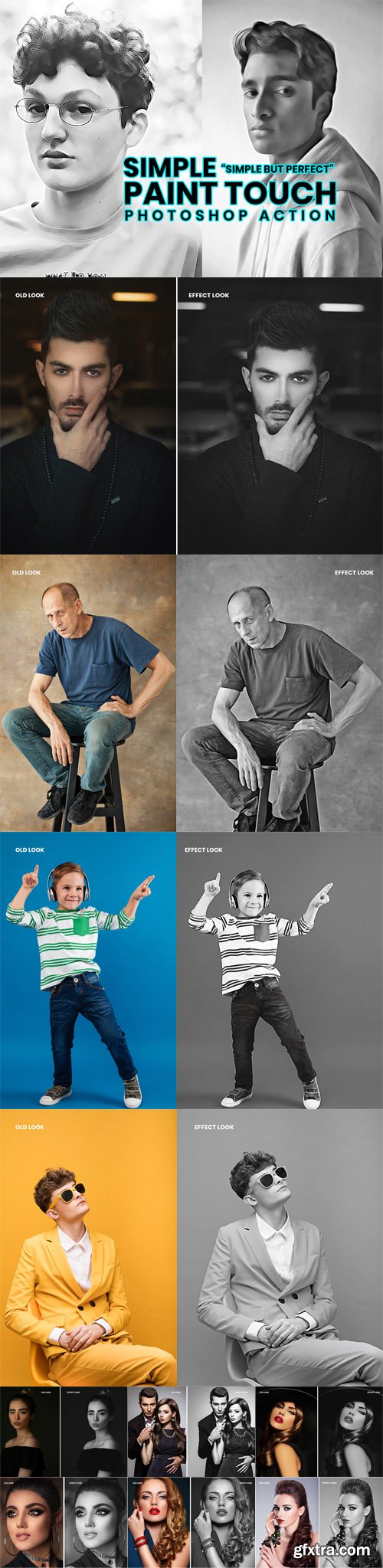
Paint Touch Black & White - Photoshop Action
Photoshop ATN | 10+ Colors | 35 KB
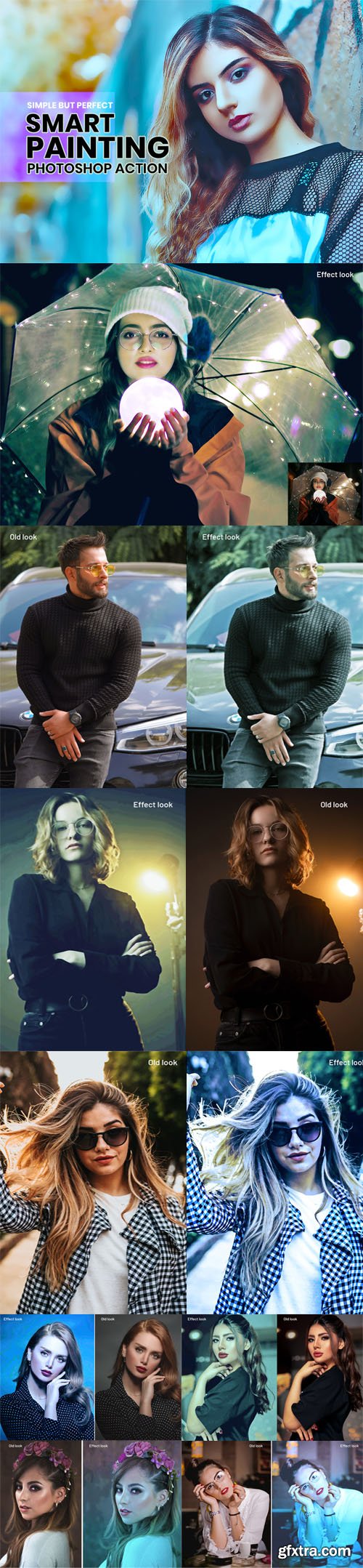
Smart Painting Effects - Photoshop Action
Photoshop ATN | 10+ Colors | 103 KB

Create trendy 3D isometric illustrations from shapes, vectors, pixel layers, smart objects, group layers or texts.
No 3D required!
Make isometric 3D WITHOUT 3D engine!
Join the Isometric World)
Creating isometric illustrations is now very easy. Create 3D objects in seconds! Just one click! Collect all the elements in one PSD and apply the action to each. It’s very fast!
Features:
– 4 Isometric Directions
– 10 Depth Sizes (10 PX – 100 PX)
– Global light function
– 40 Actions in total!
– Multilingual action
– Action saves colors and size of your objects

Watercolor Photo Effect PSD Template
Photoshop PSD | 3000 x 2000 px | Smart Objects | 21 MB
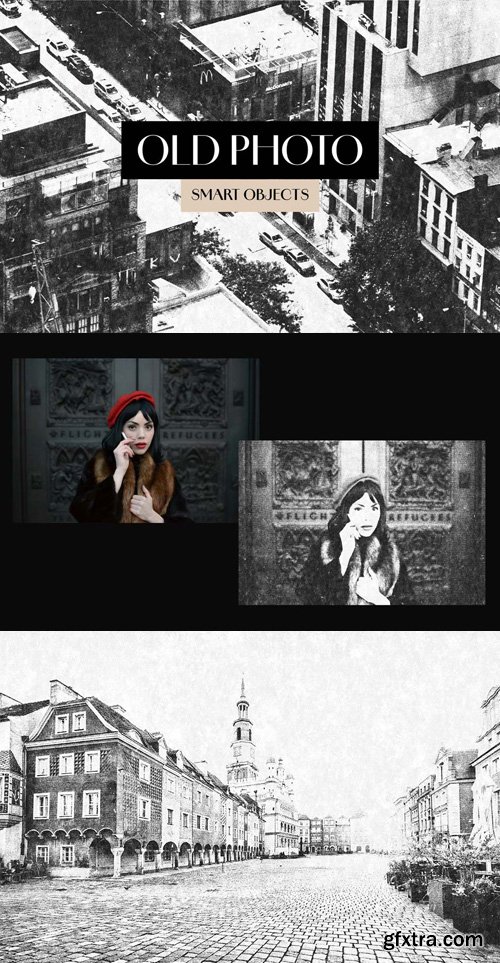
Authentic Old Effect for Photoshop
Photoshop PSD | Smart Objects | 51 MB