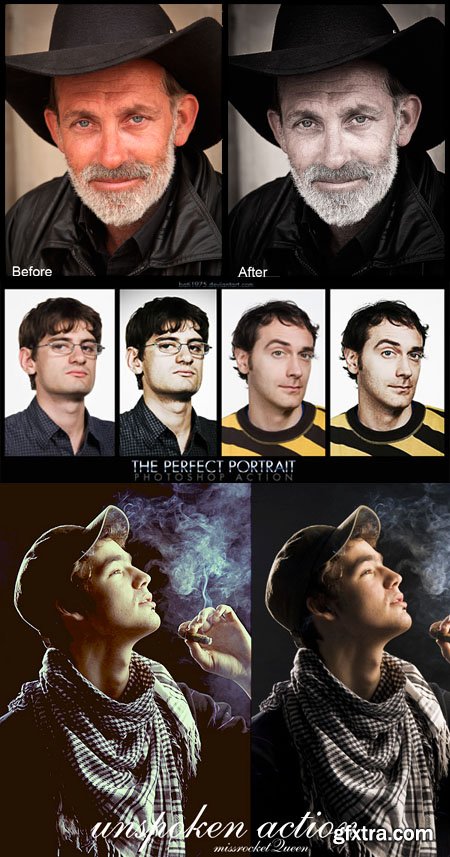
The Perfect Portrait Photoshop Actions
Photoshop ATN | 3 Items | 9 MB
Photoshop Action for the portraits that we can highlight and bring life to the details.
How to use this action:
There is a file included that says how the action should be used, but it isn't completely correct, so here is the full how-to.
- Open an image in Photoshop
- Run Part 1 of the action
- Select a sharpness that you think looks good
- Click on the layer mask on the layer between the Levels layer and the Brightness/Contrast layer (if you have opened an image straight into Photoshop this should be called Layer 1)
- Select a black round brush big enough to cover all of the image but the corners at around 20% opacity
- Click on the centre of the image. Repeat until you are happy with the saturation
- Click on the very top layer
- Press cmd+alt+shift+e (Mac) or ctrl+alt+shift+e (PC)
- Rename the layer 'Layer 7'
- Run part two of the action
- Done
Enjoy
TO MAC USERS: If RAR password doesn't work, use this archive program:
RAR Expander 0.8.5 Beta 4 and extract password protected files without error.
TO WIN USERS: If RAR password doesn't work, use this archive program:
Latest Winrar and extract password protected files without error.
































